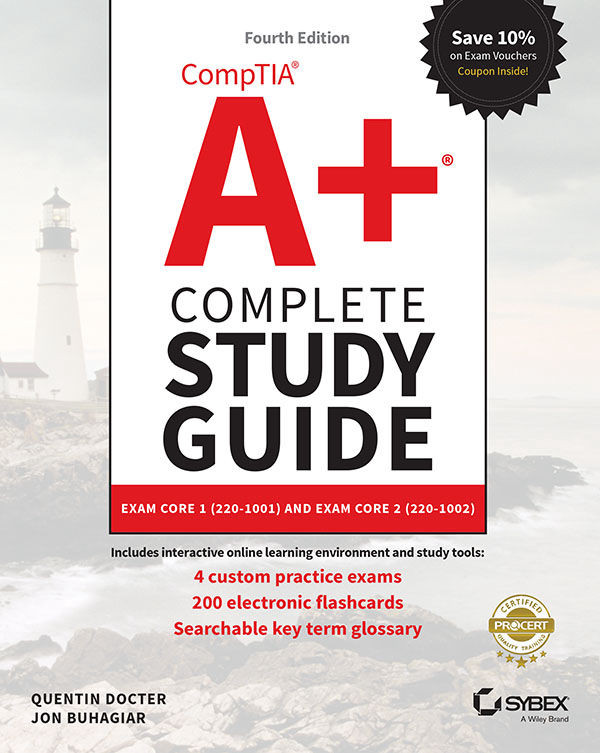Chapter 14
Hardware and Network Troubleshooting
The following CompTIA A+ exam 220-1001 objectives are covered in this chapter:
- ✓ 2.8 Given a scenario, use appropriate networking tools.
- Crimper
- Cable stripper
- Multimeter
- Tone generator and probe
- Cable tester
- Loopback plug
- Punchdown tool
- WiFi analyzer
- ✓ 5.3 Given a scenario, troubleshoot hard drives and RAID arrays.
- Common symptoms
- Read/write failure
- Slow performance
- Loud clicking noise
- Failure to boot
- Drive not recognized
- OS not found
- RAID not found
- RAID stops working
- Proprietary crash screens (BSOD/pin wheel)
- S.M.A.R.T. errors
- ✓ 5.4 Given a scenario, troubleshoot video, projector, and display issues.
- Common symptoms
- VGA mode
- No image on screen
- Overheat shutdown
- Dead pixels
- Artifacts
- Incorrect color patterns
- Dim image
- Flickering image
- Distorted image
- Distorted geometry
- Burn-in
- Oversized images and icons
- ✓ 5.5 Given a scenario, troubleshoot common mobile device issues while adhering to the appropriate...