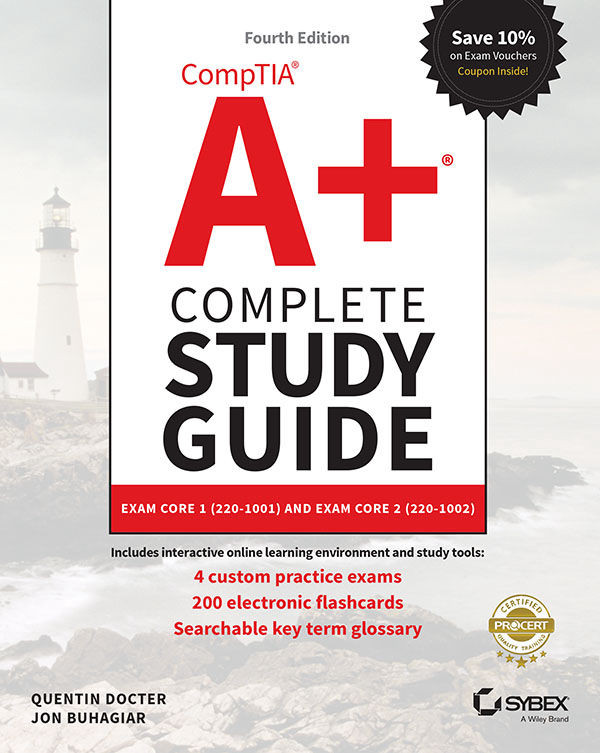Chapter 14: Hardware and Network Troubleshooting
- A, B. Two helpful things to try are toggling the video output function key (usually something like Fn+F8) and plugging an external monitor into the laptop. Removing the display is possible but not necessary yet. Powering the system off and back on isn’t likely to correct the problem.
- C. If the system will not boot past the Windows splash screen, odds are that there is an issue with the video resolution, video driver, or video card. Enable low-resolution video mode and begin troubleshooting from there. A second monitor won’t help, and it’s not yet time to replace any components.
- A. With a swollen battery, the best solution is to replace the device. If you are experienced with mobile device batteries, you may be able to replace the battery, but be careful! You should not charge a swollen battery or freeze the system. A battery calibration utility will do no good.
- C. Distance matters in wireless networks. Being...