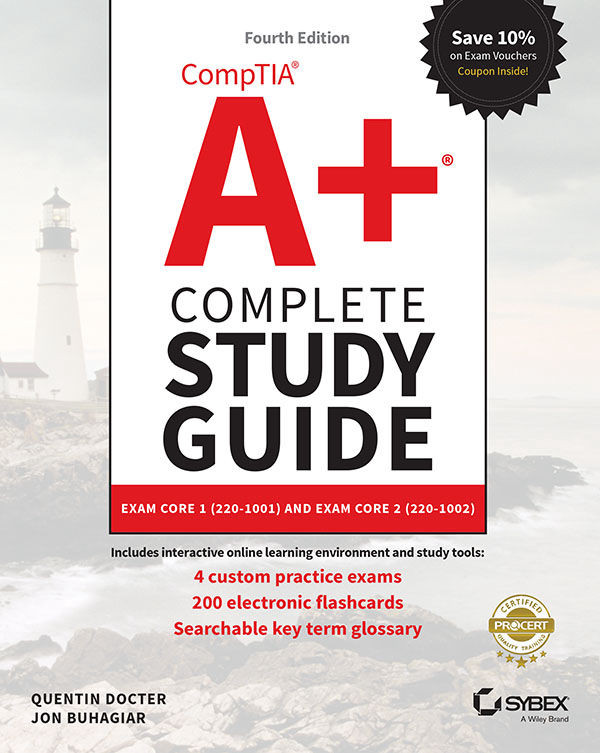Chapter 4: Custom PC Configurations
These are the steps to set up video streaming from one Windows 10 computer to another in the same house:
- Run Network and Sharing Center.
- Click the Change Advanced Sharing Settings link in the left frame.
- Expand the Home or Work configuration section.
- Click the Choose Media Streaming Options link.
- Change desired Blocked buttons to Allow.
- Open Windows Media Player and switch to Library mode, if necessary.
- Ensure that streaming is enabled.
- Start Windows Media Player on the remote system.
- Expand the remote library that you just shared under Other Libraries to play music, watch videos or recorded TV, and view pictures.