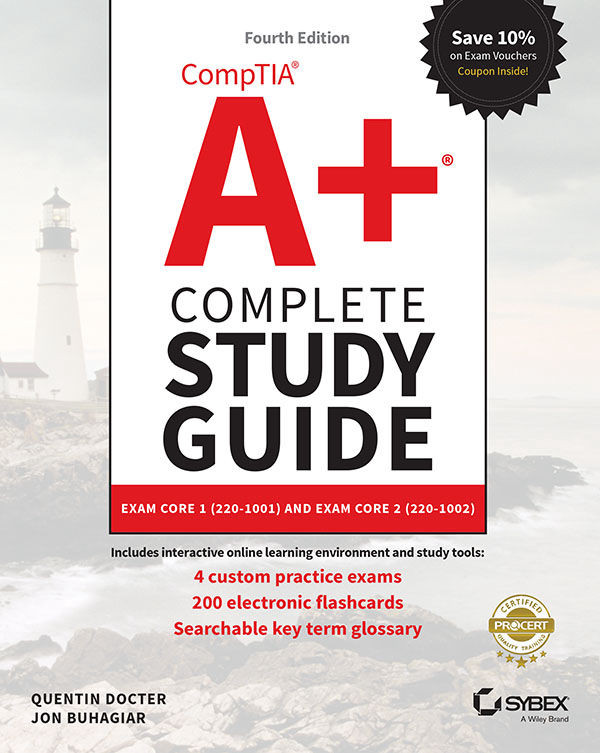Chapter 5: Installing and Configuring Printers
Here are some example steps to take to clean an inkjet printer. The process for starting the cleaning cycle on inkjet printers can vary, and some printers have both quick and deep-clean cycles. Always check your documentation for steps specific to your printer.
- Power on the printer, and open the top cover to expose the area containing the print cartridges.
- Initiate a self-cleaning cycle.
- When the print head moves from its resting place, pull the AC power plug.
- Locate the sponge pads on which to apply the cleaning solution.
- Using the supplied syringe, apply the cleaning solution to the sponge pads until they are saturated.
- Plug the printer back into the wall outlet and turn it on. The print heads will park themselves.
- Turn off the printer. Let the solution sit for at least three hours.
- Power the printer back on and run three printer cleaning cycles. Print a nozzle check pattern (or a test page) after each cleaning cycle to monitor the cleaning...