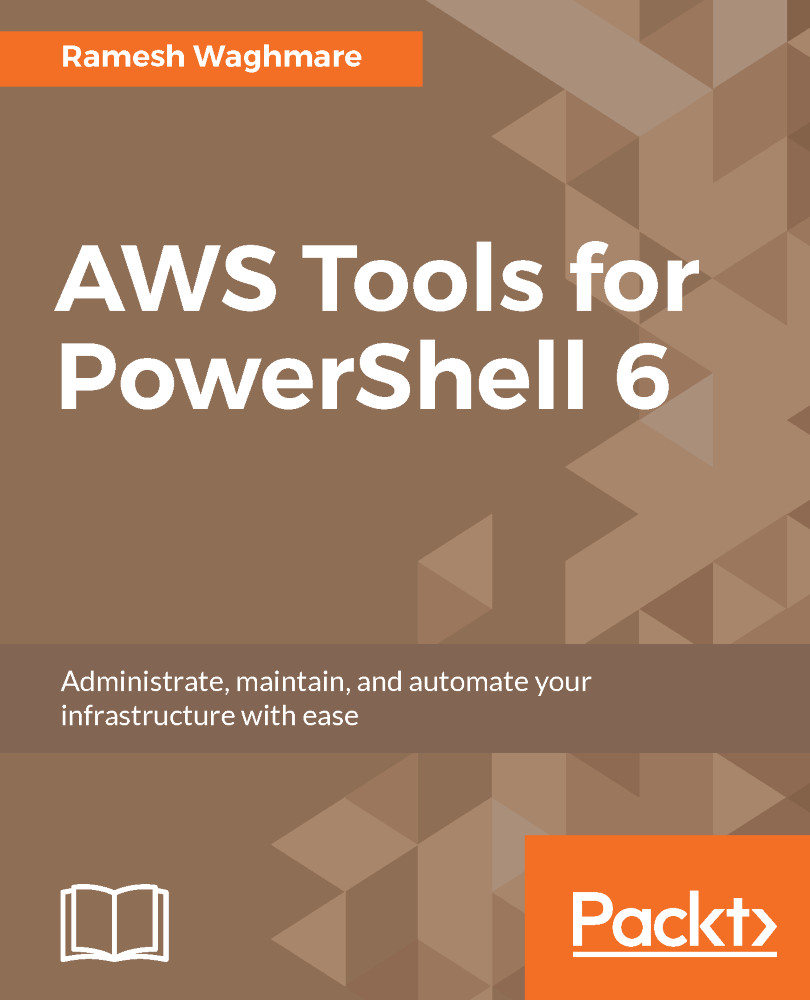Creating Classic Load Balancer
To find all the related cmdlets for working with Classic Load Balancer, you can use the following command:
PS C:\> Get-Command *ELB* |Where-Object {$_.Name -NotLike "*ELB2*"}This will list all the cmdlets for Classic Load Balancer.
Note
Note that if you run the previous cmdlet without a filter, you will notice that there are cmdlets with ELB2 in them. Any cmdlet with ELB2 in it is meant for Application Load Balancer.
To get a list of existing CLBs, you run the following command:
PS C:\> Get-ELBLoadBalancerTo see the Classic Load Balancer limits on the account, you can use the following cmdlet. If a limit needs to be lifted, you have to contact AWS:
PS C:\> Get-ELBAccountLimit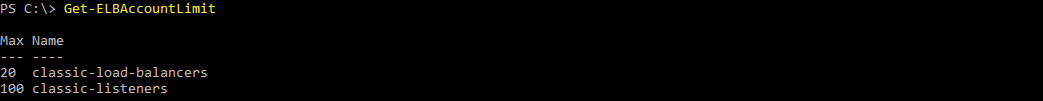
Let's plan to create a Classic Load Balancer. But before we create it, we need to know the subnet details and its availability zones. We also need to create a Security Group for CLB.
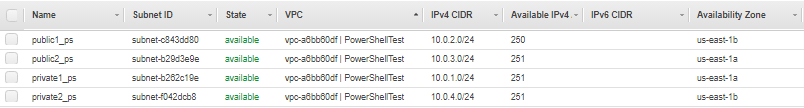
As shown, we discussed the process of creating these subnets in Chapter 5, AWS Virtual Private Cloud....