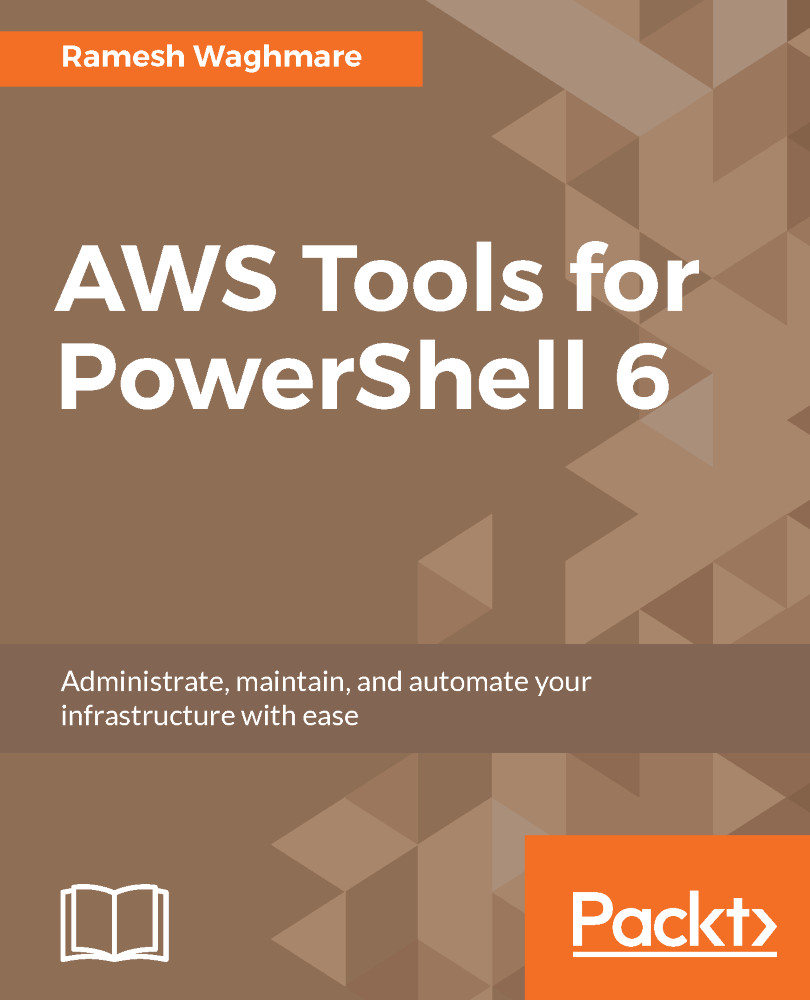Validating a base network template
Once the template has been created, whether it is YAML or JSON, you must ensure that the template is in a valid format. You can do this easily at the PowerShell prompt using Test-CFNTemplate. This cmdlet lets you validate the template on your local desktop, or you can specify the TemplateURL switch to validate it from the S3. In the example, we are using only the TemplateBody switch.
You can get all the cmdlets that you can make use of in regard to CloudFormation using the following command:
PS C:\> Get-Command *-CF*To validate the template, you can run the following command:
PS C:\> $vpcstack=(Get-Content -Raw D:\scripts\basenetwork.txt) PS C:\> Test-CFNTemplate -TemplateBody $vpcstack
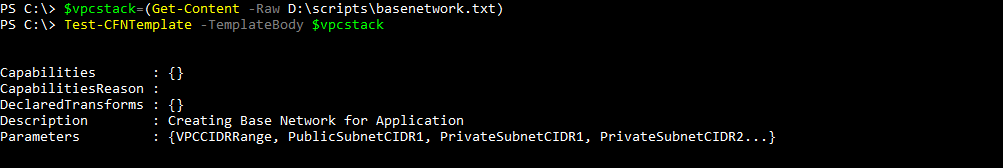
Cmdlet Test-CFNTemplate first checks whether the template is valid JSON. If not, then it checks whether it is a valid YAML. Otherwise, it returns an error. Note that, Test-CFNTemplate only checks for the valid format of the file; it does not validate the property attribute...