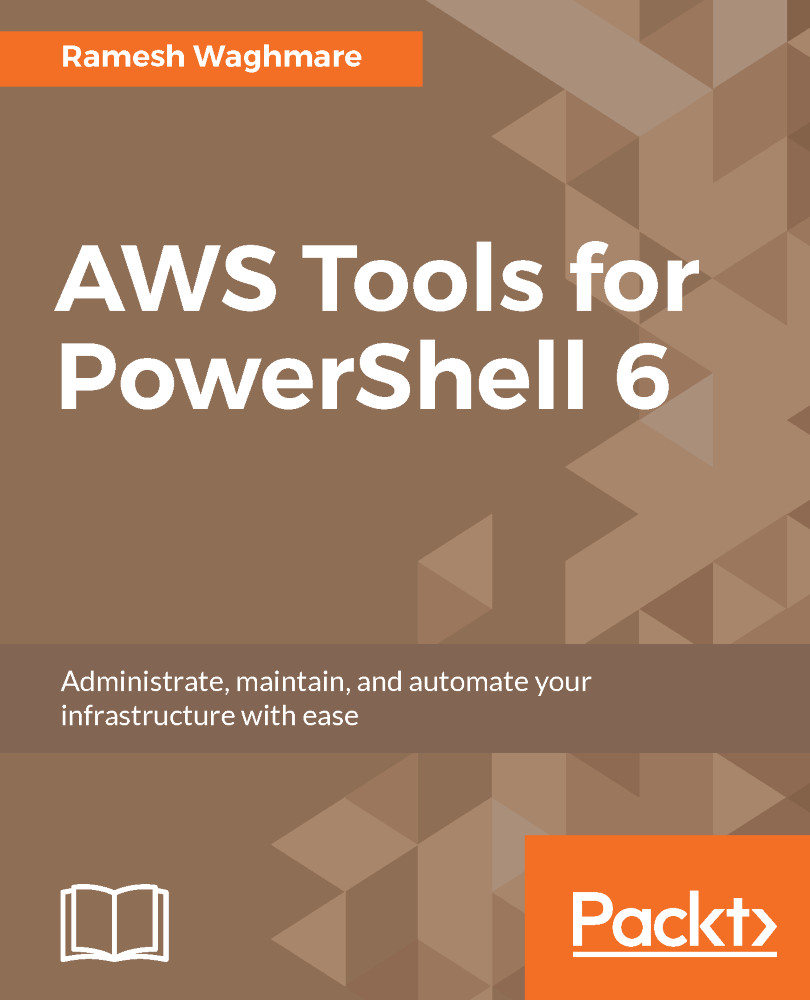Creating application
Let's move on to the journey of deploying a popular WordPress application on the Elastic Beanstalk platform. We will name this application WebWorldPressApp. Let me tell you first, there is no fun doing this via PowerShell cmdlets. The AWS Console is such a beautiful place that you will love working with Elastic Beanstalk with minimal friction. The intention of this book is to help you to work with AWS via PowerShell. Hence, I will try to demonstrate that working knowledge here can help you to bridge the gap of your learning with Elastic Beanstalk via PowerShell.
To get a list of all the cmdlets related to Elastic Beanstalk, you can run the following command:
PS C:\> Get-Command *-EB*Note that, if you want to understand the meaning of each parameter passed to the cmdlet, always review using Get-Help.
To create a new application called WebWorldPressApp, you can issue the following command:
PS C:\> New-EBApplication -ApplicationName "WebWorldPressApp" -Description "WebWorldPressApp...