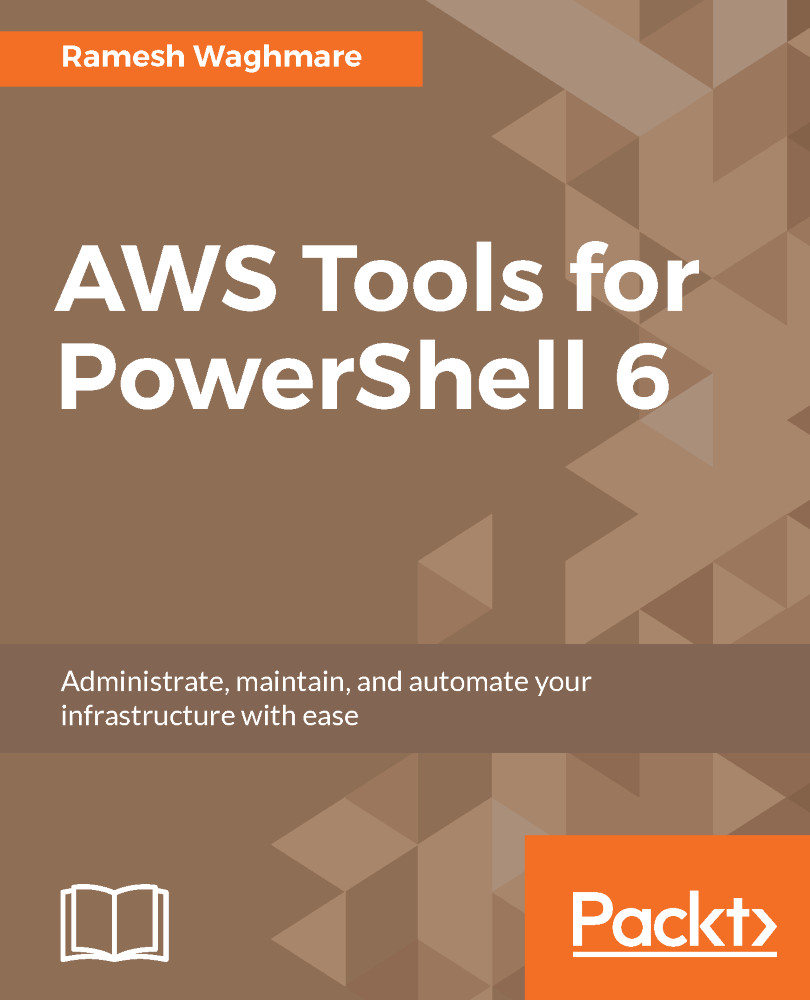Creating IAM groups
An IAM group is a collection of IAM users. Groups let you specify permissions for multiple users, which can make it easier to manage the permissions for users. For example, you could have a group called developer and give that group the types of permissions that they typically need. If the developer group only needs full access to S3 and dynamo DB, then you can create a group called developer and assign policies to it which are only meant for access to S3 and dynamo DB. Similarly, if you have an admin group for managing AWS resources, then you can create an admin group and assign administrator-related policies to that group. If a user changes jobs in your organization, instead of editing that user's permissions, you can remove him or her from the old group, and add them to the appropriate new groups. You can use Get-IAMGroupList for viewing the existing group and New-IAMGroup to create the new group:
PS C:\> Get-IAMGroupList PS C:\> New-IAMGroup -GroupName developer...