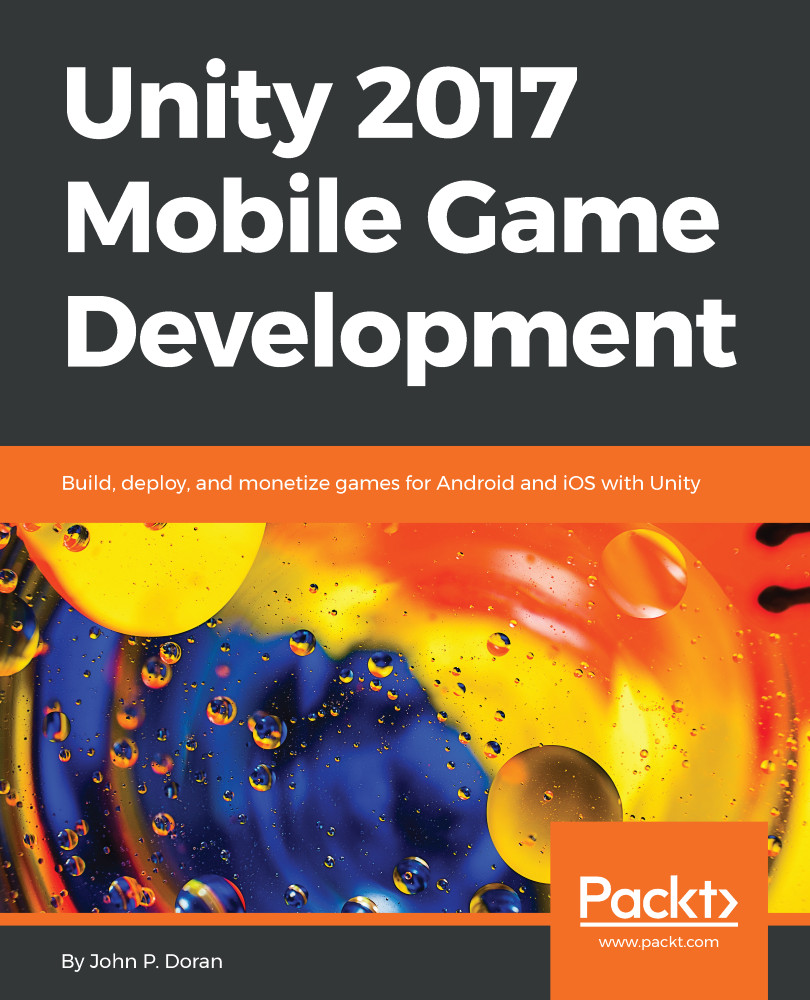Working with the funnel analyzer
One of the many things we'd like to know about our players is how they are actually playing the game. Are users skipping our tutorial? To keep track of how players go through a series of events, we have funnels. Funnels help us to identify where drop-offs happen in your game.
If you happen to see a large number of people not getting to a certain step, you can assume that something that happened in the preceding step is causing people to stop playing your game.
Funnels are based on the concept of custom events that we used in the previous two sections of this chapter:
- From the Dashboard, select the
Funnel Analyzersection:
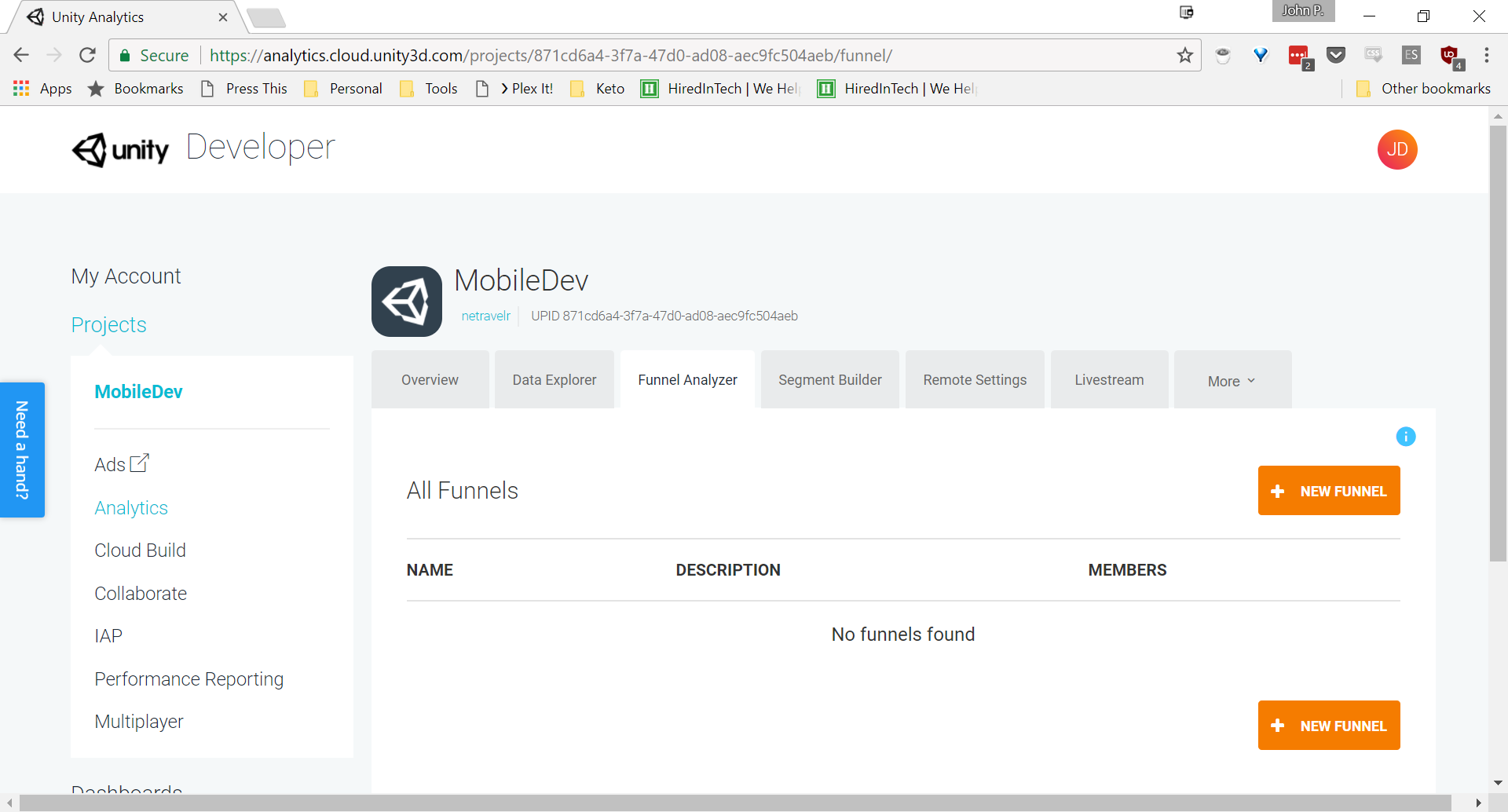
Right now, there are no funnels set up, so we should create one.
- Click on the
New Funneloption:
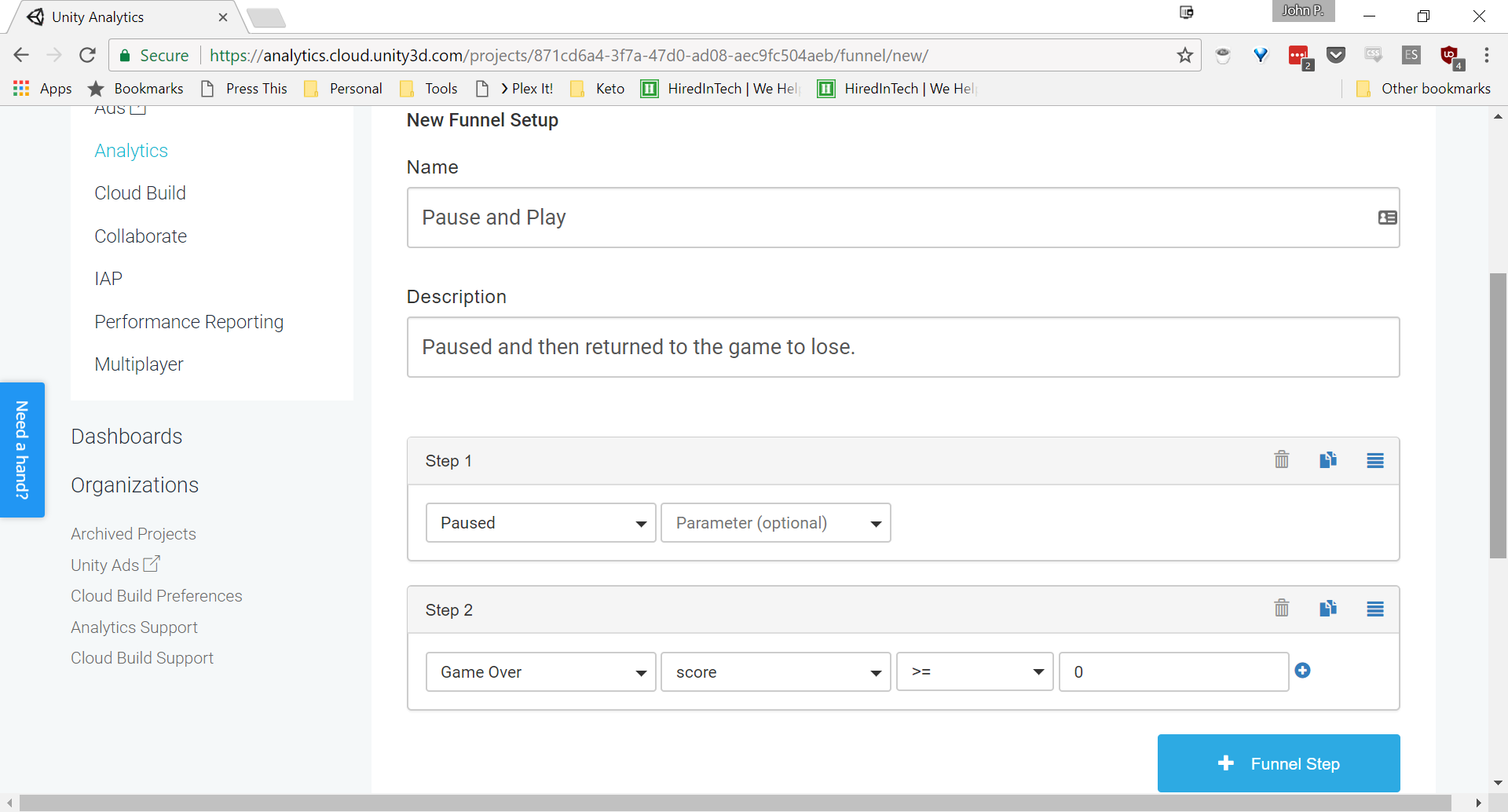
- Next, scroll all the way down and then click on the
Savebutton:
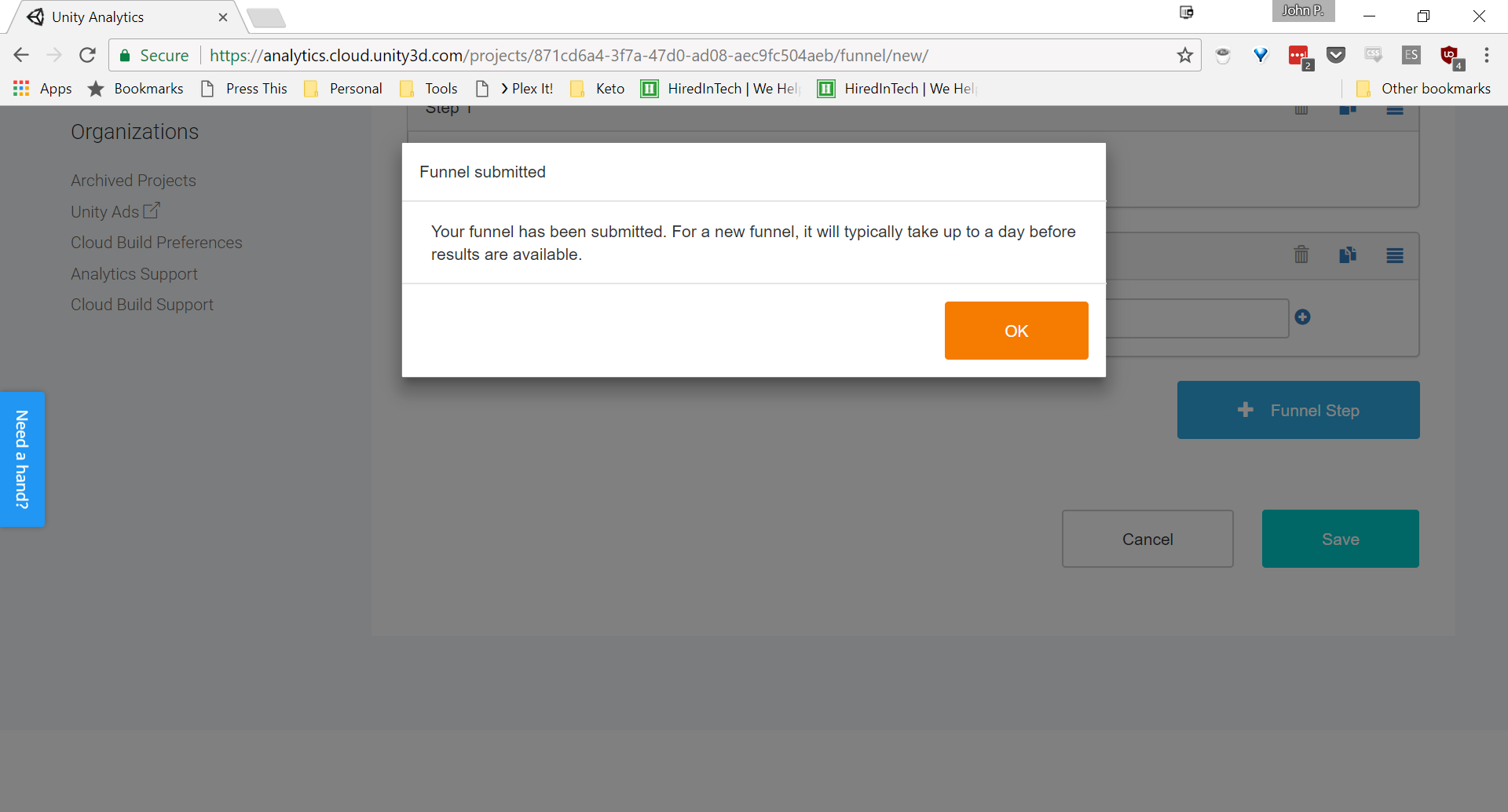
- You'll get a notice saying that the funnel has been submitted, but it may take up to a day before we can see the results (at least 10-12 hours). Go ahead and click on
OK. - Now, go back into...