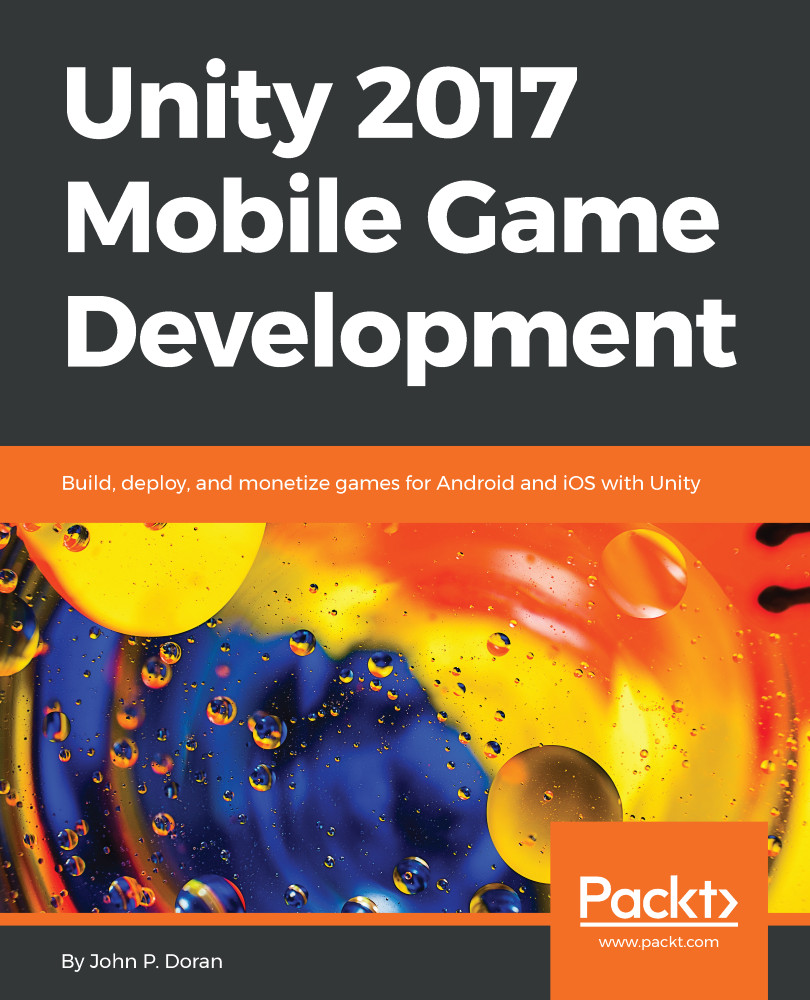Configuring purchases for the stores of your choice
Unfortunately, we do not have enough room in the book to go step by step through the process for every store, but I do have pages that you can reference to go through the entire process for the following stores:
Apple App Store and Mac App Store: https://docs.unity3d.com/Manual/UnityIAPAppleConfiguration.html.
Google Play Store: https://docs.unity3d.com/Manual/UnityIAPGoogleConfiguration.html.
Windows Store: https://docs.unity3d.com/Manual/UnityIAPWindowsConfiguration.html.
Amazon Appstore and Amazon Underground: https://docs.unity3d.com/Manual/UnityIAPAmazonConfiguration.html.
Samsung Galaxy: https://docs.unity3d.com/Manual/UnityIAPSamsungConfiguration.html.
Tizen Store: https://docs.unity3d.com/Manual/UnityIAPTizenConfiguration.html.
CloudMoolah Moo Store: https://docs.unity3d.com/Manual/UnityIAPMoolahConfiguringMooStore.html.
Note
There are some potential issues when trying to publish to multiple Android IAP stores (such as Samsung and Google...