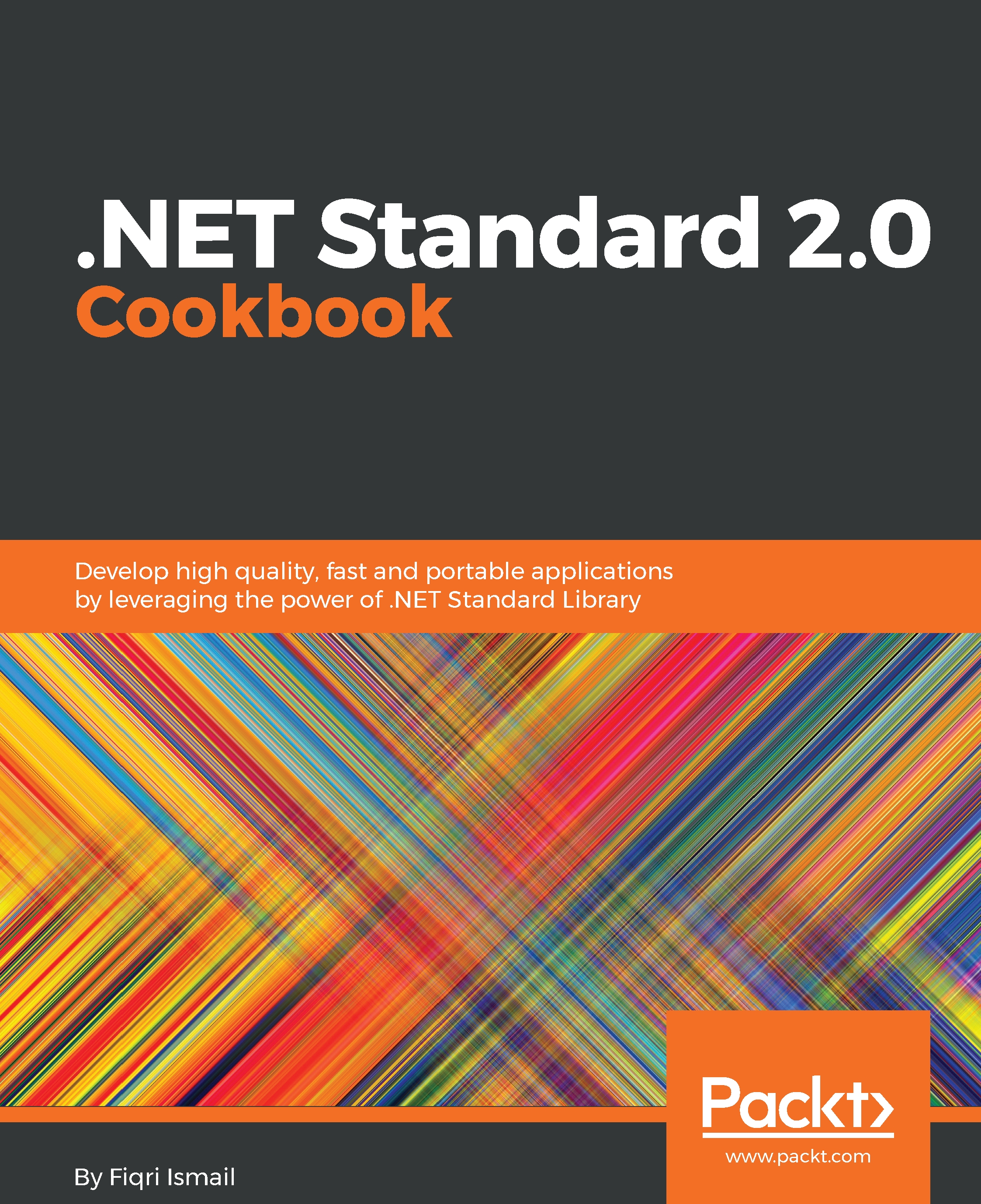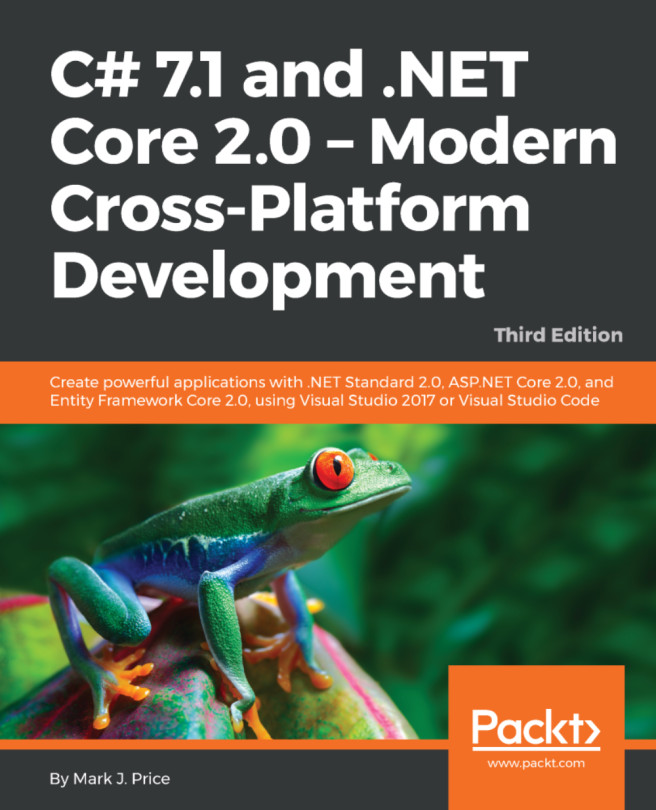A WPF application to use the library
In this recipe, we will be creating a Windows Presentation Foundation application to use the .NET Standard 2.0 library we created in the previous recipe. We will be continuing to build the application from the previous solution we created. Windows Presentation Foundation is a UI framework that works under .NET Framework and runs in a Windows OS.
Getting ready
Open Visual Studio 2017 and prepare for the project. Make sure you have completed building the .NET Standard 2.0 library in the preview build. Open that project if it's not already open and click Build | Build Solution, or press Ctrl + Shift + B, and the solution should build successfully. Everything's ready for testing our class library.
How to do it...
- Open Visual Studio 2017.
- Now open the solution from the previous recipe. Click
File|Open|Open Project/Solution, or press Ctrl + Shift + O, and select theChapter2.Collectionssolution. - Now, click on the
Chapter2.Collectionssolution label. Click...