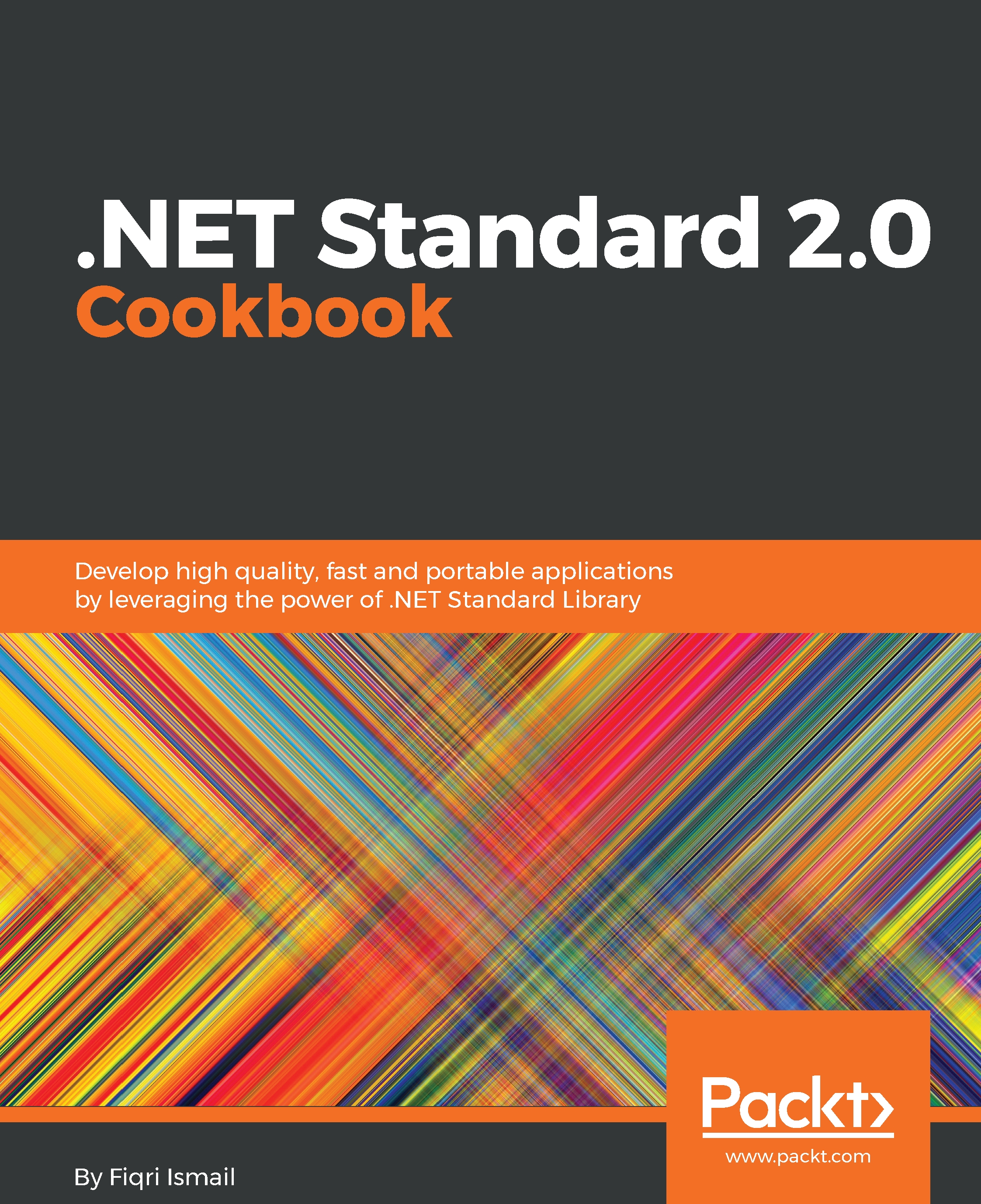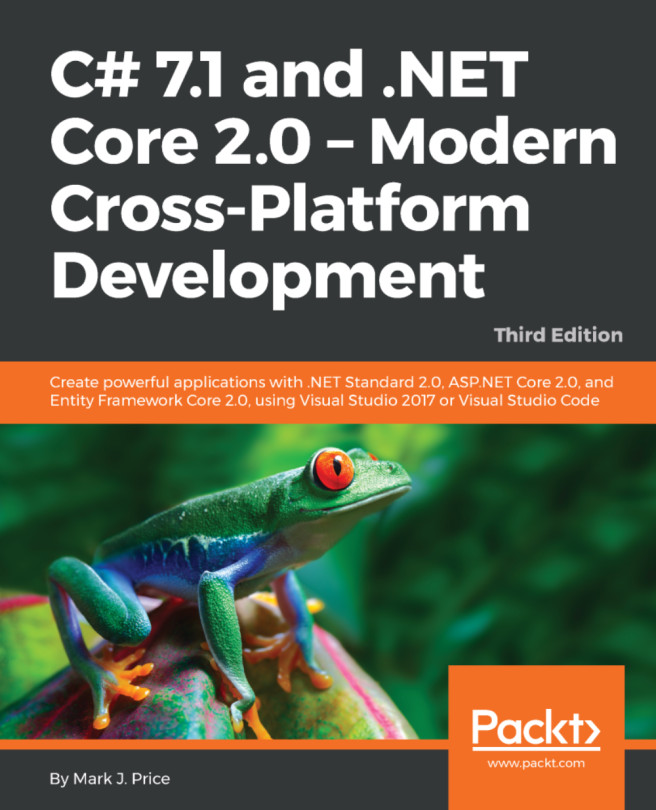Creating a Razor Pages web application to use the library
In this recipe, we will be building a Razor Pages web application to use the .NET Standard 2.0 library created in the previous recipe. A Razor Pages web application is a slimmer version of the MVC framework. You can tell it's the successor to good old .aspx web form pages. This was an addition after .NET Core 2.0.
Getting ready
Make sure you have the latest version of Visual Studio 2017 and .NET Core 2.0 installed, and that you have access to the solution we built in the previous recipe. Do a quick Ctrl + Shift + B to check that everything is intact and working.
How to do it...
- Open Visual Studio 2017.
- Now open the solution that we built from the previous recipe.
- The
Solution Explorershould look like this:
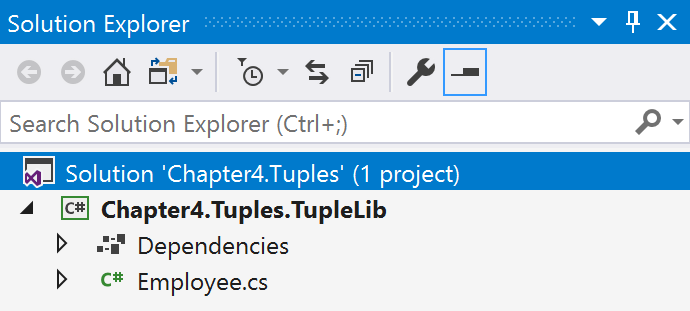
- Press Ctrl + Shift + B for a quick build to check the syntax.
- Now, let's select the solution name and right-click.
- From the menu, select
Add|New Project. - In the
New Projectdialog box, expand theVisual C#node and select.NET Corein...