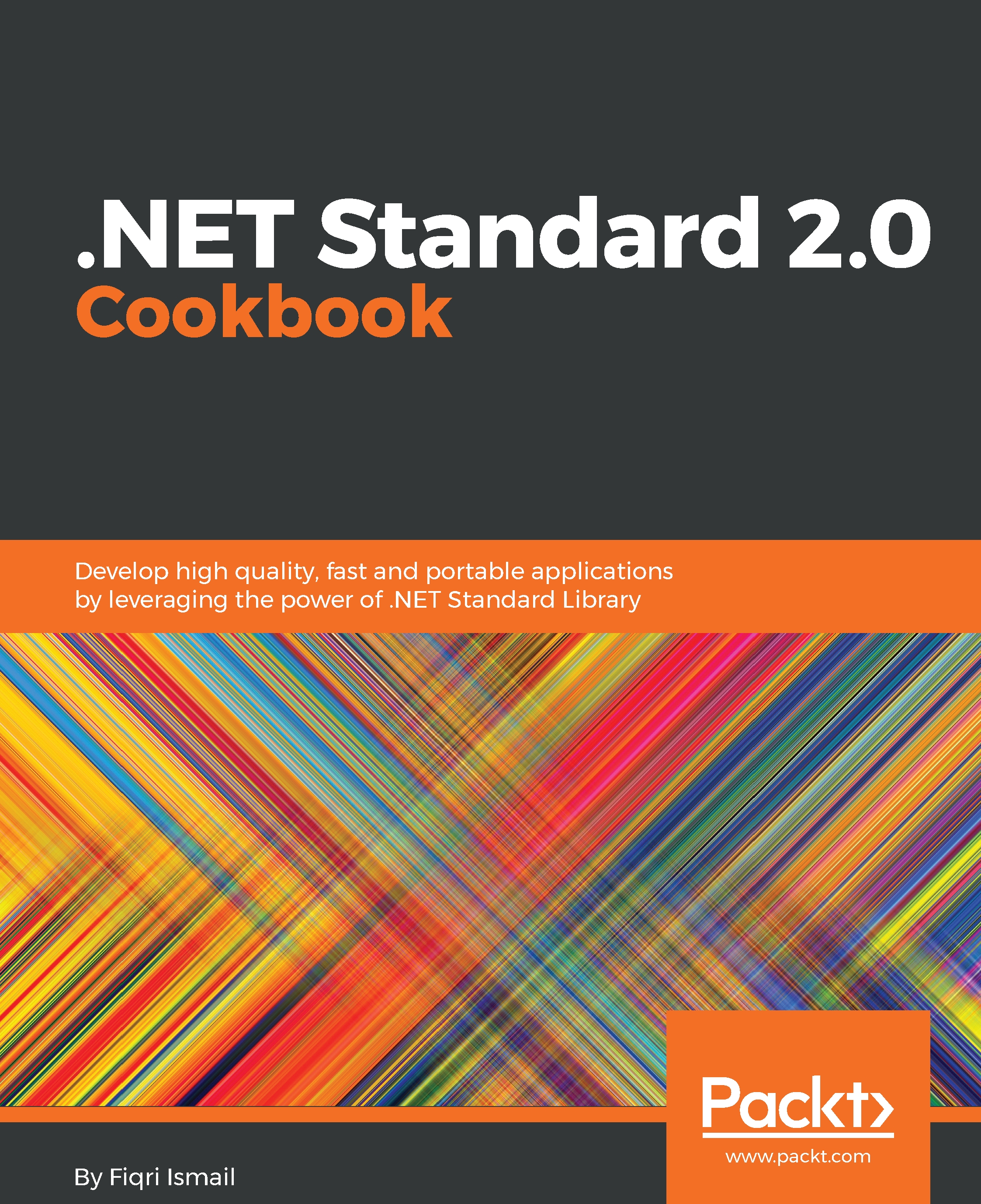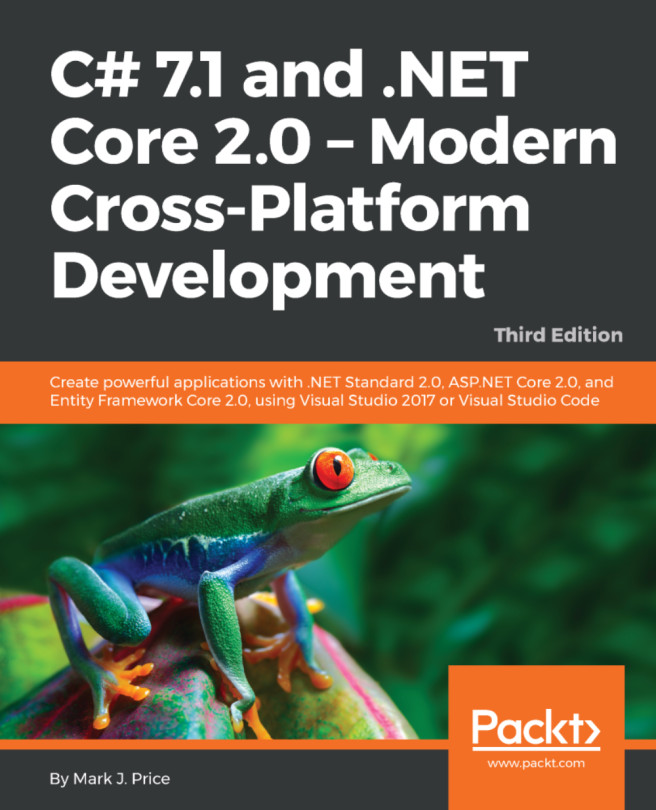Submitting the package to NuGet package manager
In this recipe, we will look at how to submit our NuGet package created in the previous recipe. To submit a package to NuGet, you will be required to sign in. It's easy if you have a Microsoft Live account with you, otherwise you can always create a nuget.org account at the NuGet site itself.
Getting ready
Make sure you have completed the previous recipe and created a NuGet package. Also, it's handy to have a Microsoft Live account to make things smoother during the login process, but yes, you can always create a NuGet account.
How to do it...
- Open your preferred browser.
- In the address bar, type www.nuget.org, and press Enter.
- Now, click on the
Sign inlink in the top right-hand corner:
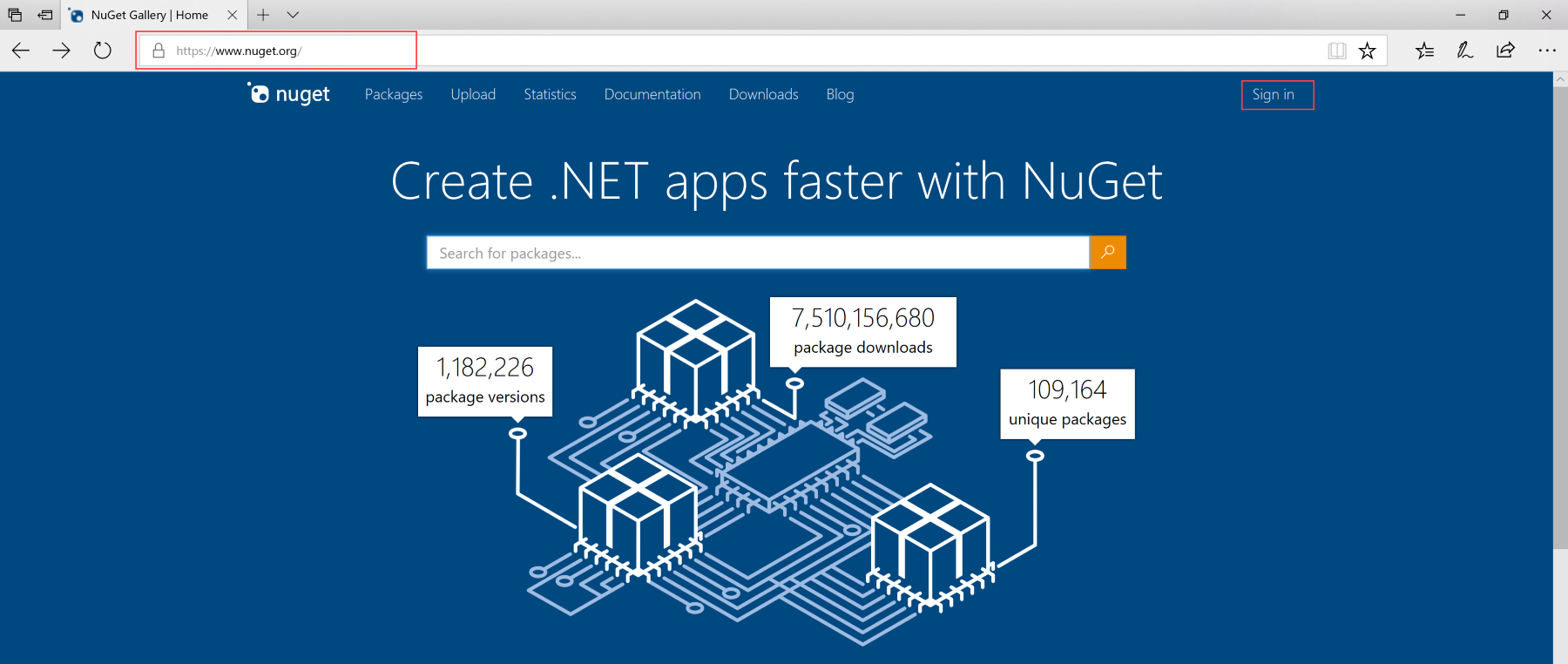
- Use your Microsoft account or create a NuGet account and then sign in:
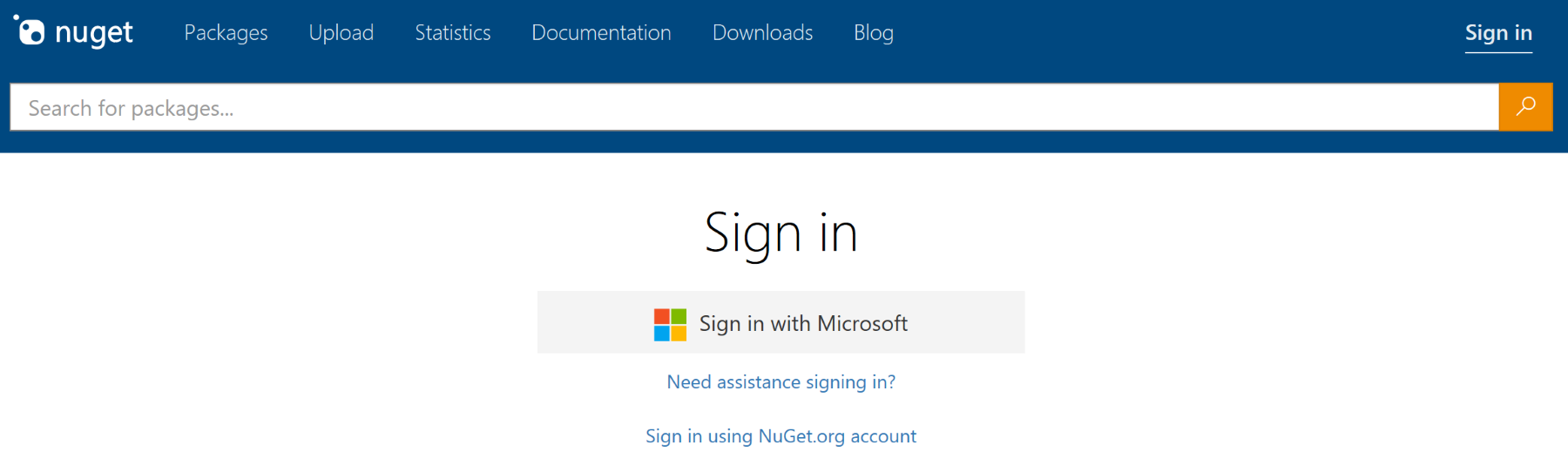
- After a successful sign in, click the
Uploadlink.
- Now, in this screen, you can drag and drop your package or you can browse for the package:
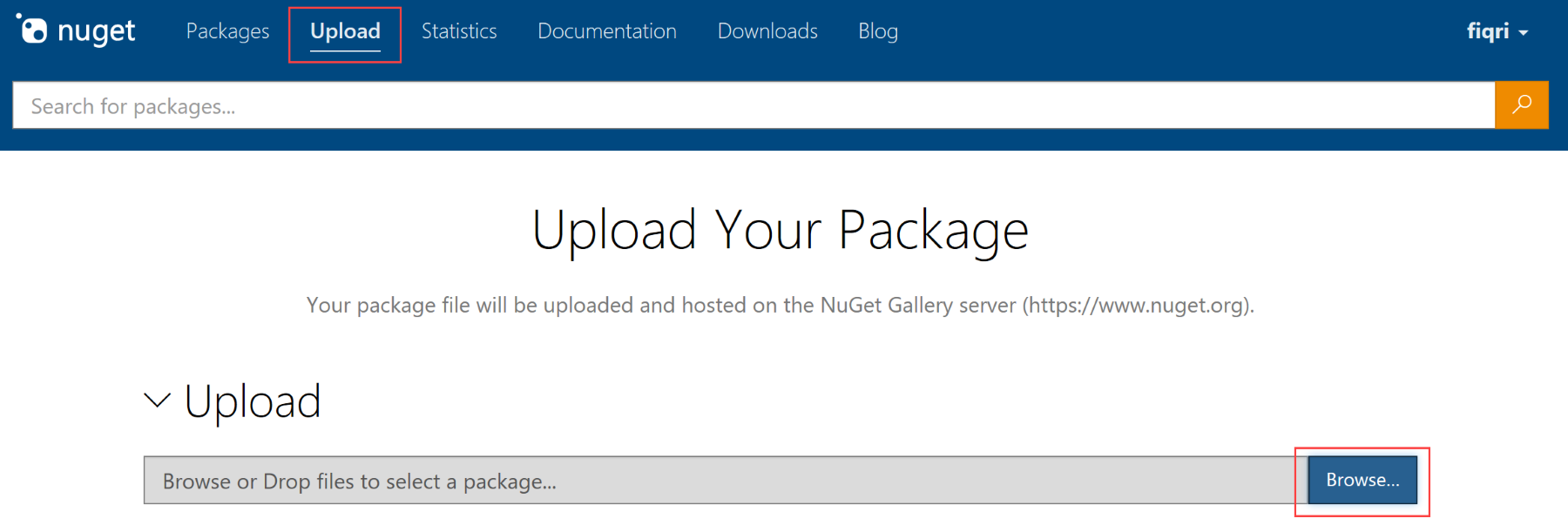
- Now, click on the
Browse...button and locate your package...