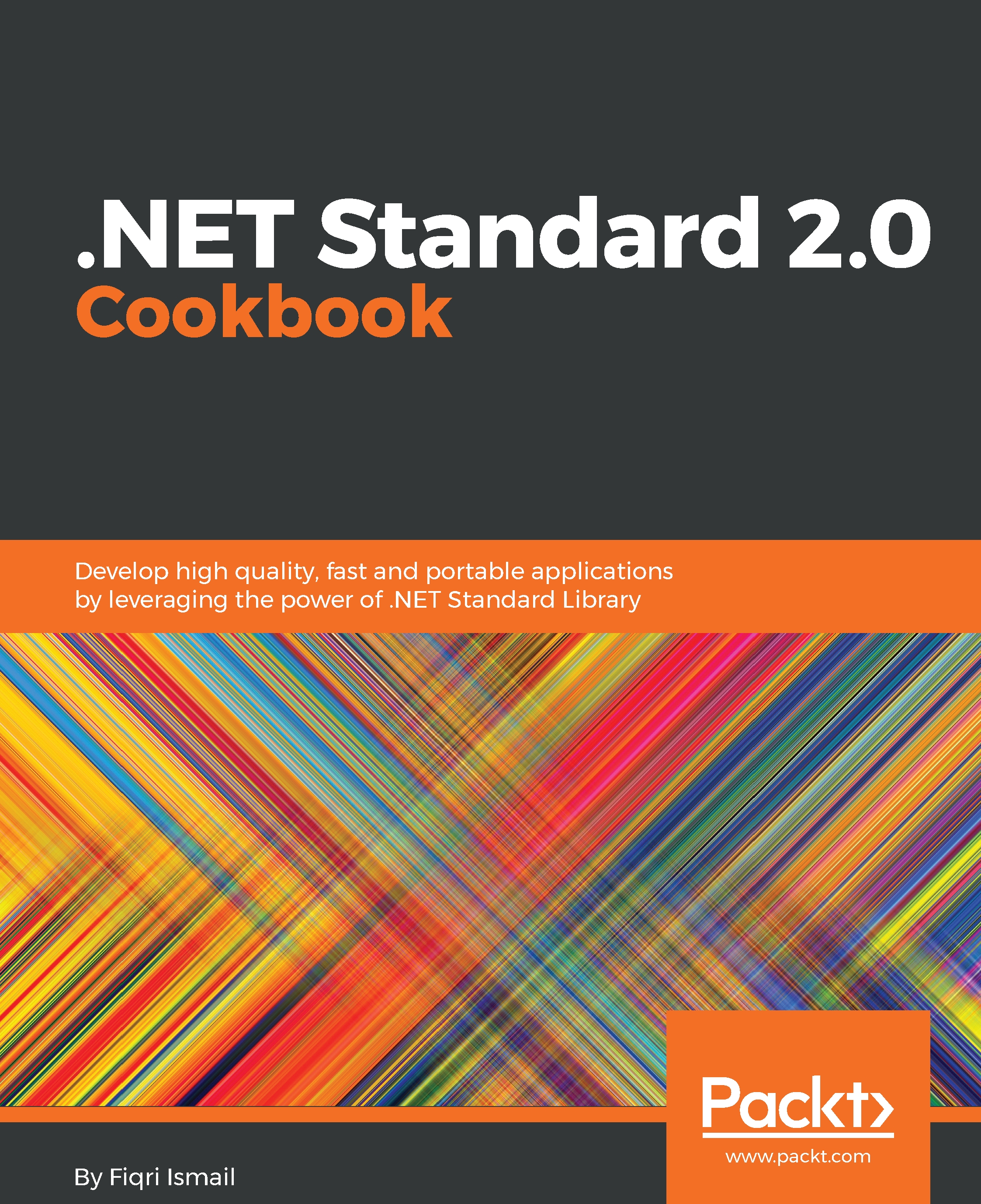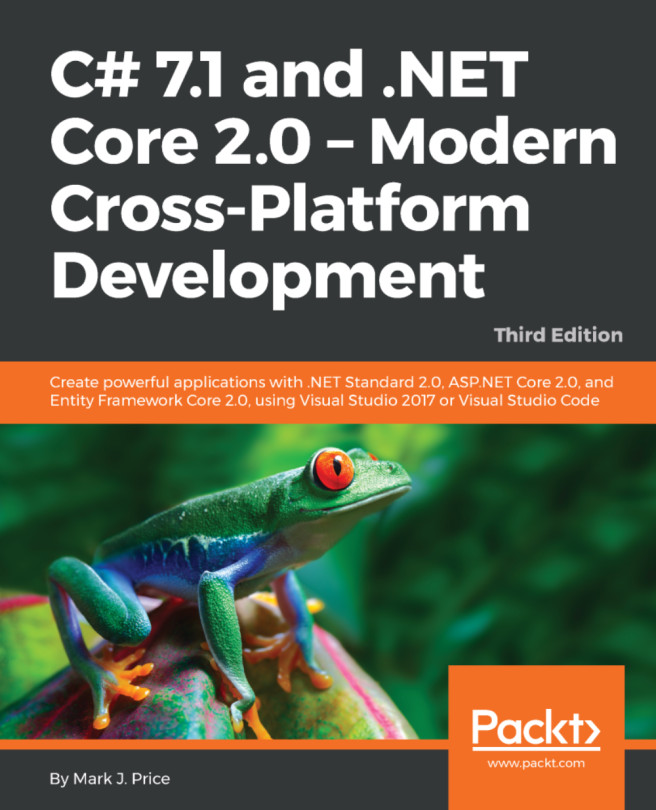Creating a free Azure Cloud subscription
In this recipe, we will create an Azure free account for you. This will help you to deploy the application at Azure. We will be using Visual Studio tools for Azure to deploy our project. At the time of writing this book, Microsoft allows you to create one free account worth USD 200; it is also freely available for one year.
Getting ready
Make sure you have a valid credit card before you start this process. The credit card is only required for validation purposes.
How to do it...
- Open your preferred browser.
- Type
azure.microsoft.com, and press Enter:
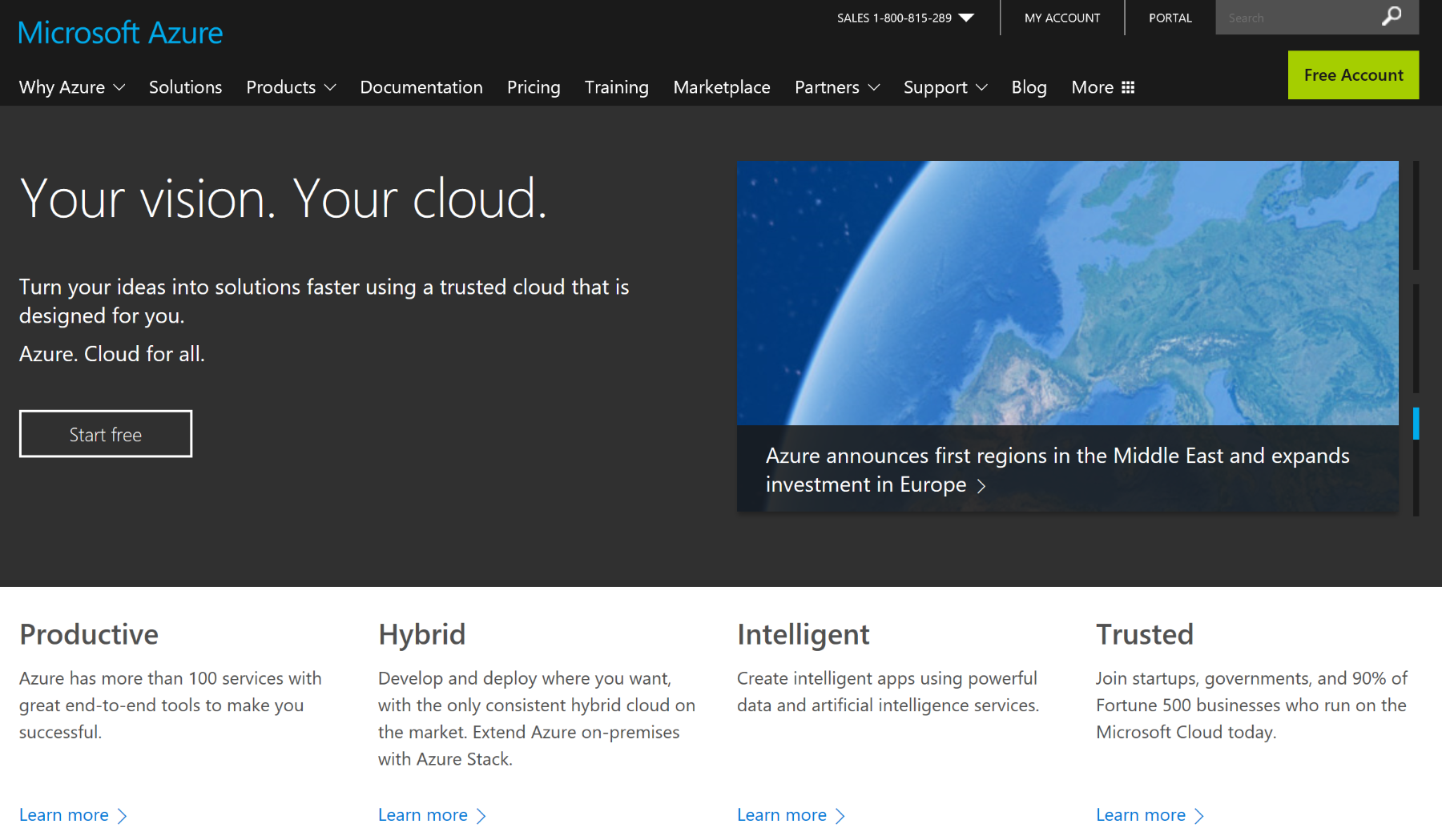
- Now, click on the
Free Accountgreen button in the top right-hand corner, or click theStart freebutton at the left-hand side. - After that, you will get a screen of information.
- Again, click on the
Start freebutton. - You will then be requested to sign in using a Microsoft account or any other account.
- After sign in, you will be asked to give payment information. Follow the instructions and you are good to go with...