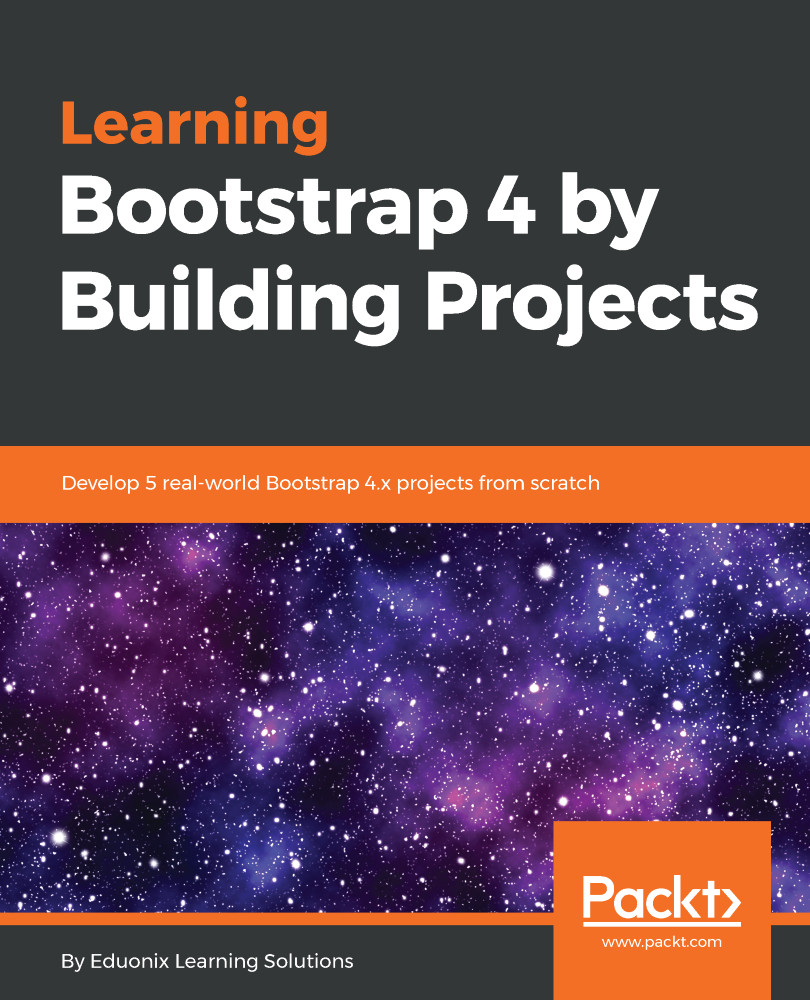Creating the Latest Groups section
Let's jump into our VS Code and see how to implement the rest of this sidebar. Let's see what we are targeting:

We are going to add a card now. After the Friends section ends, we will add a new div tag and populate it with our code for our groups. Here is the code:
<div class="card groups">
<div class="card-heading">
<h6 class="card-title">Latest Groups</h6>
</div>
<div class="card-body">
<div class="group-item">
<img src="img/group.png" class="img-fluid">
<h5><a href="#">Sample Group One</a></h5>
<p>This is a Doubble social network sample group</p>
</div>
<div class="clearfix"></div>Inside the div tag, we have our class="cards groups". Then we have added one more div with the card-heading class. We then added an h6 header for our Latest Groups and also added the card-title class to it. Close the div and we will start creating...