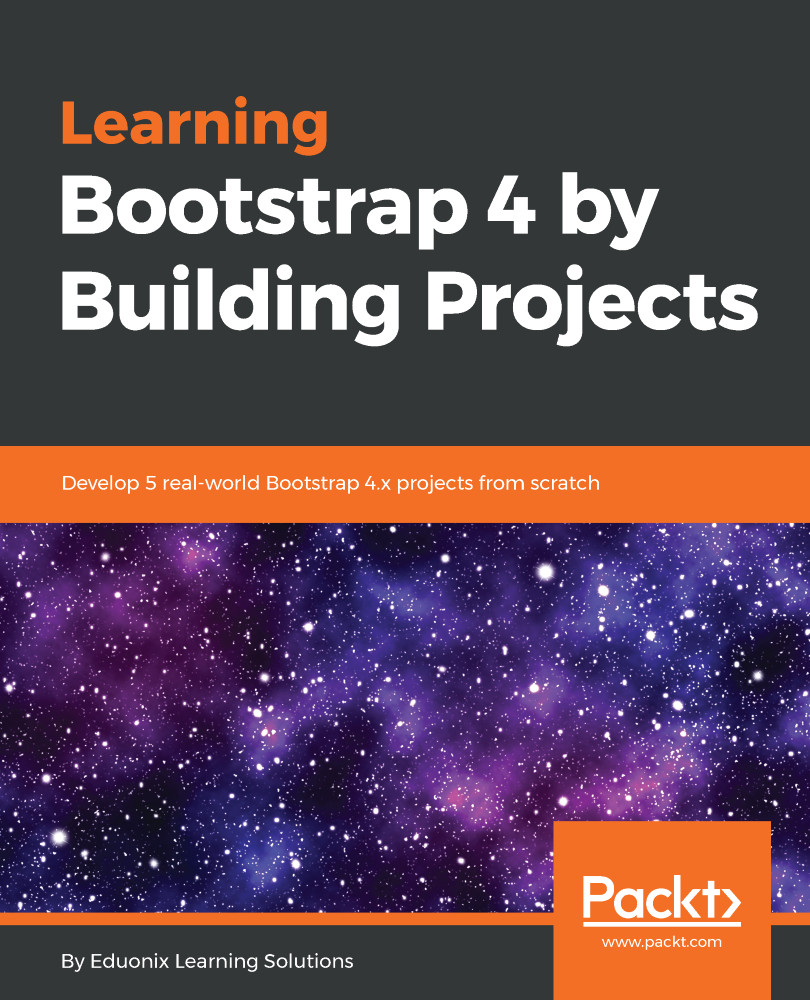Creating and styling bubble comments
Now that we are done with the wall comments, let's go ahead and create the bubble comments section. We will have to create a new card, so let's go back into our index.html file. Now we're creating the card post, which is going to be inside the section, but not inside card. So, I'm going to collapse the card we just created for our wall because we're going to create another card. Here is the code:
<div class="card post">
<div class="card-body">
<div class="row">
<div class="col-sm-2">
<a class="post-avatar thumbnail" href="profile.html">
<img src="img/user.png" class="img-fluid">
<div class="text-center">DevUser1</div>
</a>
<div class="likes text-center">7 Likes</div>
</div>We are now inside our large column with span 8. Just to keep track of things, we will also create the other side column with span 4, which we will come...