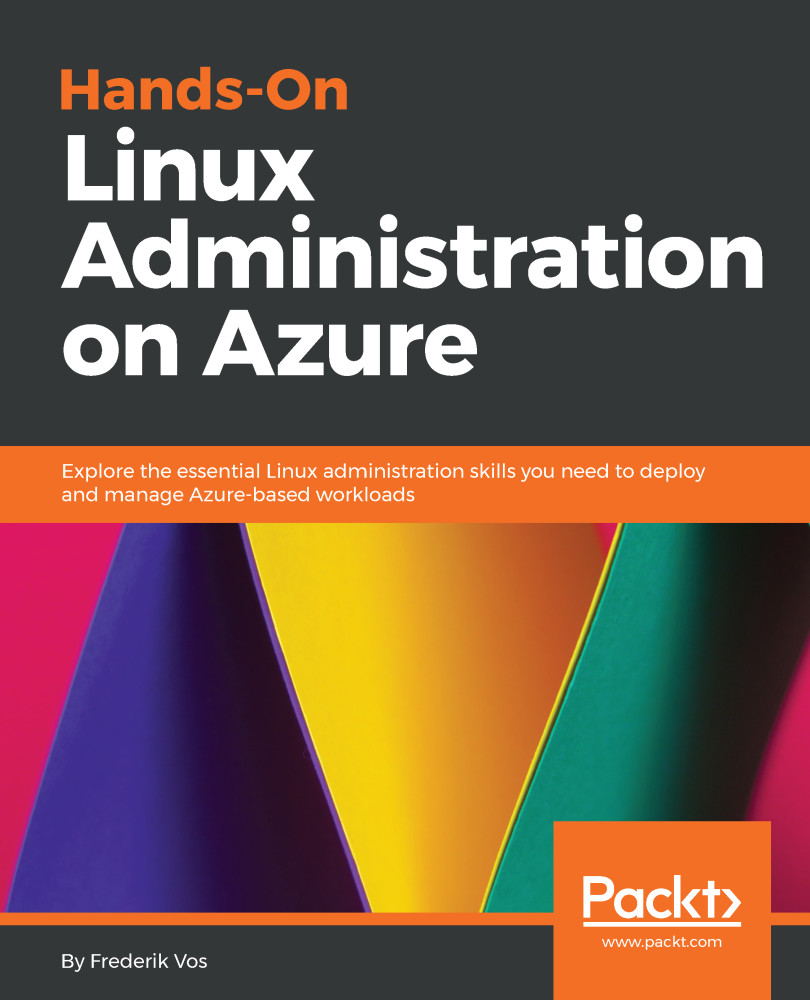Working with Helm
Helm (https://helm.sh and https://github.com/helm) is the package manager for Kubernetes. You can compare it with apt and yum for Linux. It helps to manage Kubernetes using charts, which define, install, and upgrade the application you want to deploy on Kubernetes.
There are many charts available in their GitHub repository and Microsoft, who is one of the biggest contributors of this project, also provides a repository with examples.
Installing Helm
If you are on a Ubuntu system, you have two choices—you can install Helm with a snap package or just download the binary from https://github.com/kubernetes/helm/releases. Using the binary works for every Linux distribution and the snap repository doesn't always have the latest version. So let's use that method:
cd /tmp wget https://storage.googleapis.com/kubernetes-helm/\ helm-v2.9.1-linux-amd64.tar.gz sudo tar xf helm-v2.9.1-linux-amd64.tar.gz --strip=1 -C \ /usr/local/bin linux-amd64/helm
Always check for the latest release...