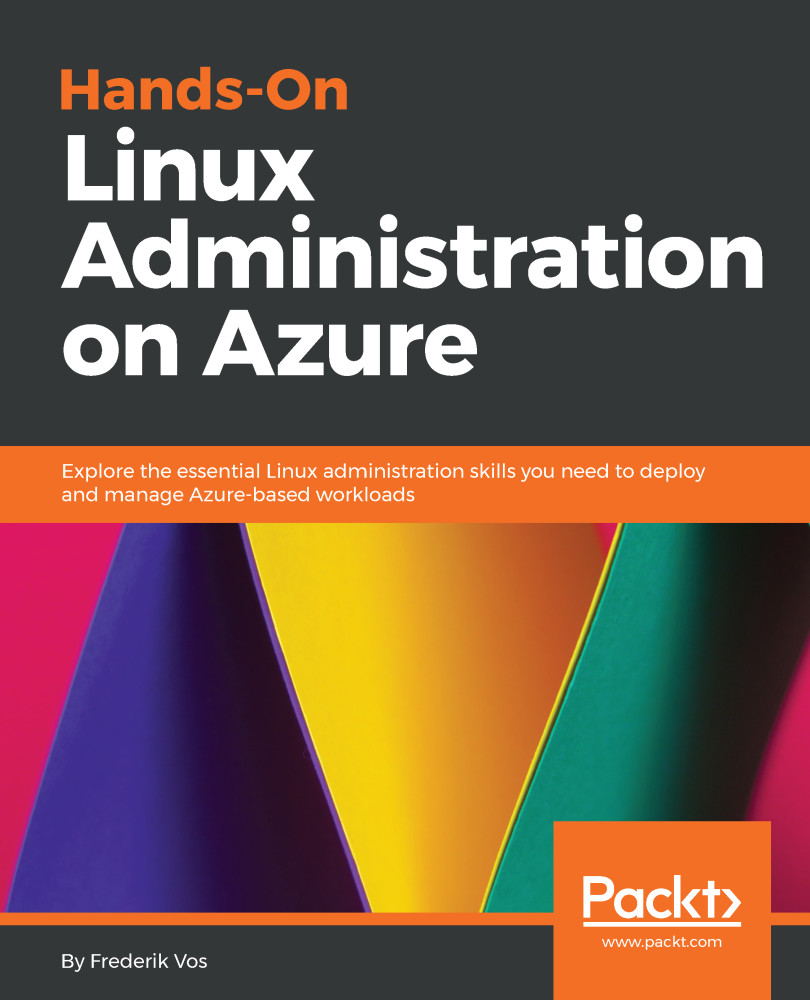Storage
There are two types of storage available in Azure: virtual disks that are attached to the virtual machine and Azure File Shares. In this chapter, both types will be covered. We will be discussing the following topics:
- Adding a single virtual disk to a virtual machine
- Working with filesystems
- Working with multiple virtual disks using the Logical Volume Manager (LVM) and RAID software
Storage provided by block devices
Local and remote storage can be delivered by block devices. In Azure, it's almost always a virtual hard disk that is attached to the virtual machine, but it is possible to use iSCSI volumes as well, delivered by Microsoft Azure StorSimple or third parties.
Every disk attached to a virtual machine is identified by the kernel, and after identification, the kernel hands it over to a daemon called systemd-udevd. This daemon is responsible for creating an entry in the /dev directory, updating /sys/class/block, and if necessary loading a driver to access the filesystem.
The device...