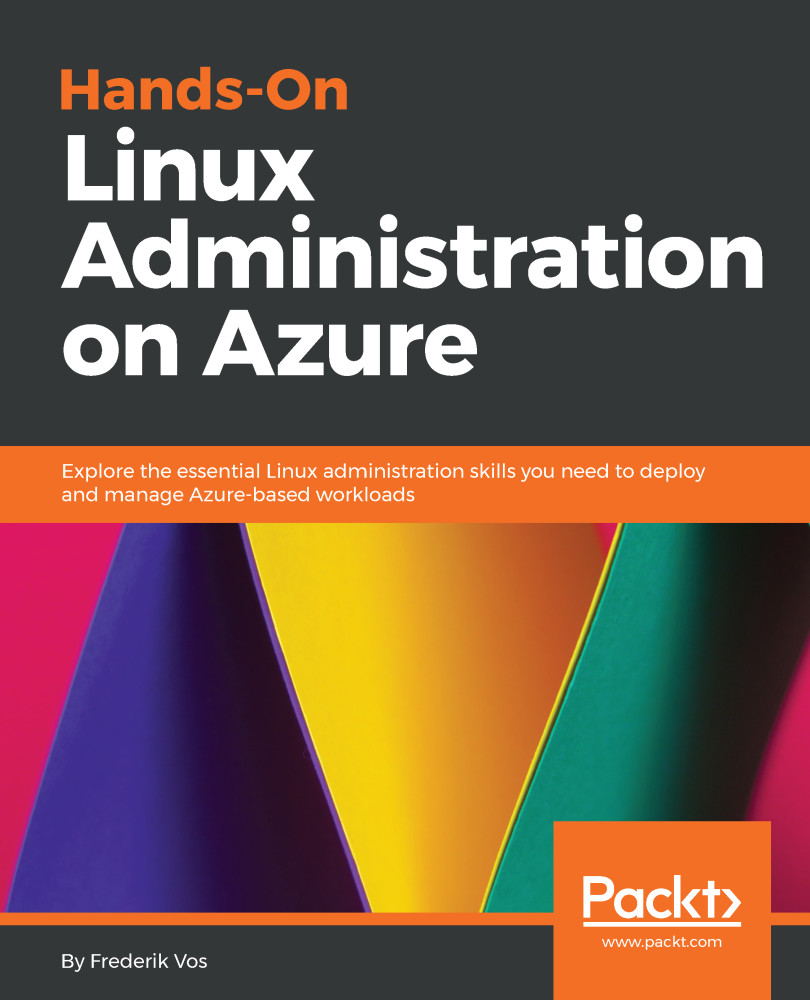Networking
In Azure, the network settings, such as your IP address and DNS settings, are provided via DHCP. The configuration is very similar to the configuration of physical machines or virtual machines running on another platform. The difference is that the configuration is provided by Azure and normally shouldn't be changed.
In this section, you'll learn to identify the network configuration in Linux and how to match that information with the settings in Azure that were covered in the previous chapter.
Identifying the network interfaces
During the boot process and afterwards, the Linux kernel is responsible for hardware identification. When the kernel identifies the hardware, it hands the collected information over to a process, a running daemon, called systemd-udevd. This daemon does the following:
- Loads the network driver if necessary
- Can be responsible for device naming
- Updates
/syswith all the available information
The udevadm utility can help you to show the identified hardware:
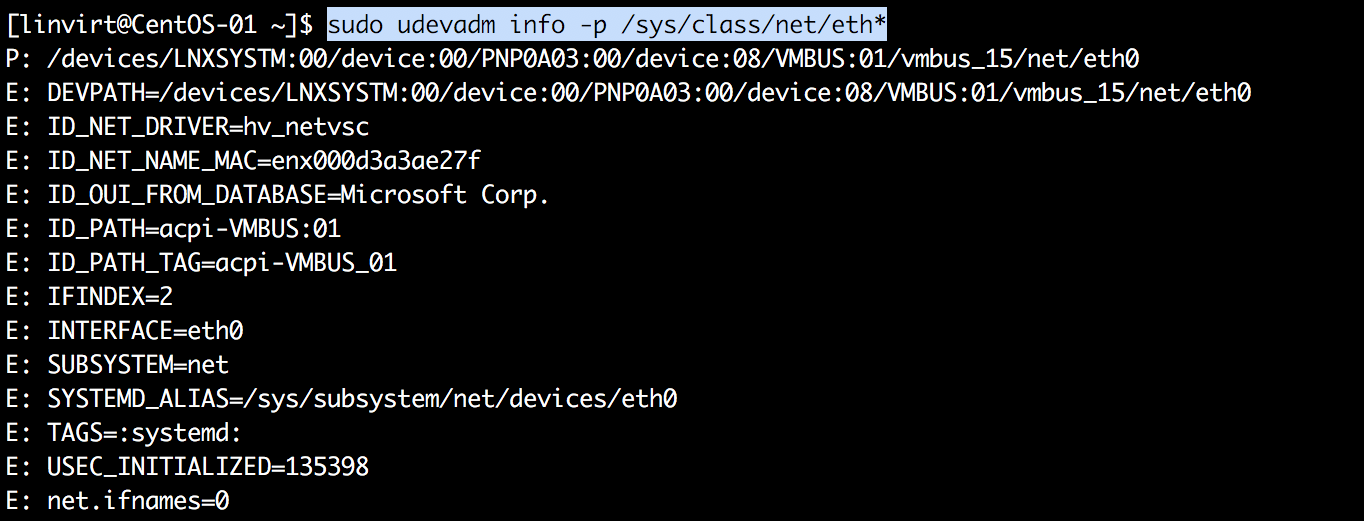
You can...