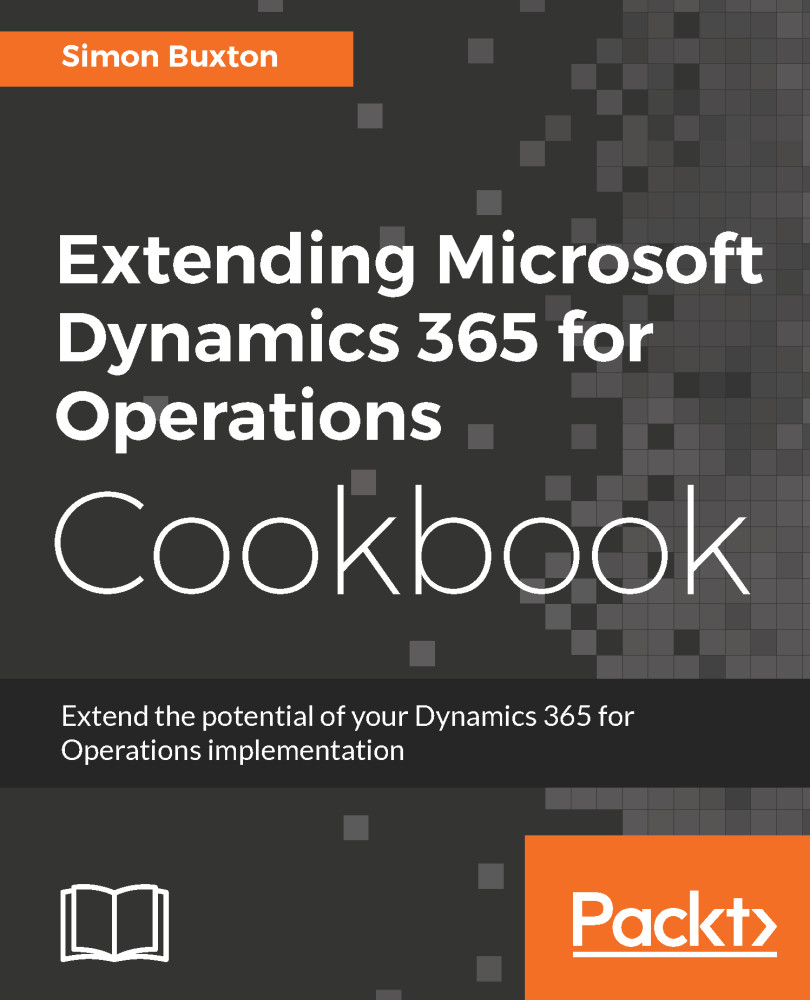Applying binary updates
Binary updates contain replacement binary updates to the target VM. The binary updates downloaded from LCS are merged deployable packages containing updates to one (and usually) more packages.
They also contain updated Visual Studio tooling, which has to be installed separately.
Getting ready
You need access to an LCS project that allows the download of metadata hotfixes. LCS deployed VMs and Customer implementation LCS projects can do this.
How to do it...
To apply a binary hotfix to a development VM, follow these steps:
- Within the desired development VM, open
https://lcs.dynamics.comand navigate to your implementation project (or the project that hosts your Azure-hosted VM). - Click on
Full detailson theSandbox: Standard acceptance testenvironment (or the VM if this is not a customer implementation project). - There is one tile for binary updates, named
Binary updates; click on this first tile. - You will now see a list of the fixes, and you can choose which to apply. They...