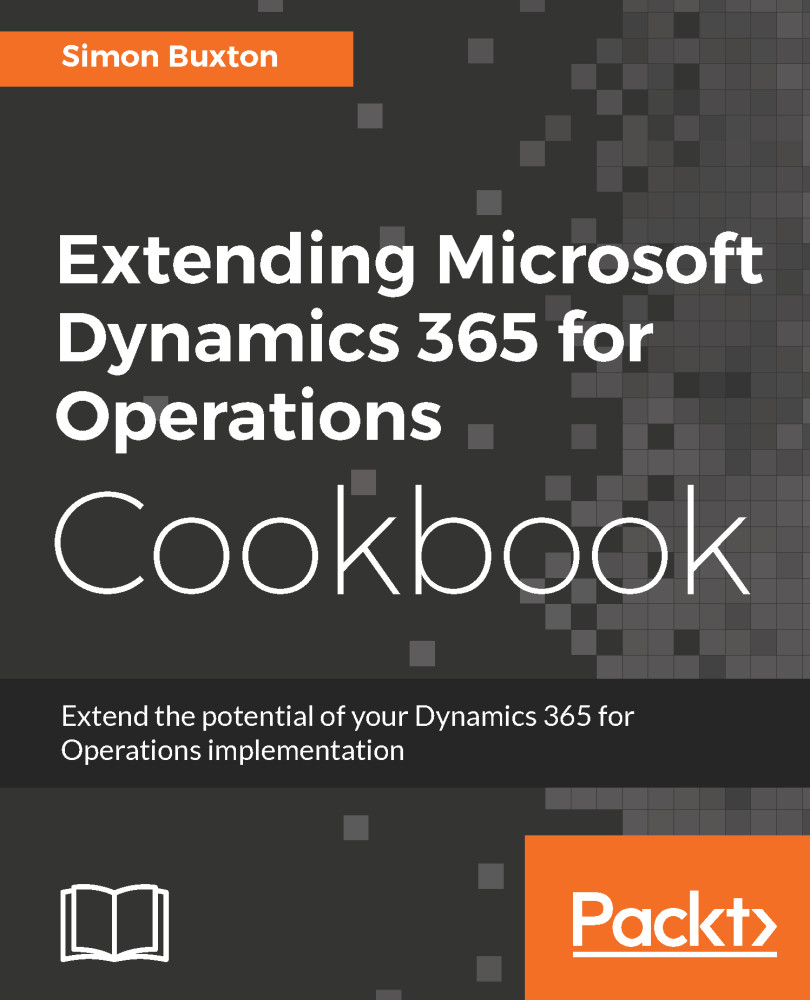Creating aggregate data entities
Aggregate data entities allow us to use aggregate measures in the same way we would use a table. They can also be used to expose the aggregate data through OData. This example will be used to create a chart form part in the next recipe.
Getting ready
We will need an aggregate measure for this, so we are following on from the previous two recipes.
How to do it...
To create the aggregate data entity, follow these steps:
- Create new item by choosing
Analyticsfrom the left pane of theAdd New Itemdialog andAggregated Data Entityfrom the right. Name the entityConWHSVehicleServiceDataEntity. - Drag the
ConVehicleServiceMeasureaggregate measure to theDataSourcenode. - Expand the
Measuresnode and drag all three measures to theFieldsnode. - We can also add dimensions as fields; in our case, we will need the
ServiceDatedimension. DragServiceDateto theFieldsnode. - To make this more useful as an aggregate data entity, we will choose a specific attribute of this dimension...