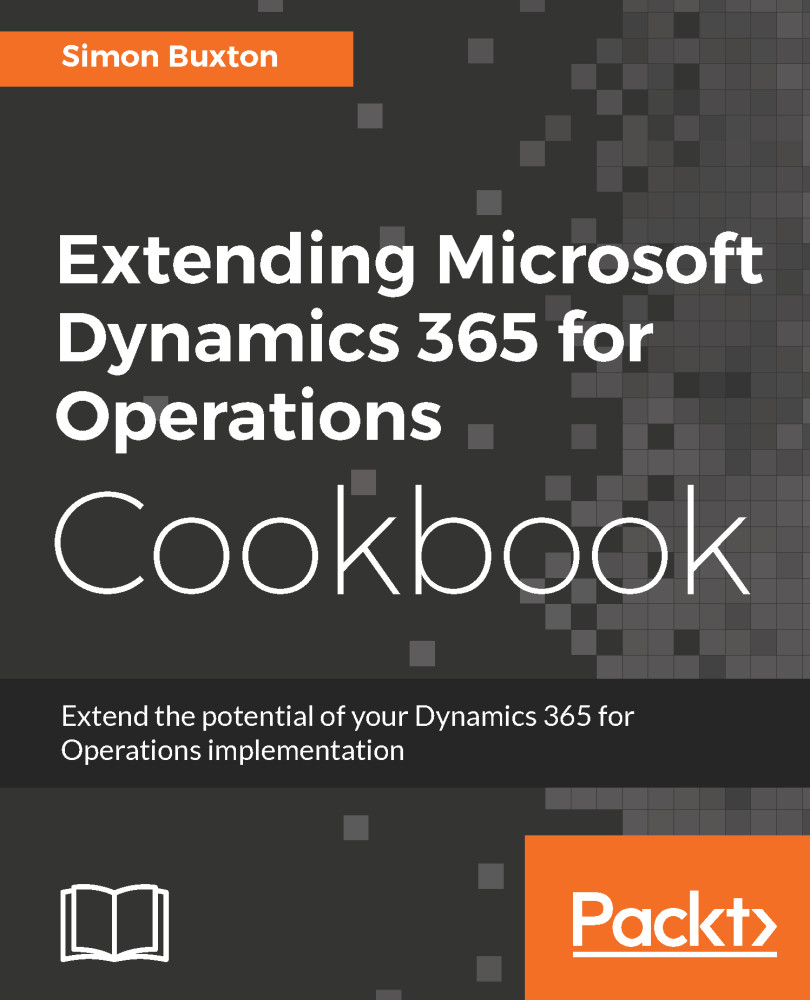Hooking up the state machine to a workflow
In this recipe, we will hook up our state machine to the ConWHSVehWFInsp workflow task.
Getting ready
We need to have a workflow task and have completed the recipes in this chapter.
How to do it...
To hook up the state machine to a workflow task, follow these steps:
- Open the
ConWHSVehWFInspworkflow task. - Set the
Canceled State Machineproperty toInspStateMachine.
Note
Yes, this is spelled Canceled, but it is more than compensated by the clever way it has determined the list of valid state machines.
- Set the
Canceled State Machine Target Stateproperty toWaiting; we won't be allowed to useNotInspected. Due to this being the state machine's initial state, it will let you set this value, but the state machine will reject the change. - Set the
Started State Machineproperty toInspStateMachine, and theStarted State Machine Target Stateproperty toWaiting.
Note
You will also need to allow the Waiting state to transition directly to Complete. Don't forget to click...