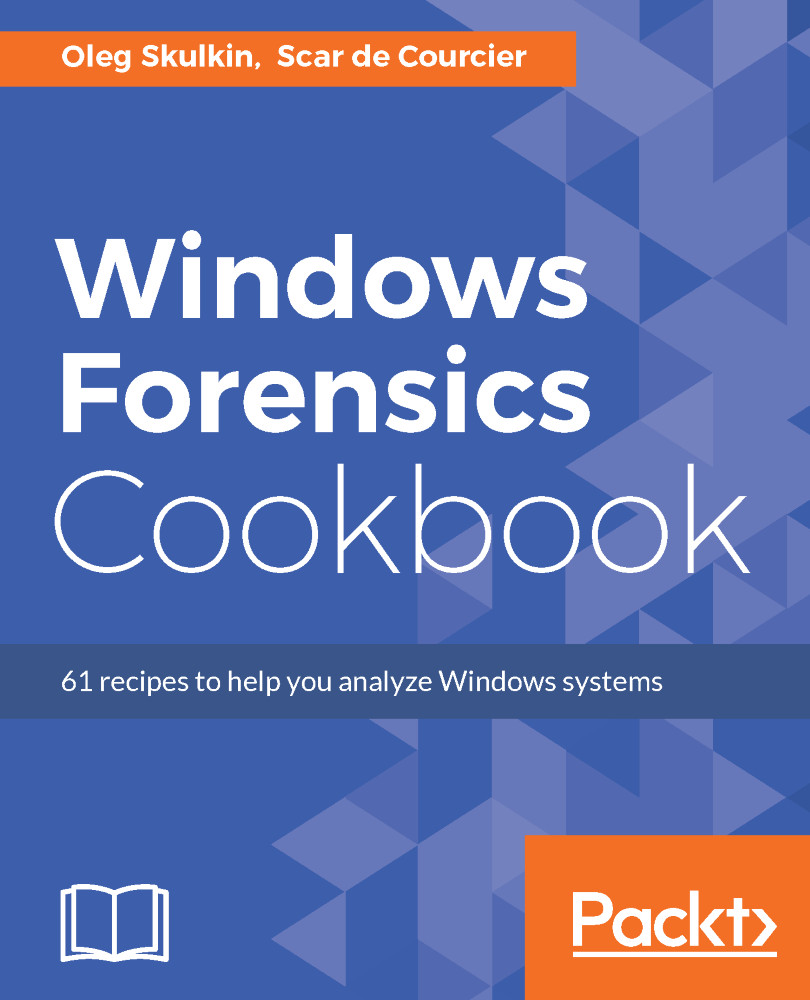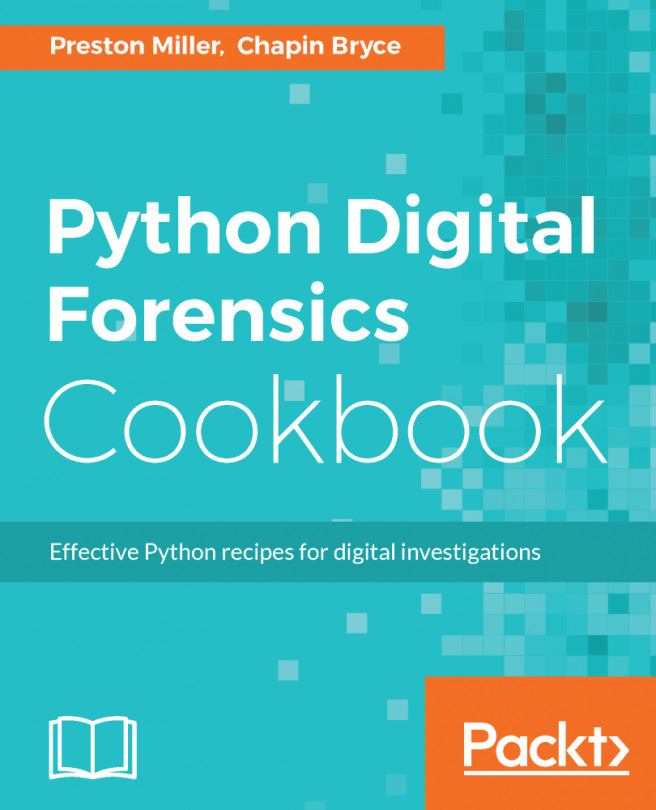Browsing and copying files from VSCs on a live system with ShadowCopyView
ShadowCopyView is a simple tool developed by NirSoft (remember this name! They have developed lots of small free tools which are extremely useful for computer forensics), which enables digital forensic examiners to browse snapshots created by the Windows Volume Shadow Copy Service. It supports even the most recent Windows versions (Windows 10, for example), and can be kept on your favorite USB drive, which is very important for live forensics and incident response.
Getting ready
Go to NirSoft's website and click on the All Utilities link on the left. Scroll down the page, find the ShadowCopyView link, and click it. At the time of writing, the most recent version of the tool is 1.05. Scroll down and you will find two download links: 32-bit and 64-bit versions. We recommend that you download both, and use them depending on the target system. Unpack the archives you downloaded to your flash drive, and you are ready to go...