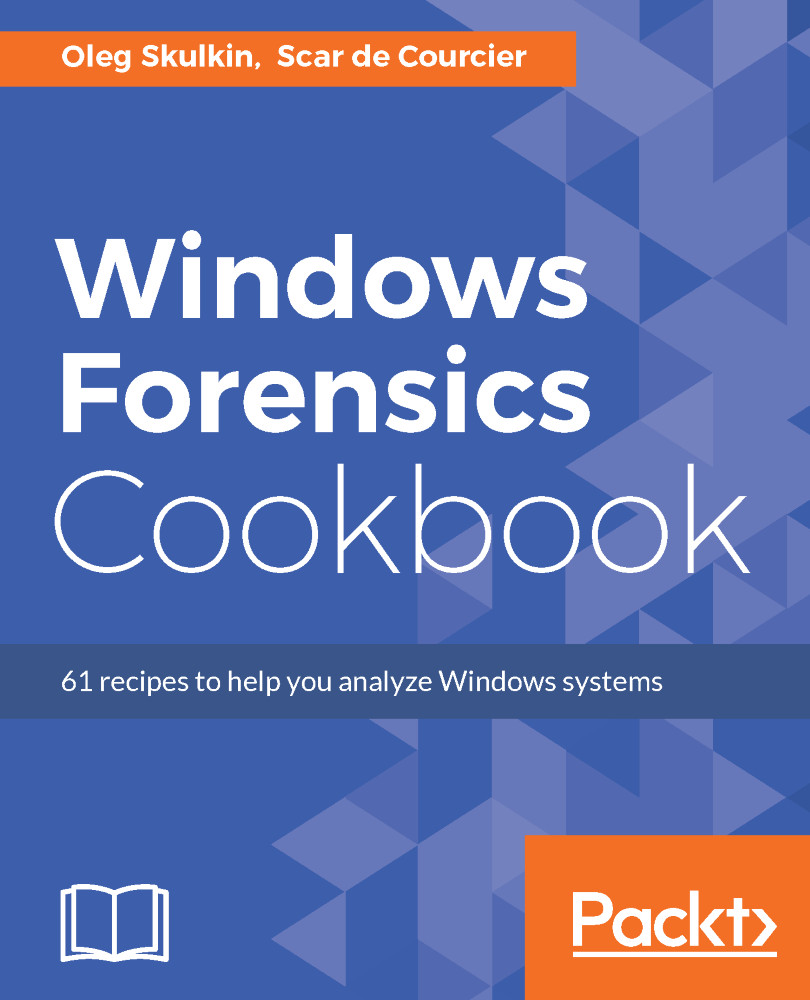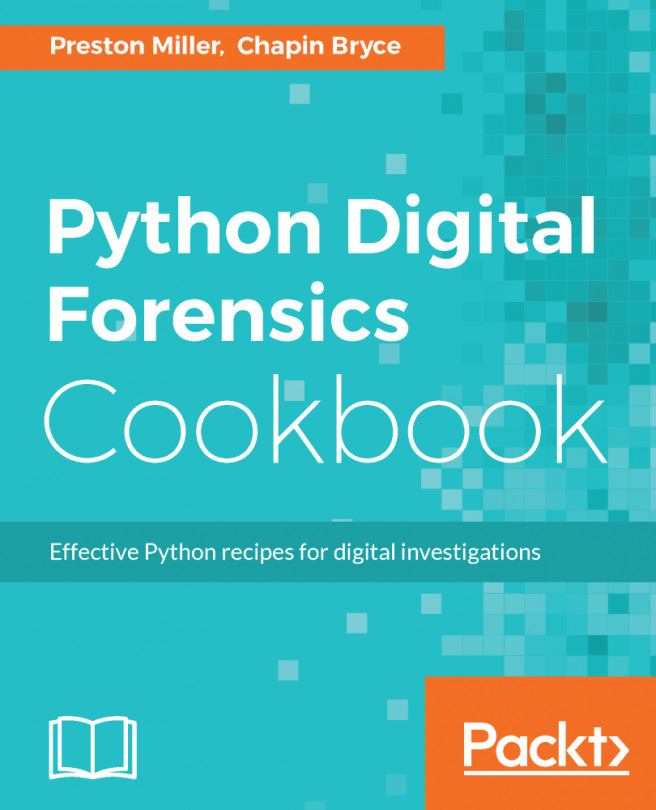Windows 10 mail app
The Windows 10 Mail app is similar to previous apps in terms of user experience, however there is a number of forensic differences. The main one is the way in which emails are stored. They are no longer saved as .eml files; rather, they are now saved as HTML or .txt files.
Another neat feature in the new Mail app is the ability to connect to multiple accounts. Much like Gmail, Mail now comes with the ability to switch between different accounts - and users can now add other email providers such as Gmail and Yahoo to their Microsoft Mail apps.
Getting ready
Several forensic tools will be able to extract data from the Mail app. In this example, we are going to talk about FTK Imager, but the process of extracting data and especially elements such as file paths and folder locations, will be the same regardless of which tool you prefer to use.
First of all, open up FTK Imager and add a new evidence item. The data you are looking for will be in the \Users\Username\AppData\Local...