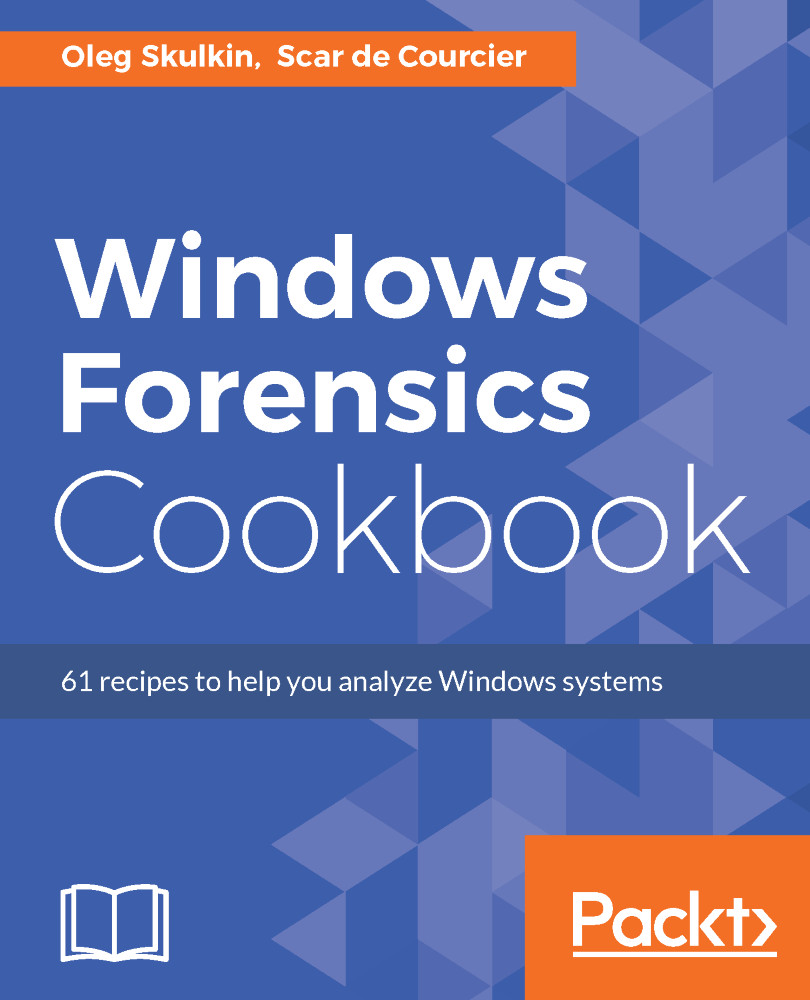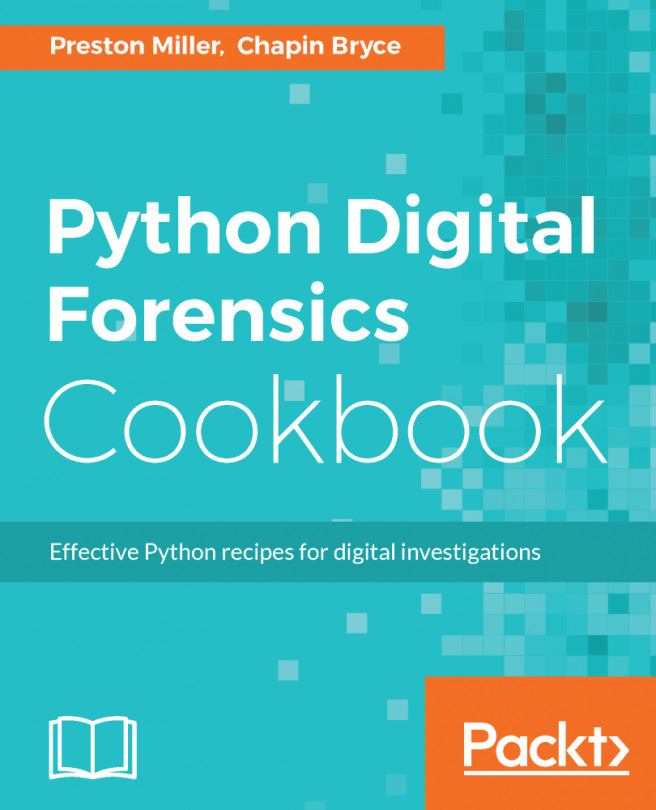Registry analysis with FTK Registry Viewer
FTK Registry Viewer ships as part of AccessData's products, or can also be downloaded separately. It allows users to view the contents of the registry on a Windows machine.
Getting ready
If you already have FTK, Registry Viewer will be on your system. If you do not, you can download FTK Imager at AccessData's website - it's free. You will need to fill in some personal information, including your name, company name, position and email address to gain access to the free download. The following figure shows the download page for FTK Imager:
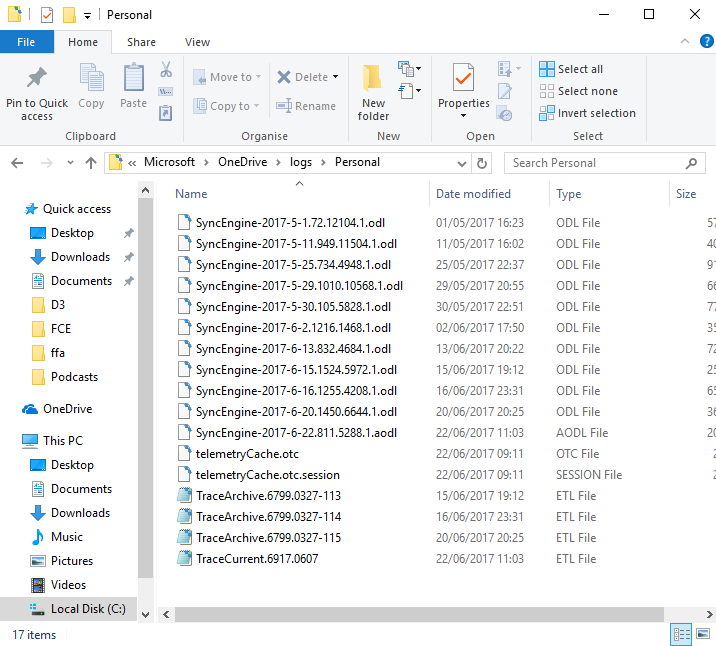
Figure 6.13. Downloading FTK Imager
If you only need to download Registry Viewer, you can do that on the Product Downloads page as well.
How to do it...
Once Registry Viewer has been installed, navigate to it on your machine and double-click the icon to open the program. Open FTK Imager at the same time.
- In Imager, go to
File>Obtain Protected Files.
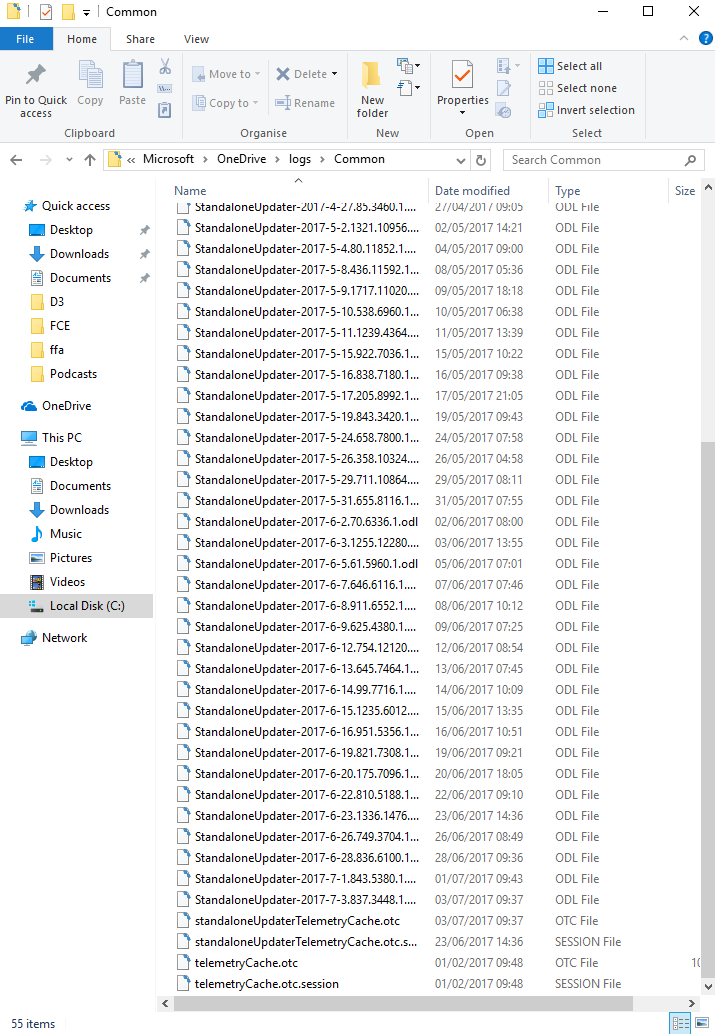
Figure 6.14. Obtaining protected files
- In the small box that pops...