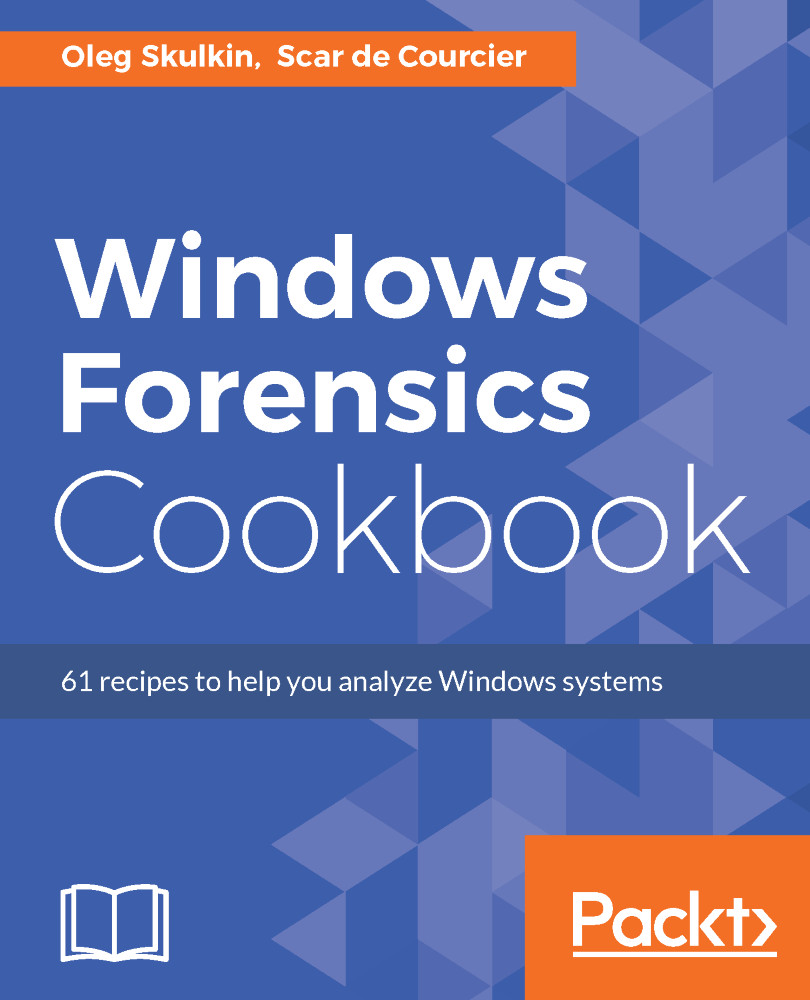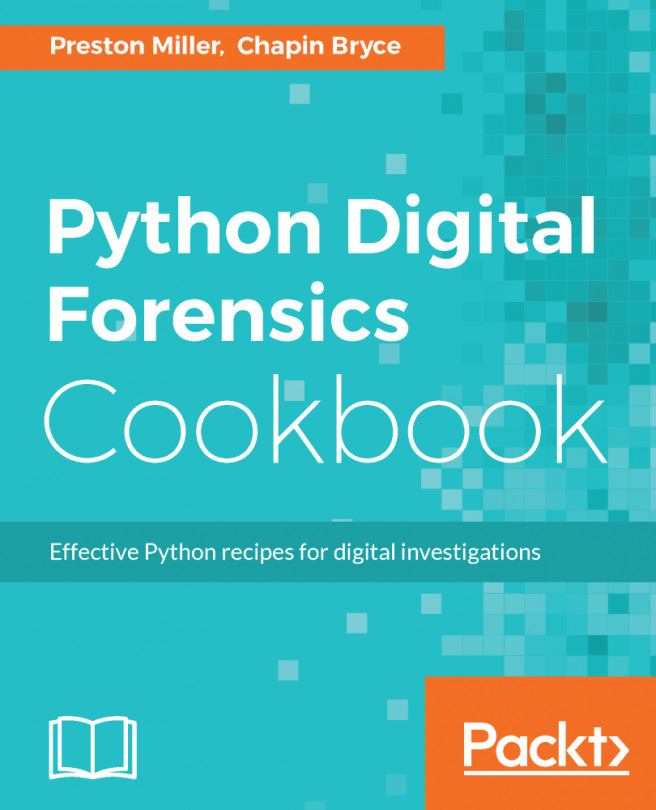Prefetch file analysis with Magnet AXIOM
If you have been following the recipes in this book, you already know what Magnet AXIOM is, and have even used it for forensic analysis of some Windows artifacts. AXIOM is a really good tool, so we are going to continue to show you how to use it for parsing and analysis of different useful operating system artifacts: this time, prefetch files.
Getting ready
As you have already used AXIOM, there is no need to install it - it's already on your workstation. If, for some reason, it's not, refer to the See Also section to learn how to get a trial version of the tool. Also, you will need an evidence source: a forensic image or a folder with prefetch files (this is located in C:\Windows\Prefetch). As soon as you have located one of the options, you are ready to go.
How to do it...
The steps for Prefetch file analysis with Magnet AXIOM:
- Create a new case and go to
Load evidence. You have five options here:CONNECTED DRIVE,FILES & FOLDERS,COMPUTER IMAGE,...