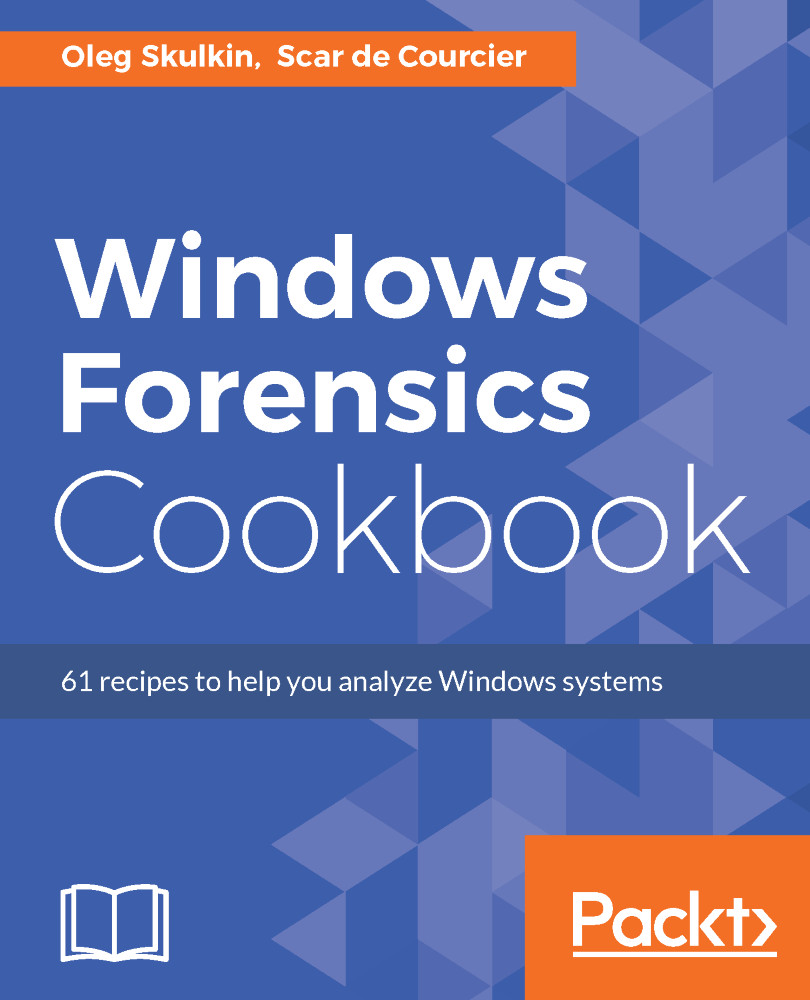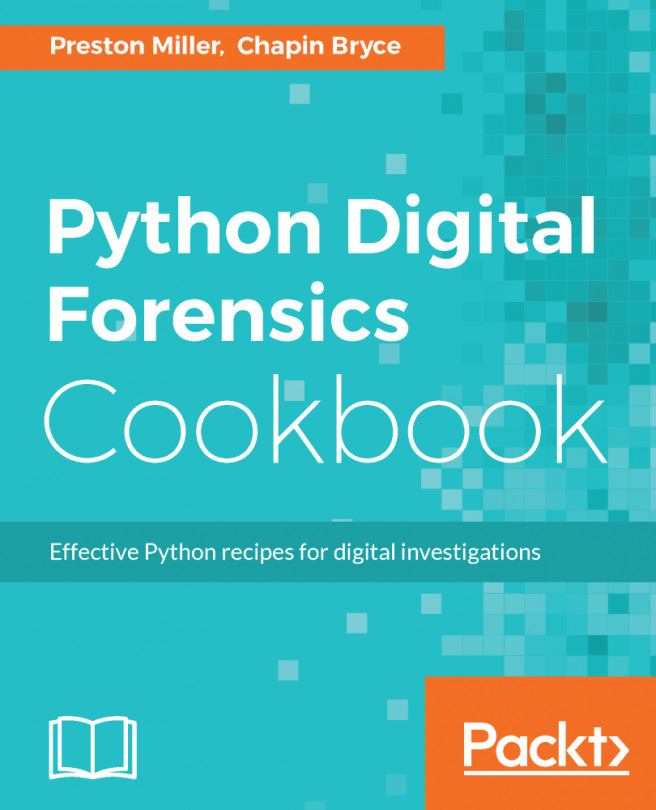Thunderbird mailbox parsing with Autopsy
Thunderbird is a free and open source mail client from Mozilla, the developers of the Firefox browser. If a user doesn't use Outlook, they are likely to use Thunderbird. In this recipe, we will show you how to extract data from Thunderbird MBOX files with a free and open source digital forensics platform — Autopsy.
Getting ready
Thunderbird stores mail data in MBOX files. These files can be found at the following location:
C:\Users\%USERNAME%\AppData\Roaming\Thunderbird\Profiles
Here you will find a user profile folder, which can be exported and processed with a piece of forensic software, in our case Autopsy.
Of course, you can use the whole forensic image for processing, but if you use only the profile folder, it saves you a lot of time.
Get a Thunderbird profile folder or a forensic image, and start Autopsy. If you haven't installed it already, use the download link in the 'See also' section.
How to do it...
We can start the process by following the given...