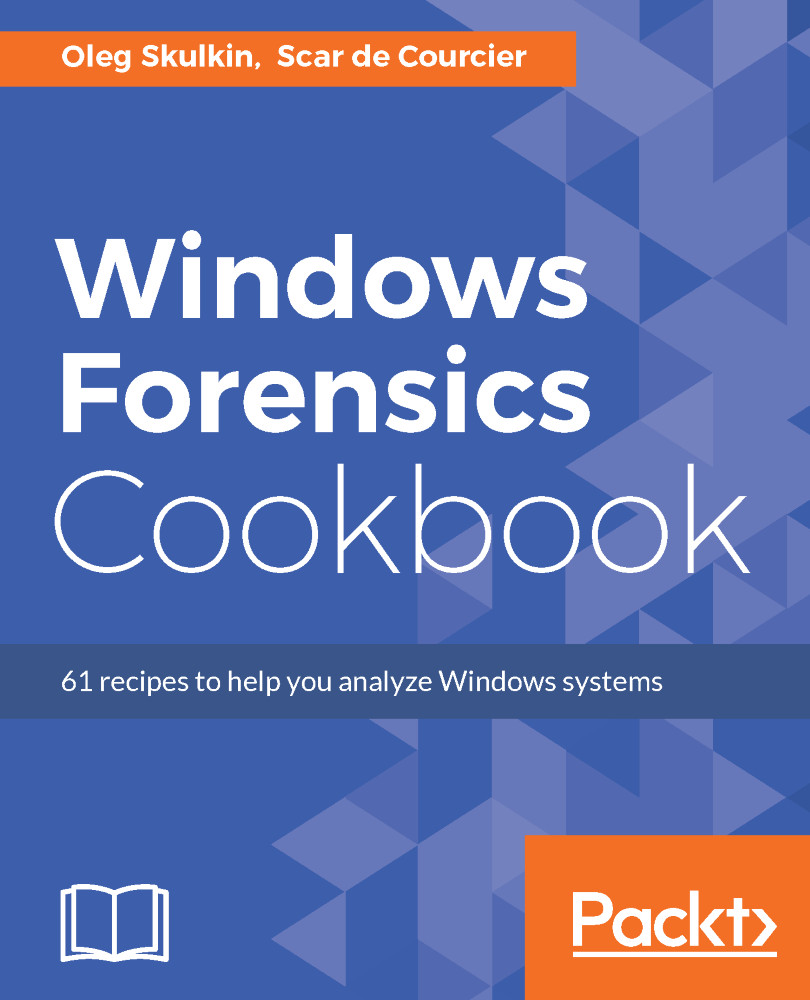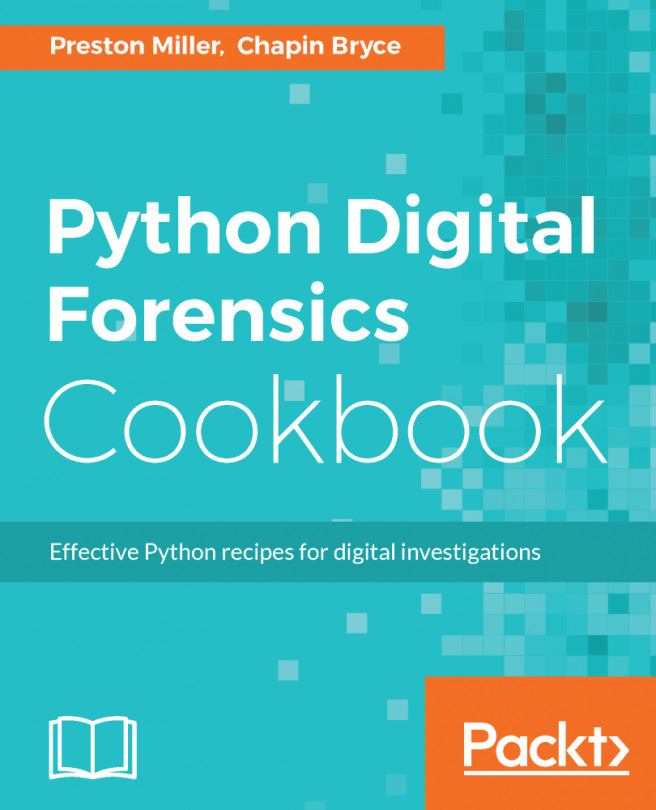Microsoft Internet Explorer and Microsoft Edge analysis with Belkasoft Evidence Center
Hopefully, you have already added Belkasoft Evidence Center to your Windows forensic toolkit. As you will remember, it can help you to carve data out of memory dumps. Of course, this is not the only task it can help you to solve. It has robust support for hundreds of Windows operating system forensic artifacts, including different web browsers. In this recipe, we will show you how to use it for Microsoft Internet Explorer and Microsoft Edge forensic analysis.
Getting ready
If you already have Belkasoft Evidence Center installed, just start the tool. Otherwise, use the trial download link from the See also section to obtain a trial version of the tool. You will need a Windows 10 image, as we are planning to analyze Microsoft Edge data.
How to do it...
The steps for Microsoft Edge analysis and Microsoft Internet Explorer Analysis using Belkasoft Evidence Center are as follows:
- First of all, let's create a new...