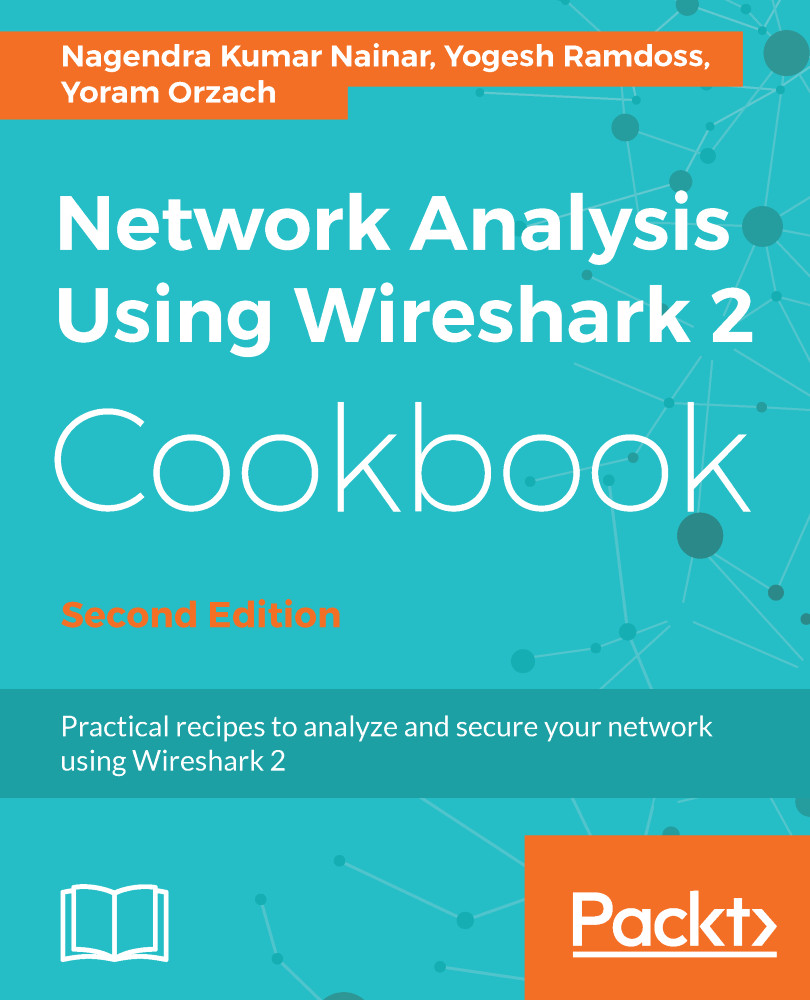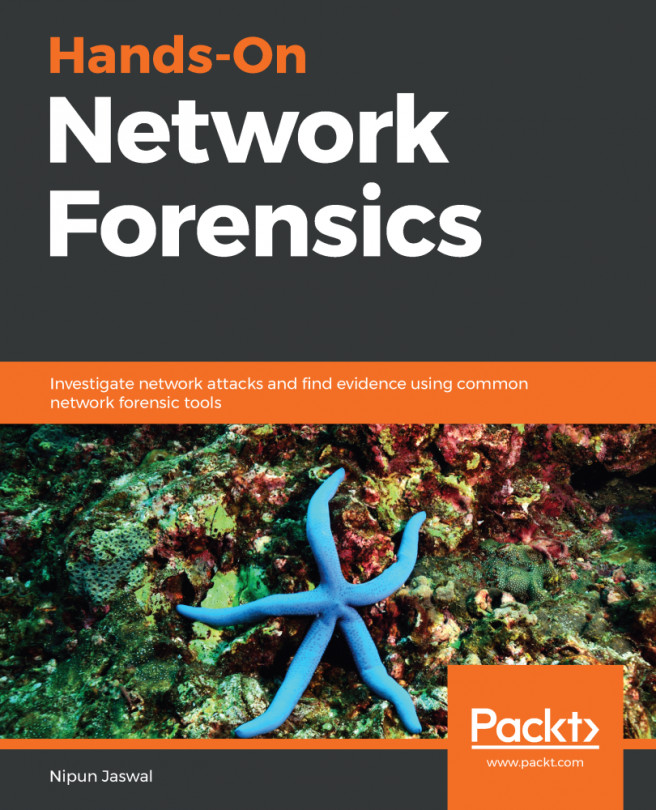Wireless radio issues, analysis, and troubleshooting
Getting ready
When users complain about no or poor connectivity through a Wi-Fi network, go as close as you can to the users' location with your laptop and verify that you are getting the Wi-Fi network.
How to do it...
To find out where the problem comes from, go through the following steps:
- Do the users have poor wireless connectivity or absolutely no connectivity?
- Is the poor wireless connectivity issue seen in different parts of the floor/building or only in a specific section of the floor/building?
Zero wireless connectivity
If the users have zero connectivity, then access and check the status and health of the access points (operating in standalone mode) providing coverage in the area affected.
If the APs are centrally managed by a controller, then their user interface (GUI) should provide ways to check the status of the APs, their health, and specifically the SSIDs they provide services for. From the following screenshot, we can see that...