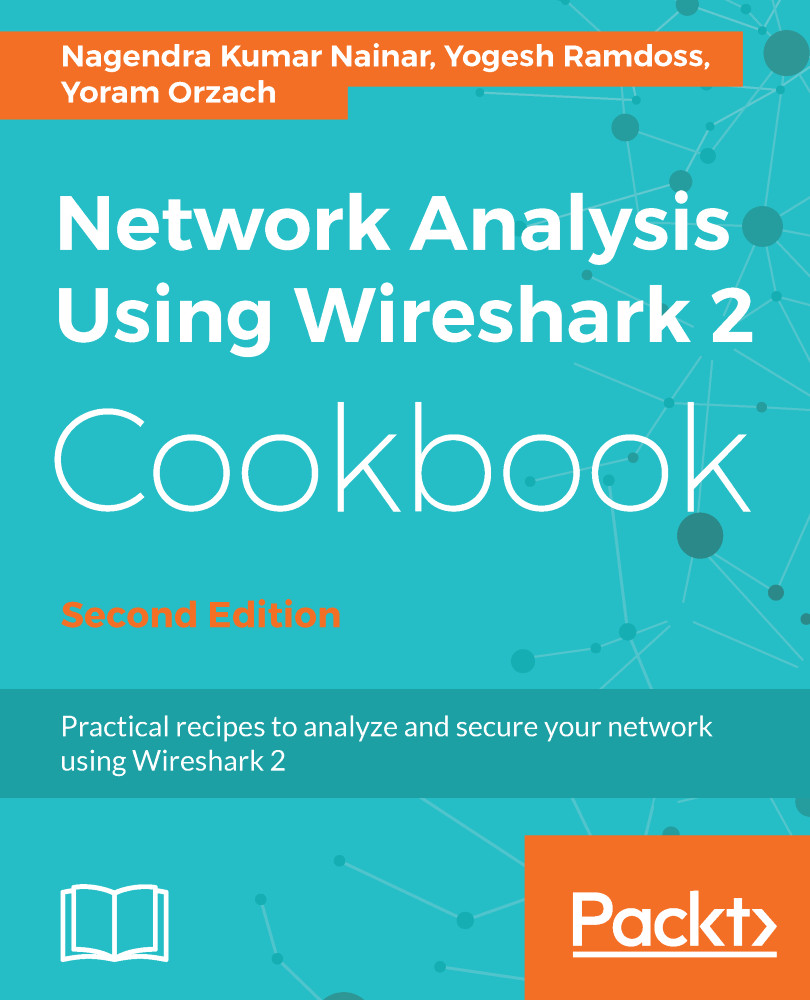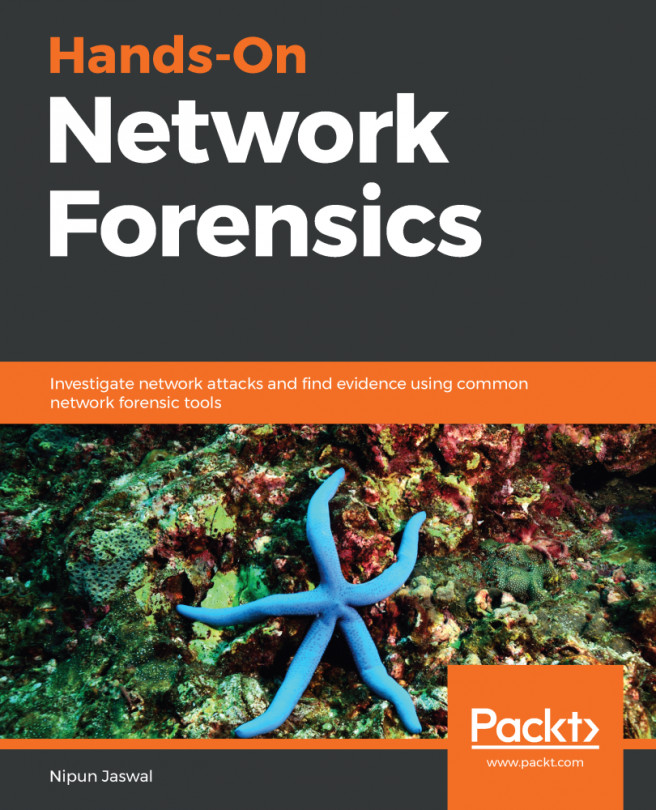Exporting SMB objects
Exporting SMB objects is a simple feature for exporting SMB statistics.
Getting ready
To export HTTP objects, choose File | Export Objects | SMB/SMB2.
How to do it...
To export SMB objects, follow these steps:
- You can use this feature when a capture is running, or you can run it on the captured file. You will get the following window:
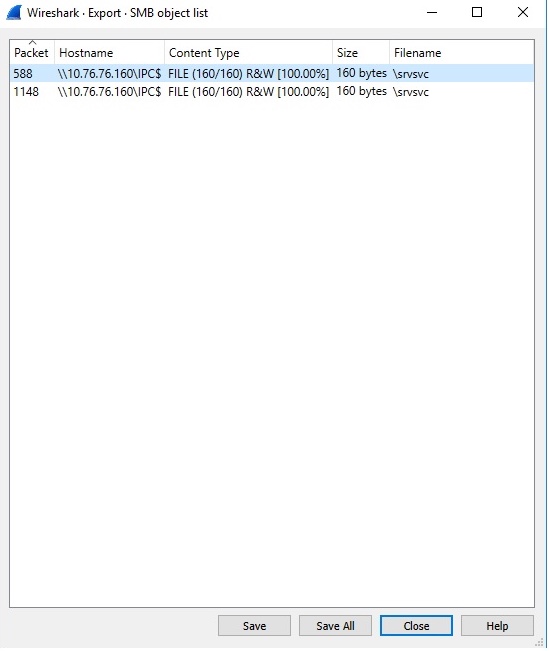
Figure 15.12: SMB—object export
- From here, you can get a list of the servers that were accessed, including the files that were accessed in each one of them. You can see the packet number, hostname, content type (with operation mode, read or read/write), size, and filename.
- You can use the
Save AsorSave Allbuttons for saving the data in a file. - In the
Content Typecolumn, you will see the following contents:FILE: If the content that is accessed is a file served by the specified server(s).PIPE: As we discussed in the earlier sections of this chapter, SMB is also used for IPC. For this IPC mechanism, the SMB system provides a named pipes service...