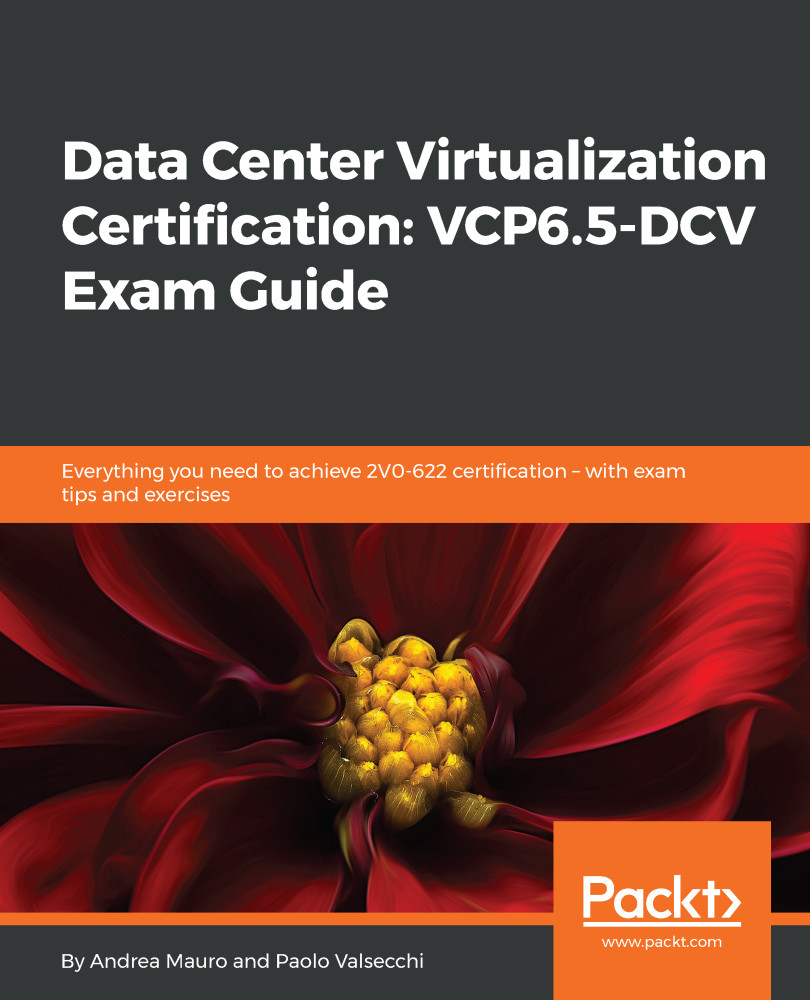Objective 9.2 – Configure vCSA HA
vCenter Server High Availability (VCHA) is a new feature that was introduced in vSphere 6.5, which eliminates the single point of failure of the vCenter Server by creating a three-node cluster (active, passive, and witness nodes), and it is available for vCSA only.
Enable and Configure vCSA HA
The configuration and management of the VCHA cluster is performed through vSphere Web Client. Before starting vCenter HA deployment, make sure that you have configured a dedicated network for node communication.
Note
vCenter HA and the management networks must be configured on different subnets (the three nodes can be configured on different subnets) and the vCenter HA network must have a latency less than 10 milliseconds.
The VCHA cluster can be deployed in two ways:
- Basic: This requires a HA network to be available. This is a deployment type that's suitable for medium to small businesses. The wizard takes care of active/passive/witness node creation as well as vNIC interfaces...