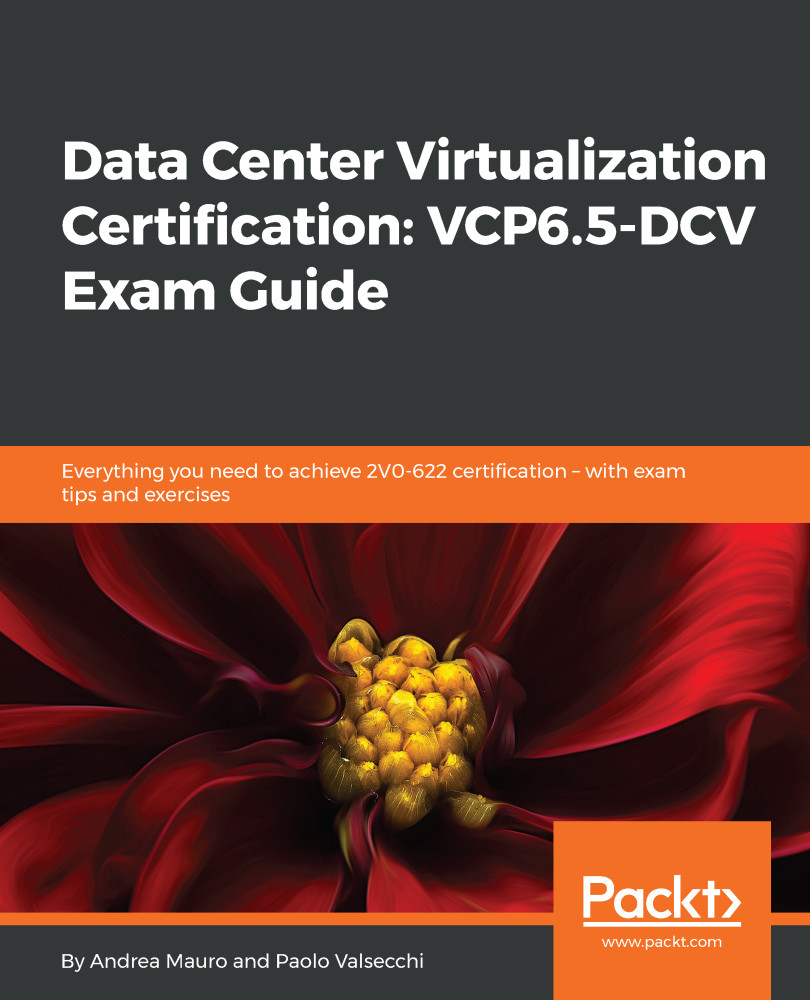Objective 5.2 – Configure vSphere DRS and Storage DRS clusters
A cluster is a collection of ESXi hosts and associated VMs with shared resources and a shared management interface. To benefit from cluster-level resource management, you must first create a cluster and enable the vSphere DRS feature.
Adding/removing Host DRS Group
A host DRS group is used to create a VM-Host affinity rule to establish an affinity or anti-affinity relationship between a VM DRS group and a host DRS group.
To create a host DRS group, proceed as follows:
- From vSphere Web Client, select the cluster in the
Inventoryview. - Go to
Configuretab in the right-hand pane and selectVM/Host GroupsunderConfiguration. - Click
Add...to open theCreate VM/Host Groupwizard. - Enter a
Namefor the group and selectHost Groupfrom theTypedrop-down menu. - Click
Addto specify the ESXi hosts to add. - From the available hypervisors in the list, select the ESXi hosts you want to add, and click
OKto confirm.
- Click
OKto save the configuration...