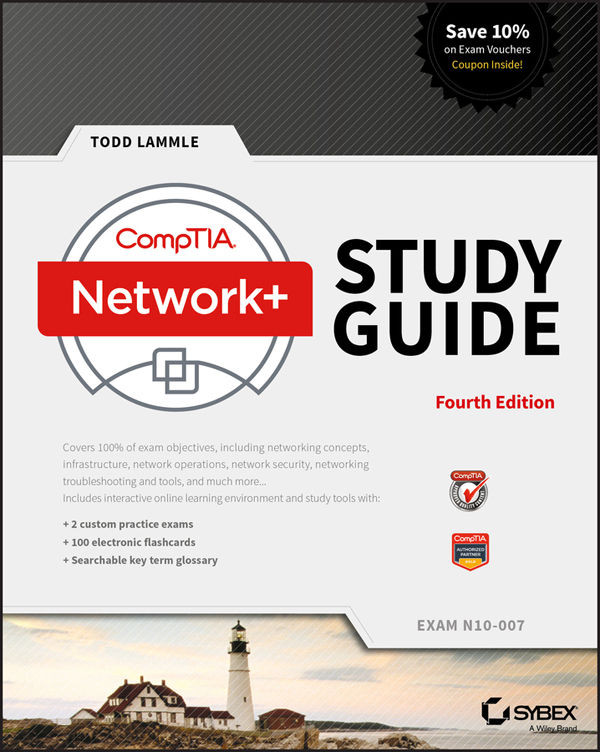Using the nslookup Utility
Whenever you’re configuring a server or a workstation to connect to the Internet, you’ve got to start by configuring DNS if you want name resolution to happen (that is, if you want to be able to type www.sybex.com instead of an IP address). When configuring DNS, it’s a very good thing to be able to test what IP address DNS is returning to ensure that it’s working properly. The nslookup utility allows you to query a name server and quickly find out which name resolves to which IP address.
 |
The Unix dig (short for domain information groper) utility does the exact same thing as nslookup. It’s primarily a command-line utility that allows you to perform a single DNS lookup for a specific entity, but it can also be employed in batch mode for a series of lookups. Detailed information on this command is beyond the scope of this study guide, but you can find more information on the Web by searching for “unix dig.” | ...