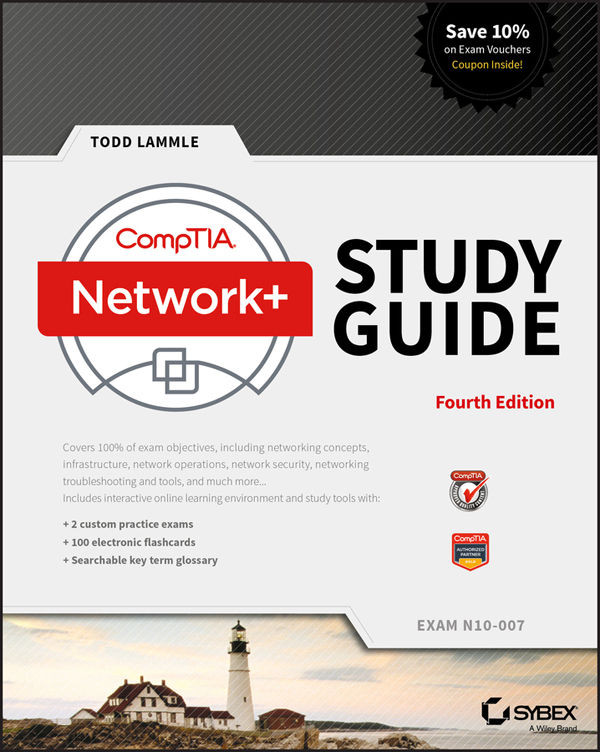Static and Dynamic Routing
How does a router send packets to remote networks when the only way it can send them is by looking at the routing table to find out how to get to the remote networks? And what happens when a router receives a packet for a network that isn’t listed in the routing table? It doesn’t send a broadcast looking for the remote network—the router just discards the packet.
There are several ways to configure the routing tables to include all the networks so that packets will be forwarded. Understand that what’s best for one network isn’t necessarily what’s best for another. Knowing about and being able to recognize the different types of routing will really help you come up with the best solution for your specific environment and business requirements.
Looking at Figure 9.6, you can see that we can configure a router with either static or dynamic routing. If we choose static routing, then we have to go to each router and type...