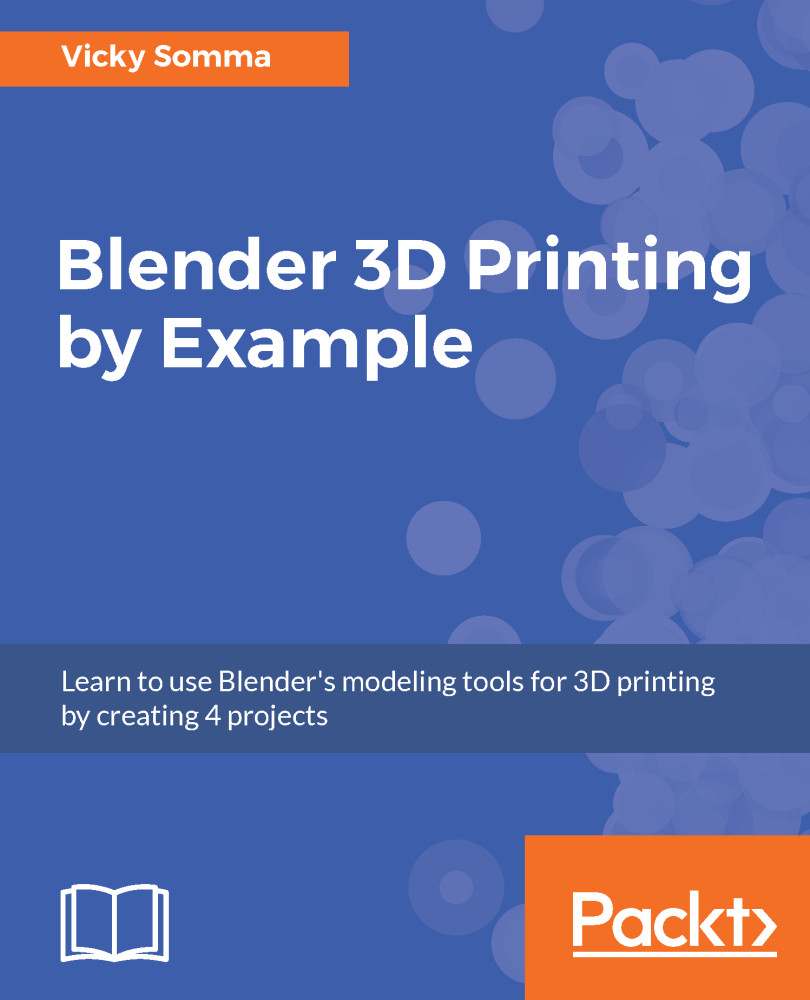Adding a new text object
In Chapter 5, Building a Base with Standard Meshes and a Mirror, you used a cylinder and a cube as building block for your bracelet plate. Blender also has a specialized text object you can incorporate into your designs. You can add these the same way you would any other object:
- In
Object Mode, left-click to move your 3D Cursor where you would like to add the new text
- In the
Tool Shelfon the left-hand side of your screen, click theCreatetab and underOther, clickText:
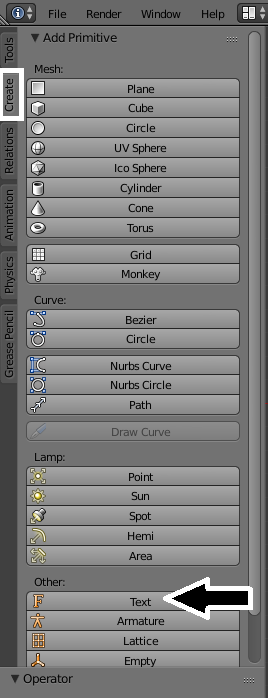
Adding a new text object
This adds a new text object to your 3D View. By default, it simply reads, Text.
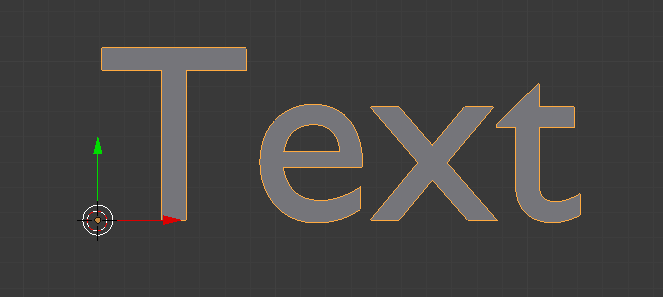
A newly created text object
Like other Blender objects, you can use the Properties Shelf to transform the entire object, such as by changing its Location or Rotation:
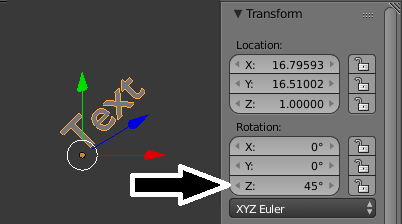
Normal transform functions, such as rotate, work on text objects
Changing the text
To change the verbiage itself to something other than Text, you have to switch to Edit Mode. Once you do so, a cursor appears at the far right of the last...