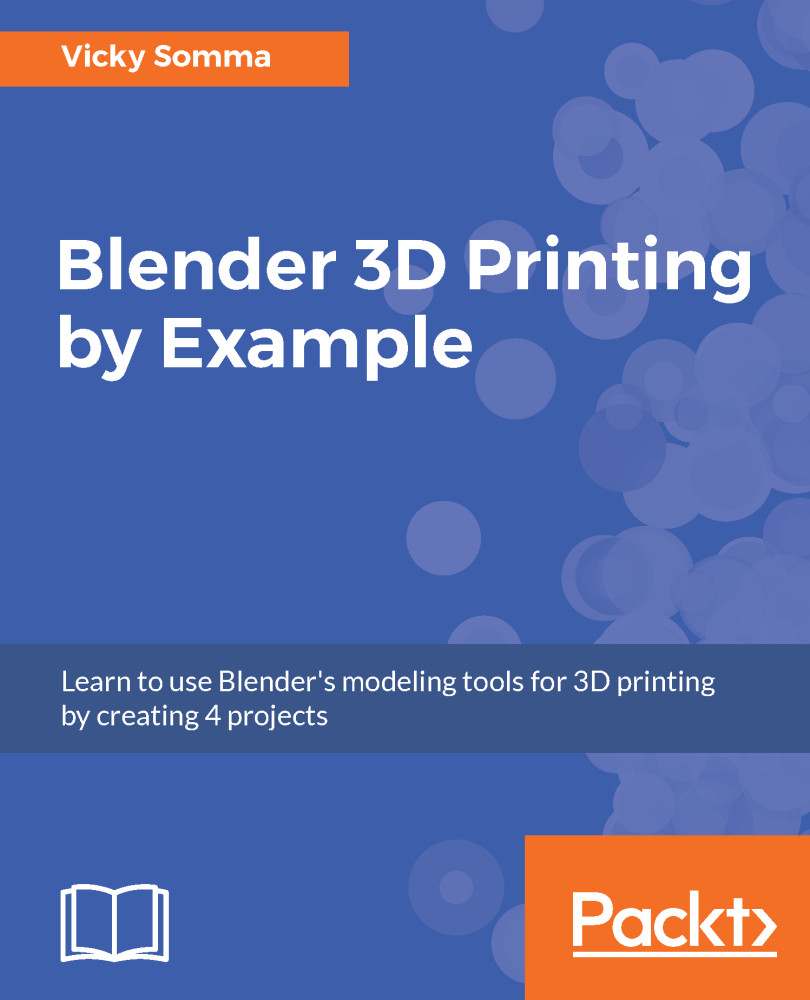Exporting your work for 3D printing
Our final step is to export the model into a format for the slicer and 3D printer. Currently, there are a few file formats that work well. The most common format is Stereolithography. You can think of it as a Standard Triangle Language (STL) as it will convert all your faces into a series of triangles for the slicer to read.
The steps to export your pendant for 3D printing are:
- If necessary, switch to
Object Modeand right-click your object to select it. Make sure everything you want is highlighted in yellow. - In the menu at the top of your screen, select
File|Export|Stl (.stl):
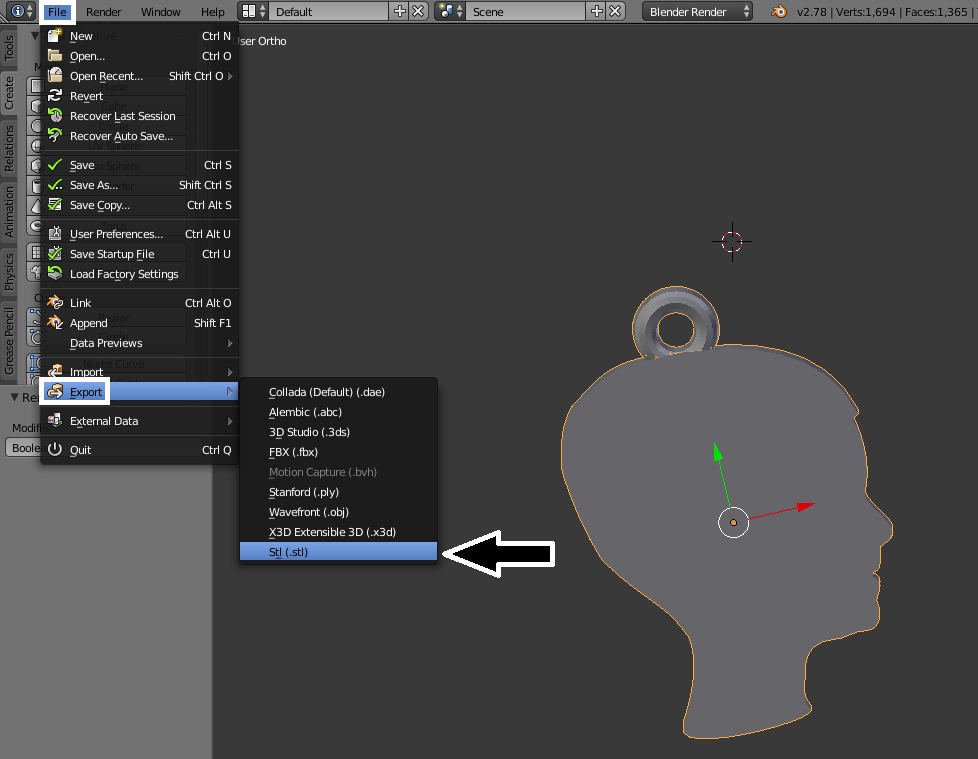
Exporting the model to an STL file.
- You can click on the folder icon and the white up arrow to browse your computer's folder structure to pick where you want to save the file.
- By default, the STL will be named the same as your
.blendproject. You can customize that file name if necessary. Check theSelection Onlybox. Otherwise, Blender will include everything in the STL, even objects...