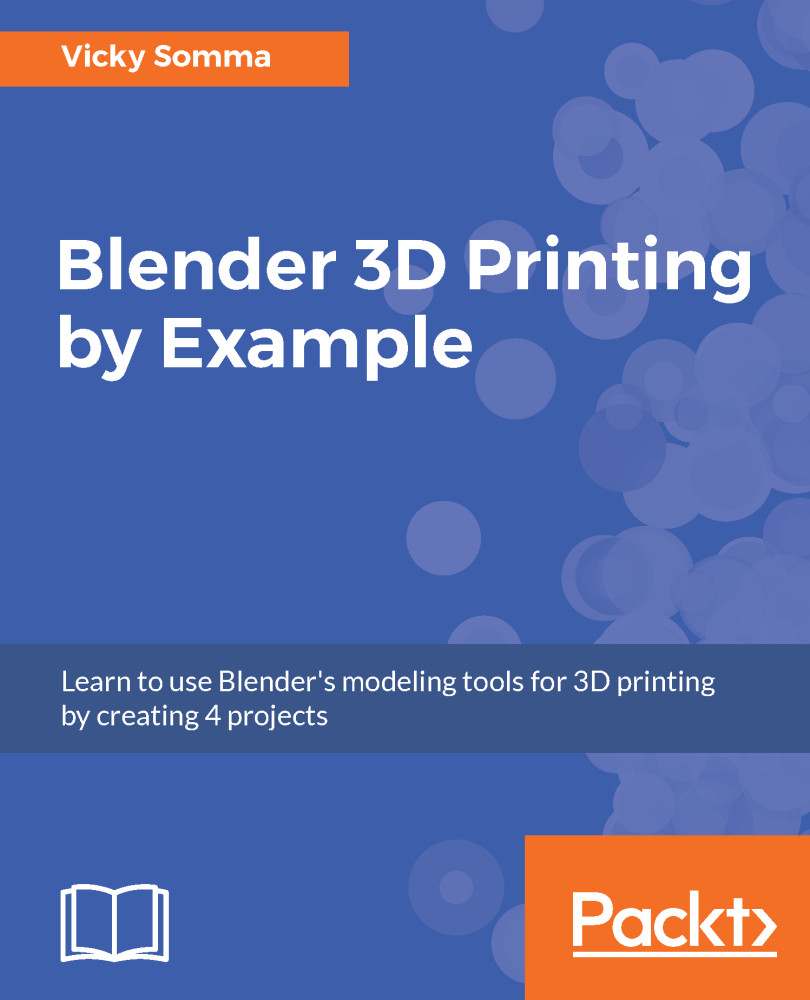Giving the torus a flat bottom (for home)
Naturally, the torus object is rounded, which does give a nice look and feel to the pendant's hook. However, the rounded nature of the bottom may be tricky for the FFF/FDM printers. Looking at the slicing preview from the bottom up, I can see that perhaps there are some tricky overhangs for the printer.
In the following preview, I can see some places where lines of plastic would have nothing underneath it:
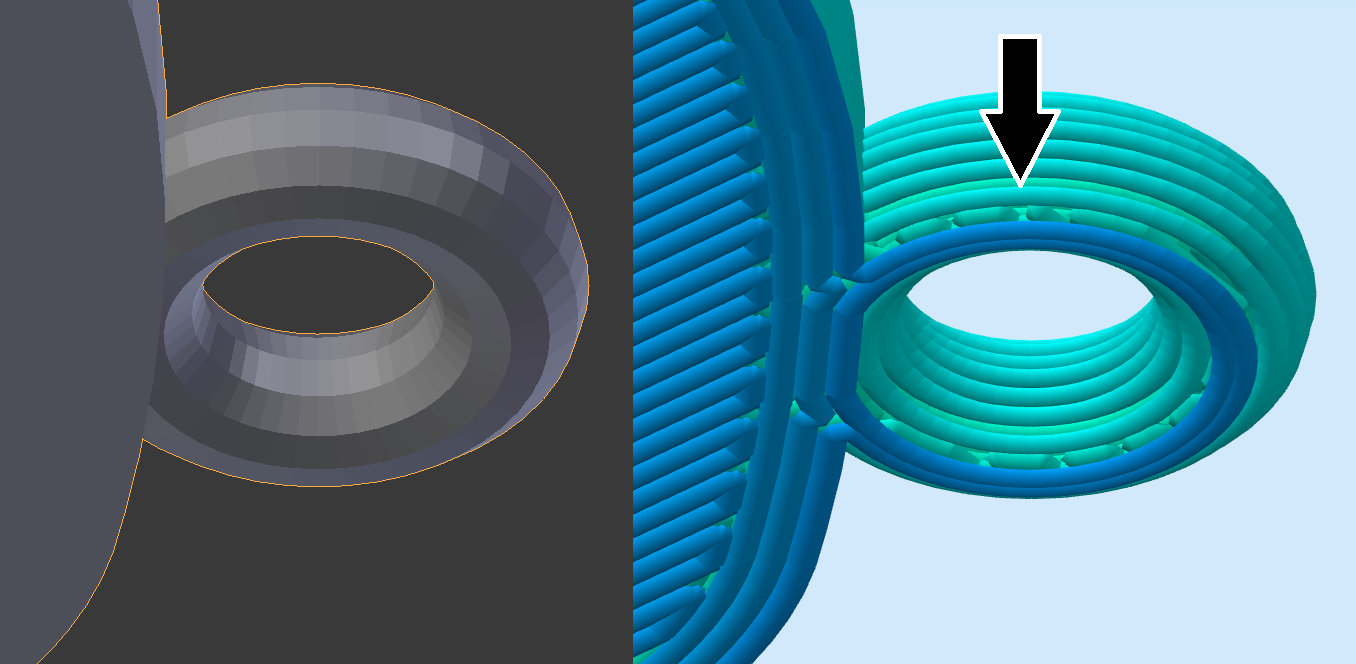
How our torus looks in Blender and how it looks in the slicing preview (looking from the bottom up).
Since no one sees the back of the pendant, we can flatten the bottom of that torus to help the printer out. To do that, we'll be getting more familiar with a technique called meshmodeling. We will change the shape of the torus by editing specific vertices.
Toggling vertex visibility and using border select
To flatten our vertices, we first want to select them. When you are in Edit Mode by default you see just the vertices that are visible from your...