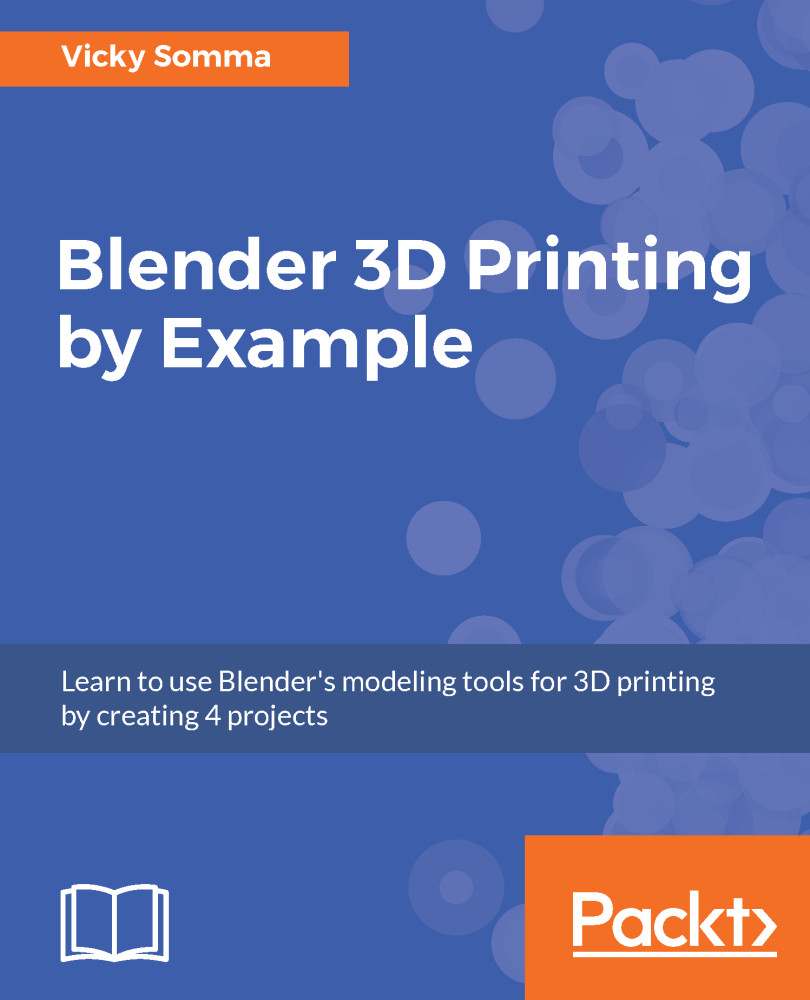Making the base whole
Now that our cylinder is in place, let's go ahead and use the Boolean Modifier we learned about in Chapter 4, Flattening a Torus and Boolean Union, to make a union with the cube and the cylinder. The steps are as follows:
- In
Object Mode, right-click on thecubeto select it. - In the
Properties Window, click on the wrench icon to get toModifiers. Click on the
Add Modifierdrop-down and selectBoolean.- For
Operation, pickUnion. UnderObject, pick thecylinder. Set theSolvertoCarve:
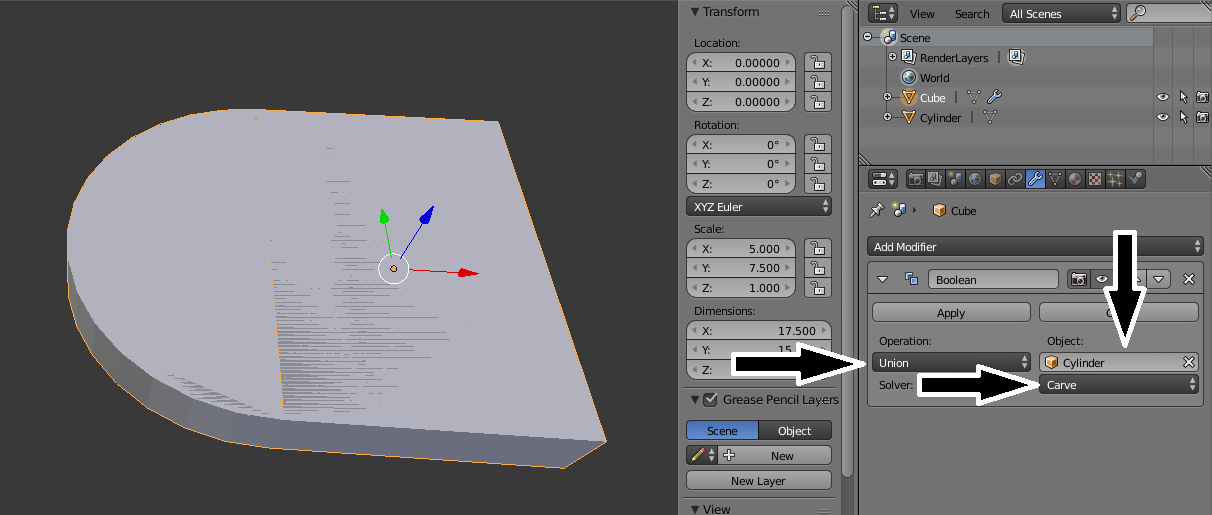
Adding the Boolean Union to combine the cube and cylinder
Do not hit Apply at this time.
Understanding the mirror axis
At this point, we have half our base modeled. We can use another type of modifier, the Mirror Modifier, to make our base whole. When mirroring, you are given the option of which axis you wish to mirror. Extra vertices, edges, and faces are added by adjusting just the coordinates of the selected axis. In other words, if you are mirroring the X axis, then only the X axis coordinates...