Currently, the Xamarin.Forms version that your project will be created with is most likely a bit old. To rectify this, we need to update the NuGet packages. Please note that you should only update the Xamarin.Forms packages and not the Android packages; doing the latter might cause your packages to get out of sync with each other, resulting in the app not building at all. To update the NuGet packages, perform the following steps:
- Right-click on our solution in the Solution Explorer.
- Click Manage NuGet Packages for Solution..., as illustrated in the following screenshot:
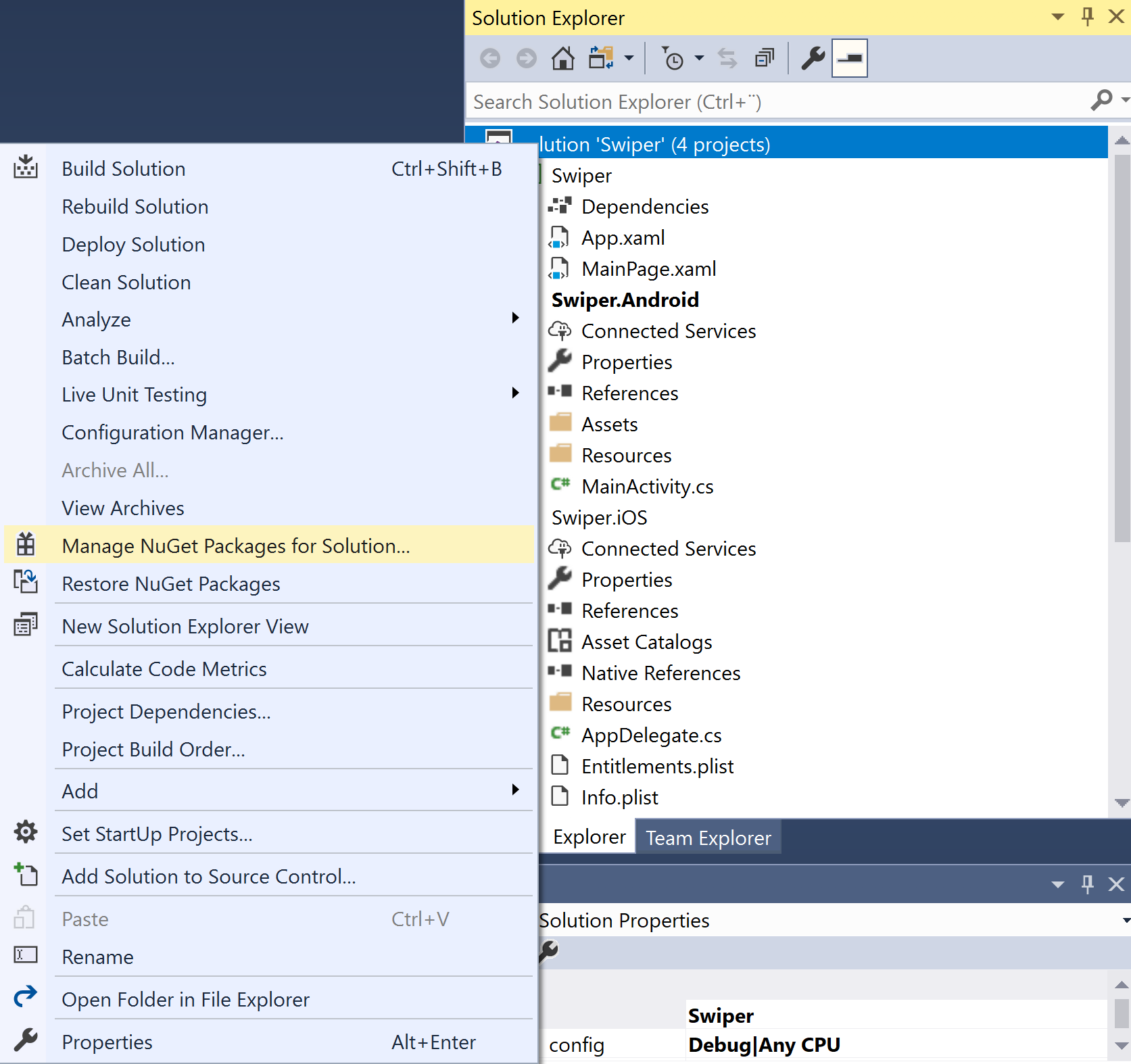
This will open the NuGet package manager in Visual Studio, illustrated in the following screenshot:
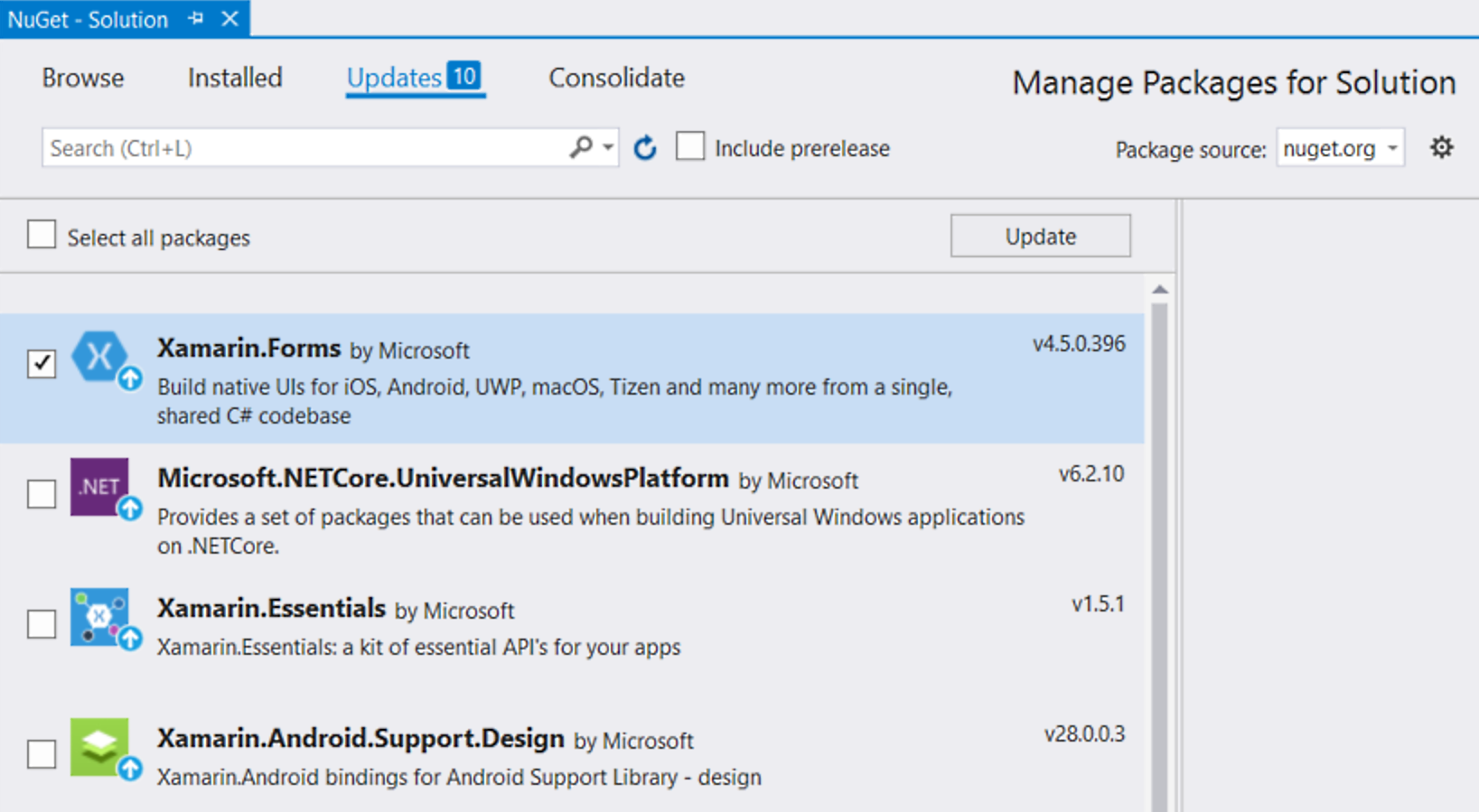
To update Xamarin.Forms to the latest version, perform the following steps:
- Click the Updates tab.
- Check Xamarin.Forms and click Update.
- Accept any license agreements.
The update takes, at most, a few minutes. Check the output pane to find information about...
































































