So, let's begin, as follows:
- Open up Visual Studio and click on File | New | Project, as illustrated in the following screenshot:
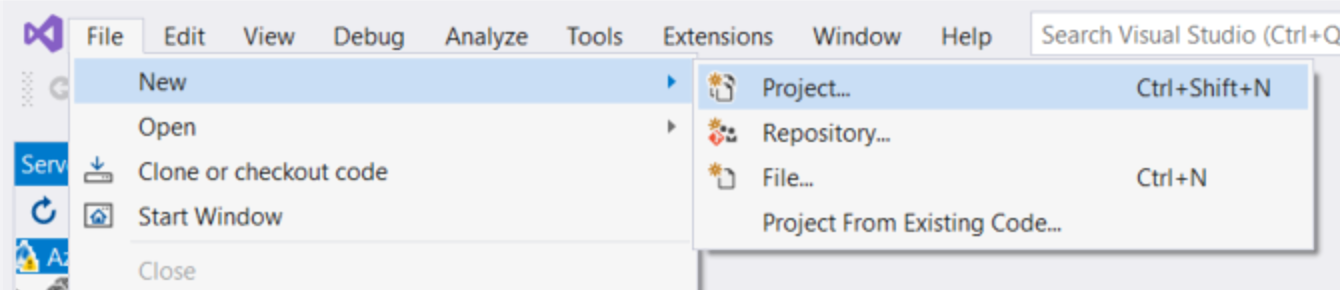
- Enter Xamarin.Forms in the search field and select the Mobile App (Xamarin.Forms) template, as illustrated in the following screenshot:
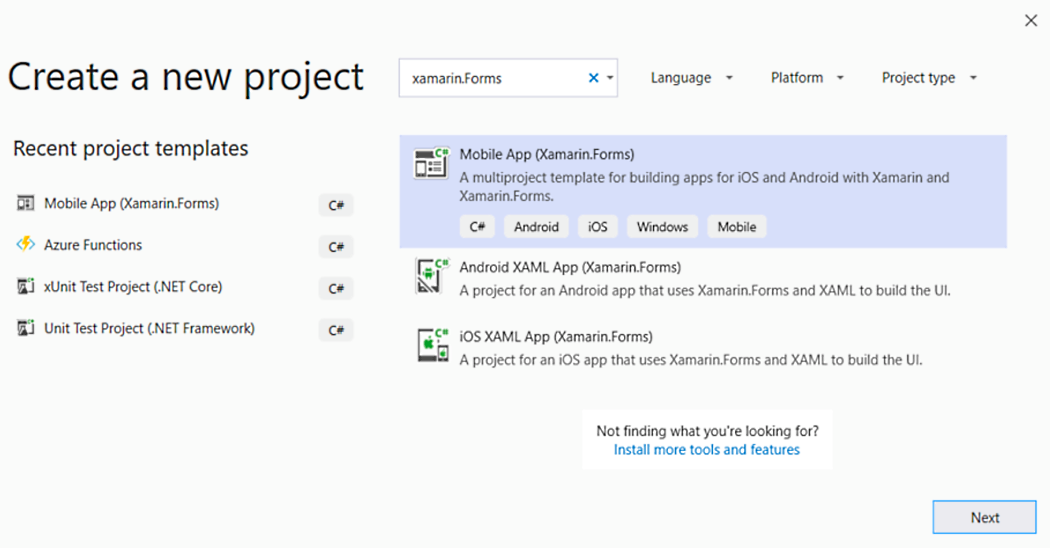
- Complete the next step of the wizard by naming your project. We will be calling our application Swiper in this case. Move on to the next dialog box by clicking Create, as illustrated in the following screenshot:
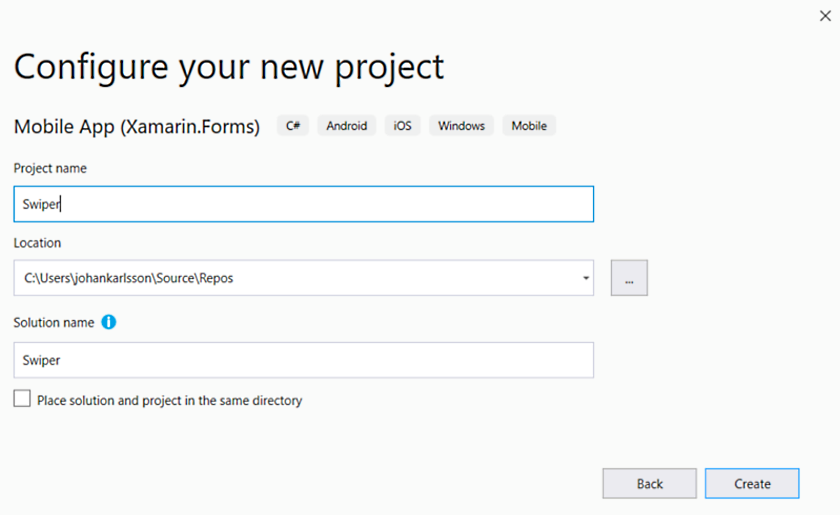
- We will now select a project template. Select Blank to create a bare minimum Xamarin.Forms app. Make sure that all platforms are checked. Please note that Windows (UWP) will only be available if you are using Windows.
- Finish the setup wizard by clicking OK, and let Visual Studio scaffold the project for you. This might take a couple of minutes.
Refer to the following screenshot to view the preceding information:
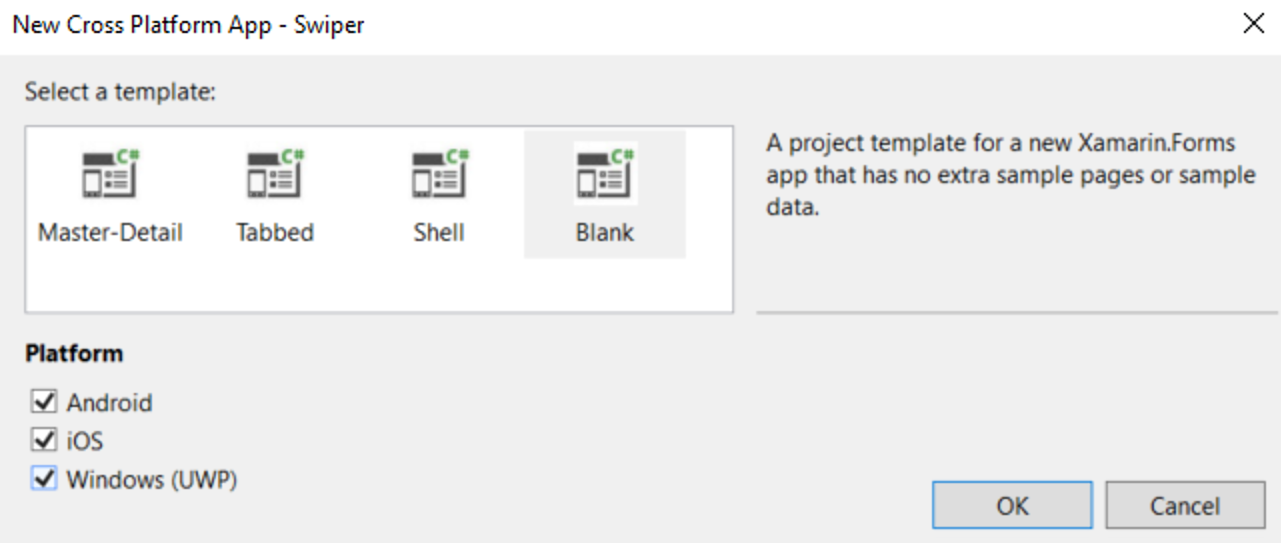
Just like that...
































































