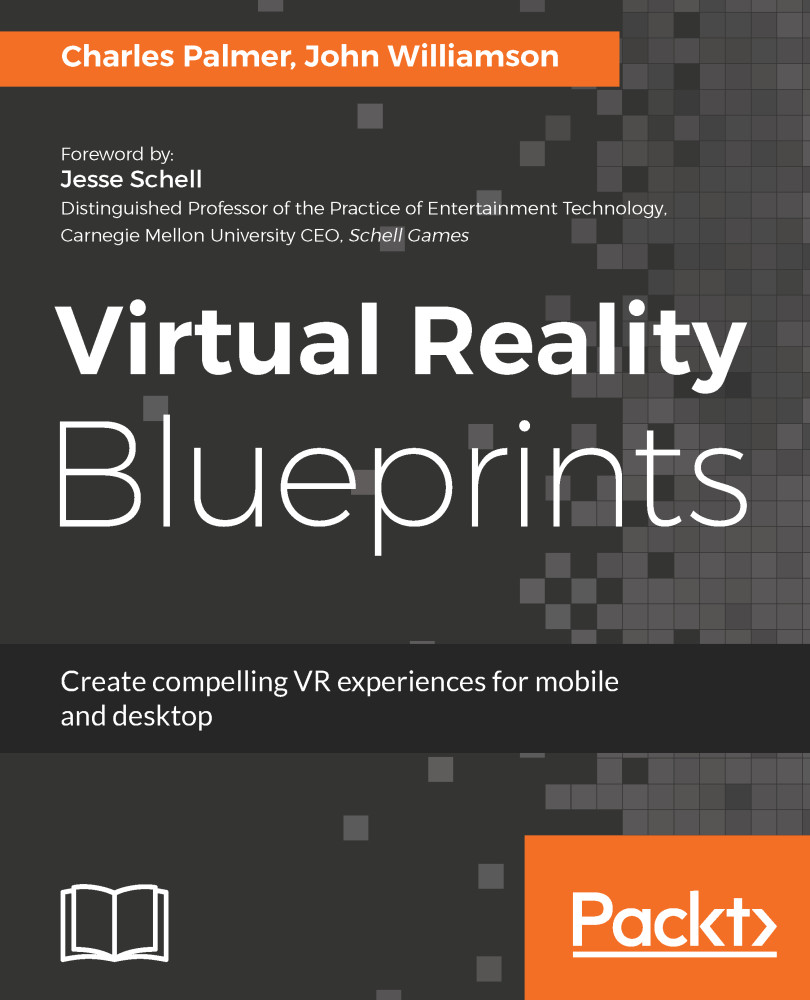Acquiring the Oculus SDK package
Unity provides built-in support for most of the virtual reality devices on the market. Additionally, Oculus provides a set of utilities which contains a variety of assets (scripts, prefabs, demonstration scenes, and so on) to facilitate development for the Rift and Samsung Gear VR. Installation of the utilities can be done by importing the Oculus Integration plugin from the Asset Store or by downloading the Oculus Utilities for Unity from https://developer.oculus.com/downloads/unity/.
At the time of this writing, the current version of Unity is 2017.2 and the OVRPlugin (included in the Utilities) is 1.18.1. However, as the company is constantly improving the platform, major revisions are always on the horizon. Take the following steps to integrate it:
- Search for the Oculus Integration plugin in the
Asset Store - Select the package and click the
Importbutton
The Import Unity Package window (see the following screenshot) will display each of the Oculus Utilities...