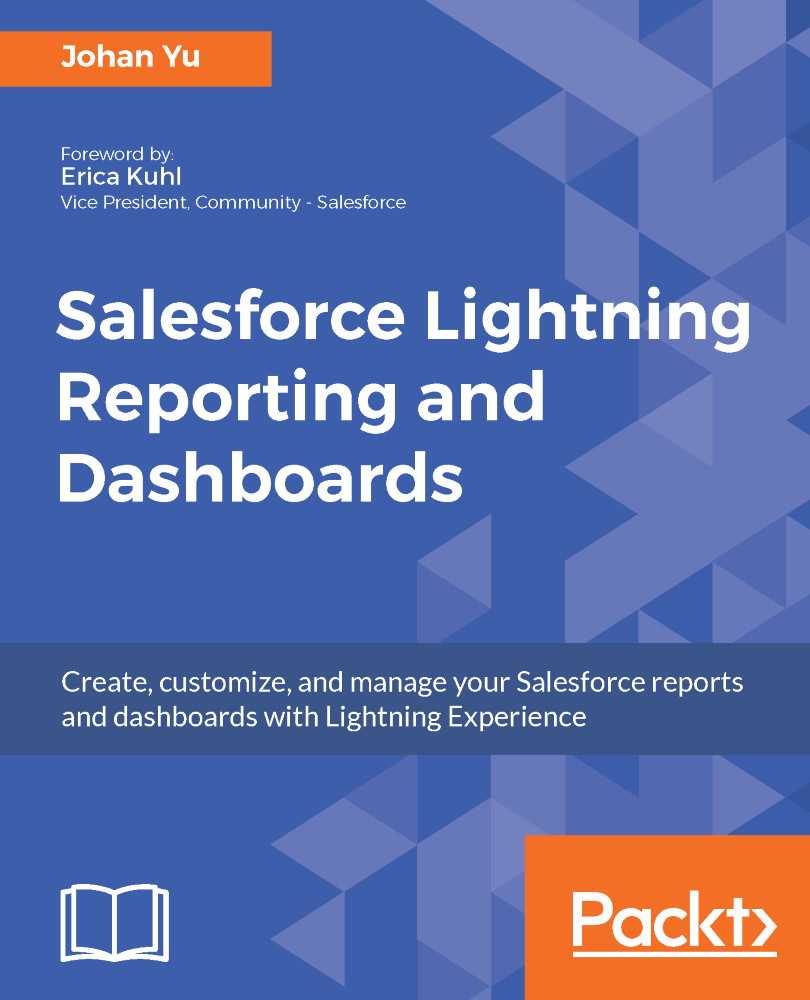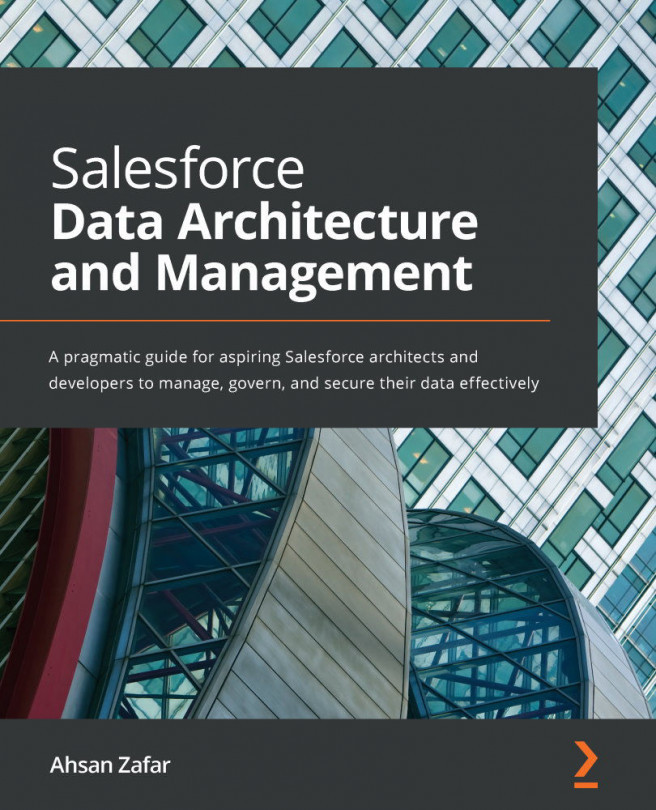Dashboard folder permissions
Now that we've seen permissions related to the report folder in the preceding section, let's continue with permissions related to the dashboard folder. They are pretty similar--permissions in the dashboard folder determine the ability of a user to view, create, and edit dashboards in Salesforce.
The Create Dashboard Folders permission
The Create Dashboard Folders permission gives users the ability to create a new dashboard folder. The Create and Customize Dashboards permission is required to be enabled for this permission.
When this permission is enabled, once you are in the Dashboards tab, click on the New Folder button; you will just need to provide the folder name in the Create Folder window. Consider the following screenshot:
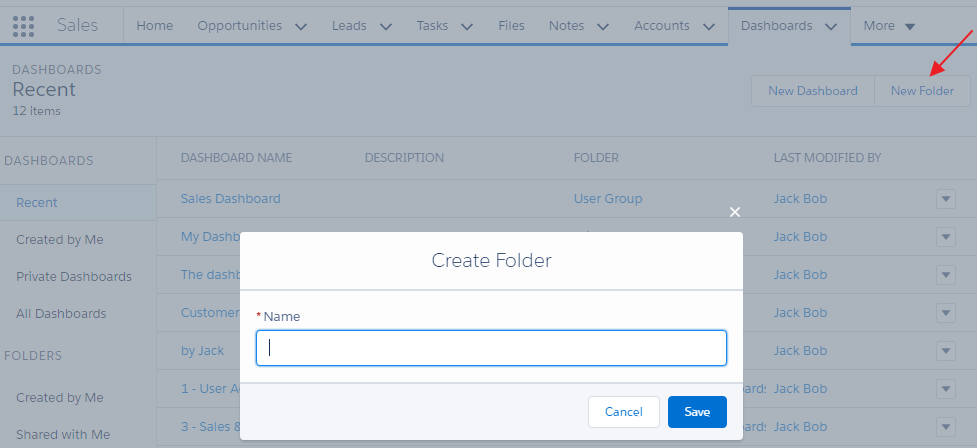
The Edit My Dashboards permission
We mentioned the Edit My Reports permission in an earlier section. Edit My Dashboards is a similar kind of permission, but for dashboards. It allows users to edit, move, save, and delete dashboards created...