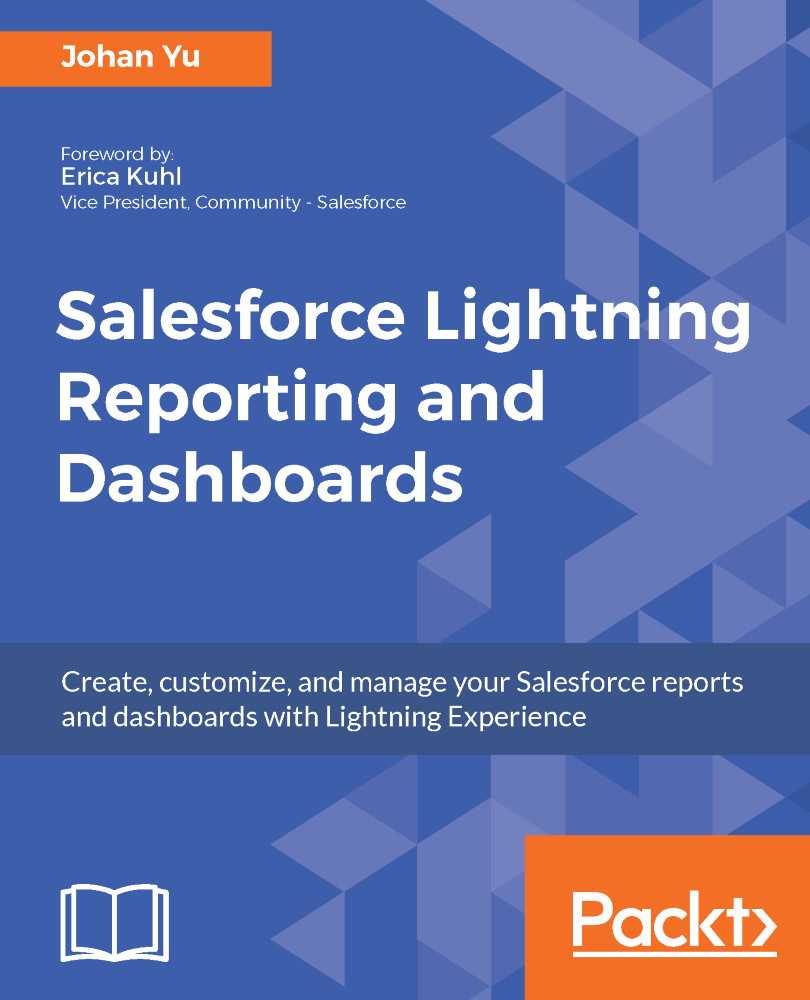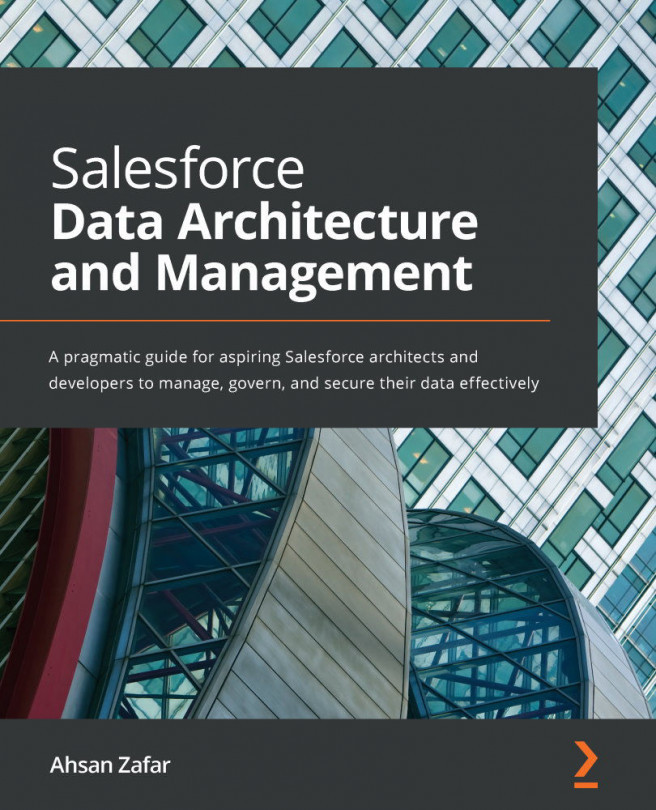Adding a chart to a report
Adding a chart to a report is a good practice; the audience will get a quick glimpse of the report's content and will find it easy to understand the data with visualization. You can add a chart to any type of report format except a Tabular report. However, the Tabular report with Row Limit and Dashboard Settings allows the report to be used as a data source report for dashboard. We will discuss dashboards in Chapter 9, Building Dashboards in Lightning Experience.
Note
You can add only one chart for a report, no matter what the chart type is. Tabular reports do not support charts.
If you are switching from Classic, you need to be in the report builder by editing/customizing the report when you would like to add a chart in a report or modify an existing chart in Classic. However, the whole concept is changed in Lightning; you add or modify an existing chart when you view the report; in fact, you cannot add or modify a chart while creating or editing a report in the...