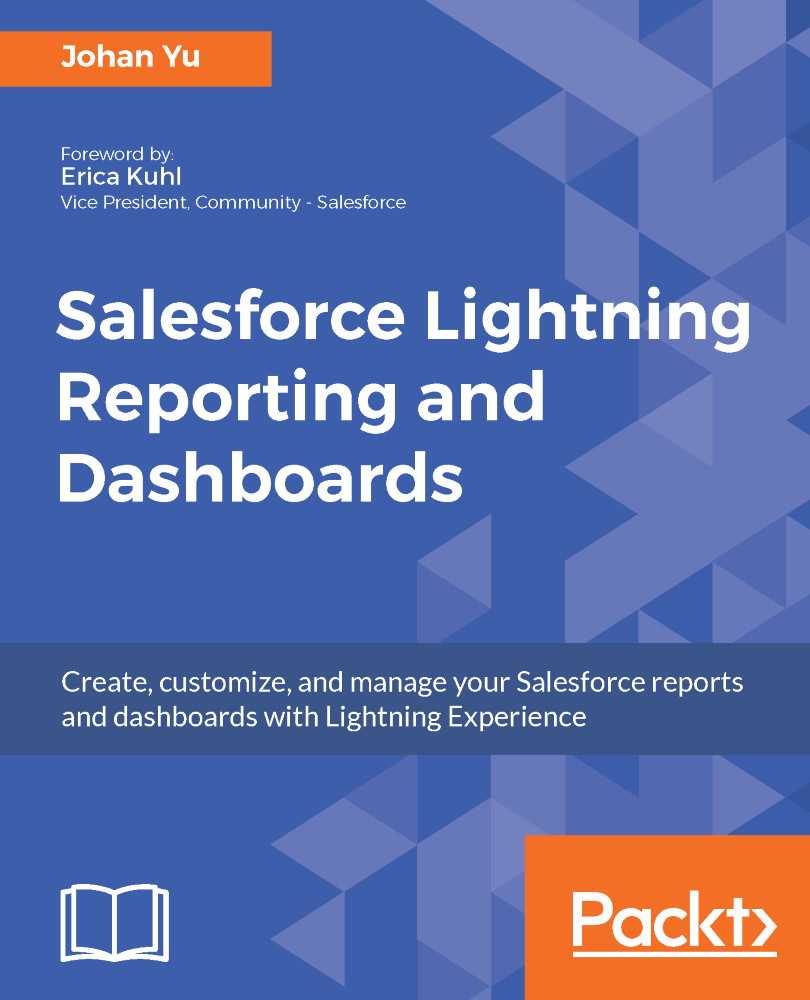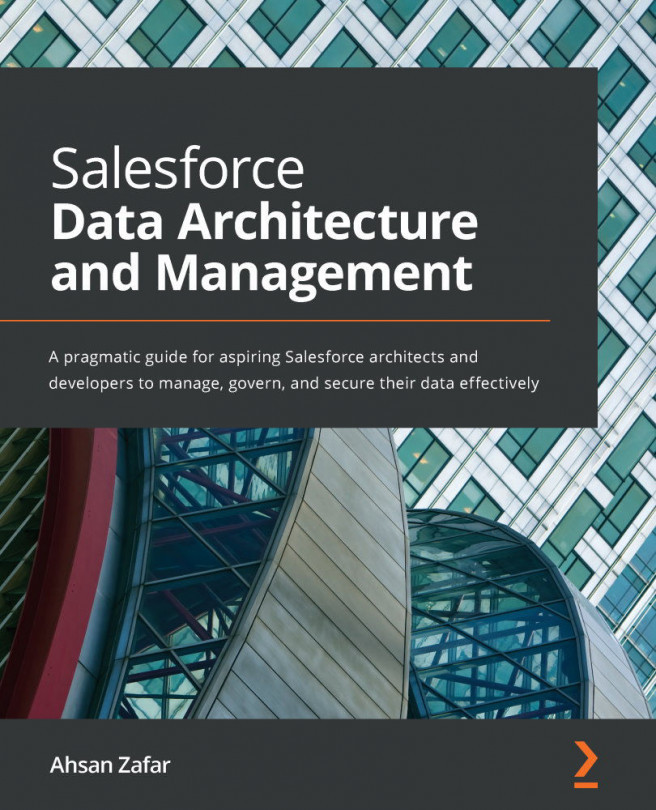Categorizing data in reports
In Chapter 4, Creating and Managing Reports, we used the Summary format to group reports into multiple levels with available fields. The report generated will be shown in groups, with the number of groups depending on the values returned for the field used for grouping. This means that if there is no value returned in the report, that value will not be shown in the grouping at all. For example, if you group by month, you may see that some months are missing if there are no records for those months.
How about if we need to categorize multiple values of a field into one category? Creating a formula field with a CASE() function may be a solution, but think about how often that formula field will be used, or will that formula field be used for one report only? Is the category standard for the entire organization or only for a report? Furthermore, only the system admin will be able to create the formula field.
If the answer is only for one or a very small number of...