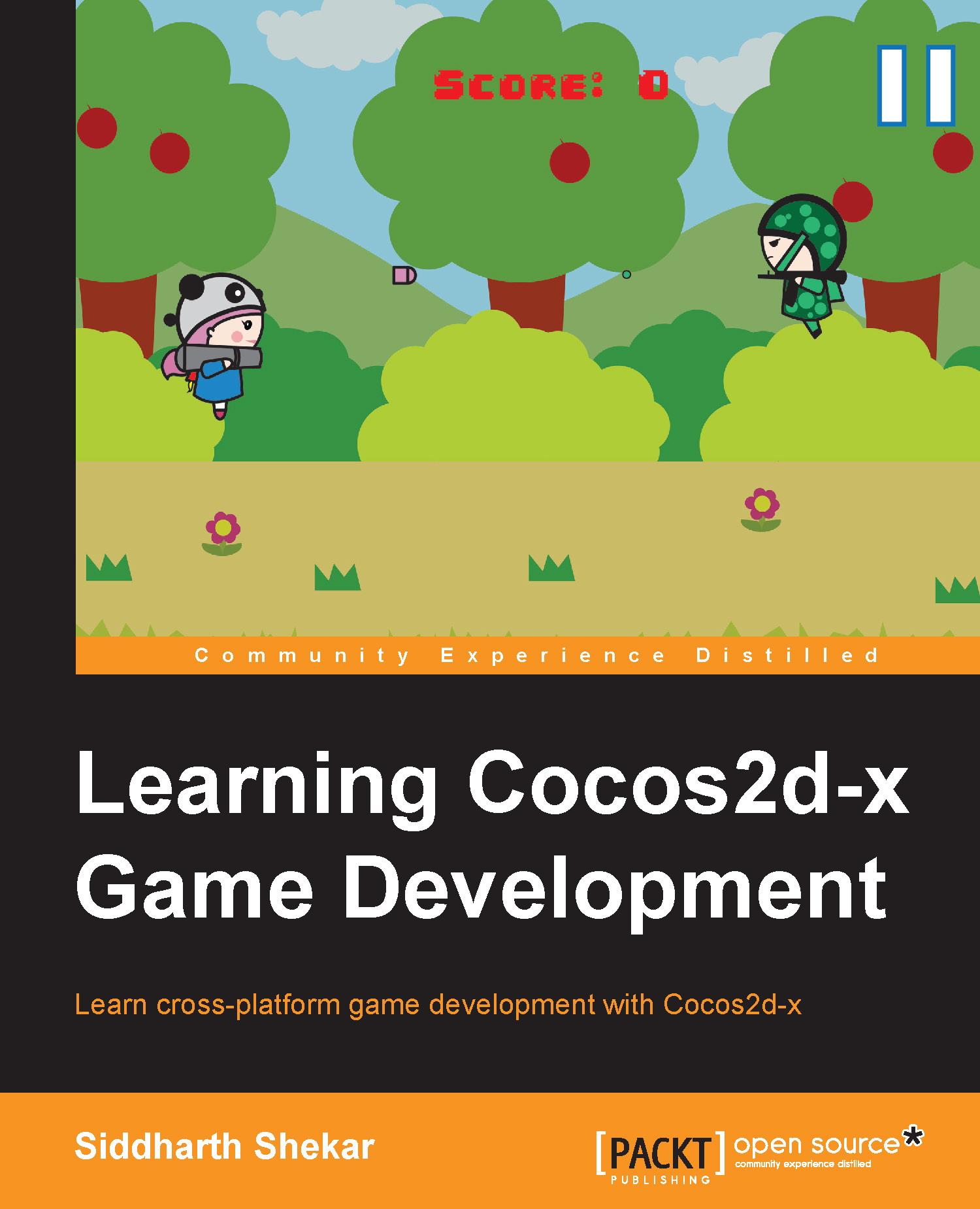Running the game on the Android simulator using the Eclipse IDE
Making the game run on Android is a bit tedious; the process for BlackBerry and iOS is comparatively easier, but let's get into this first.
To run the game on Android, you will need the following:
Android SDK (ADT Bundle): This includes the Eclipse IDE and SDK
Android NDK: This is required to the compile the C++ code
JDK or JRE: This is required otherwise Eclipse won't work
Cygwin: This is needed to run the build command if you are running it on Windows; it is not required for Mac or Linux
Download the SDK for your platform from http://developer.android.com/sdk/index.html.
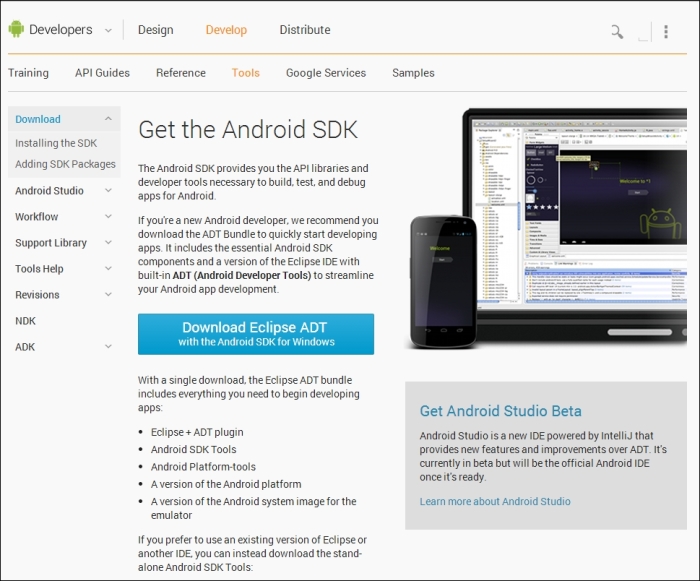
Once downloaded, unzip to a folder on a drive and remember the location as it will be needed later. The unzipped folder will contain two folders; one folder is called Eclipse, which has the IDE, and the other folder is called sdk, which contains the different versions of SDK. We will be downloading the SDK through Eclipse later.
You can start Eclipse by going...