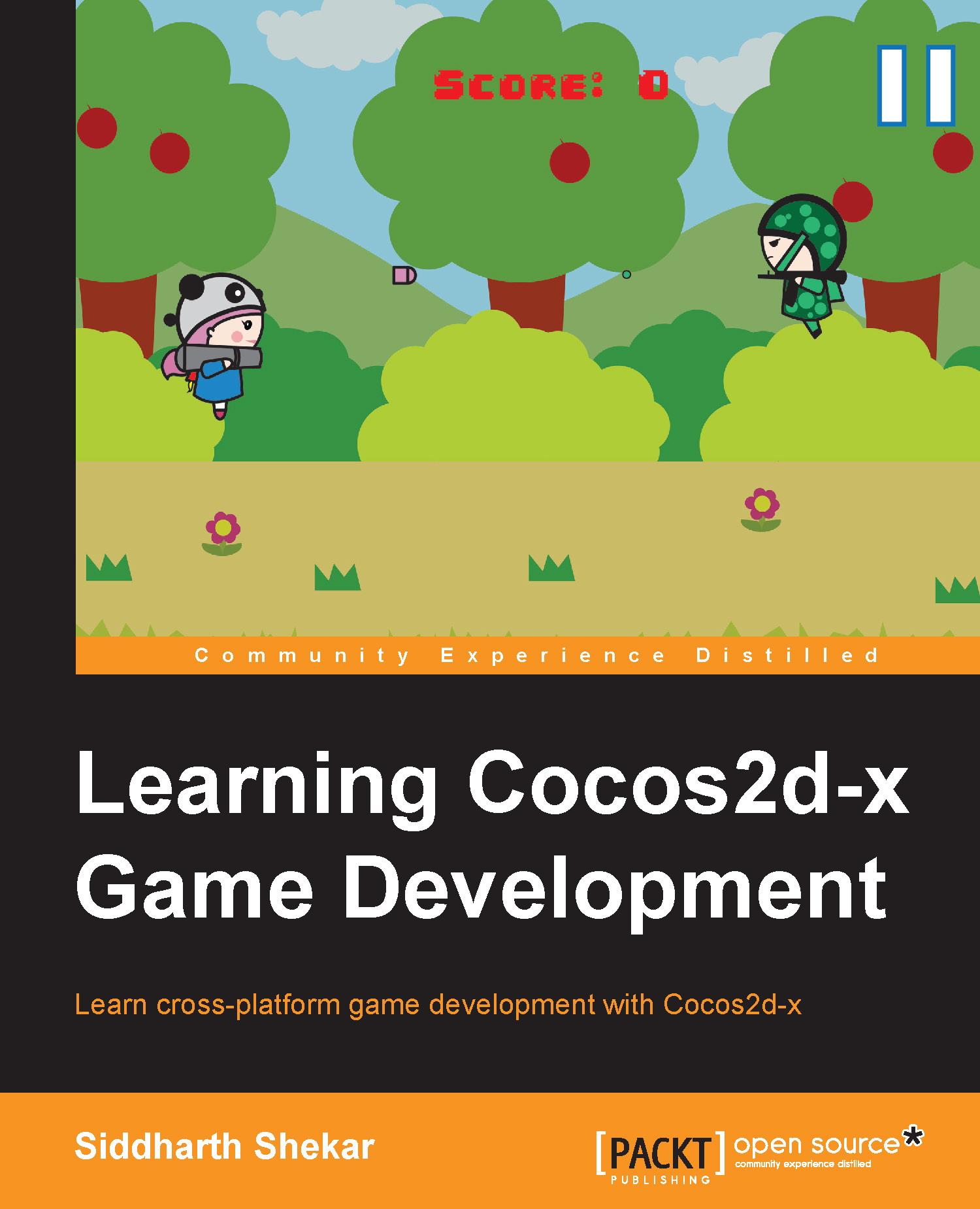Chapter 8. Adding Main and Option Menu Scenes
In this chapter, we will be finally adding the main and option menu scenes to the game. Till now, when the game launches, it directly goes to the HelloWorldScene. Instead, we create the MainMenuScene that will be loaded first, which will have the buttons to open the game and options menu. Pressing the play button will launch the HelloWorldScene, and pressing the options button will open up the Options scene, where the player will be able to reset the score. A home button will be added to the HelloWorldScene and Options scene so that the player can get back to the MainMenuScene.
The topics covered in this chapter are as follows:
Creating the main menu scene
Loading the main menu scene at start of the app
Creating the Options scene
Changing the name of the app