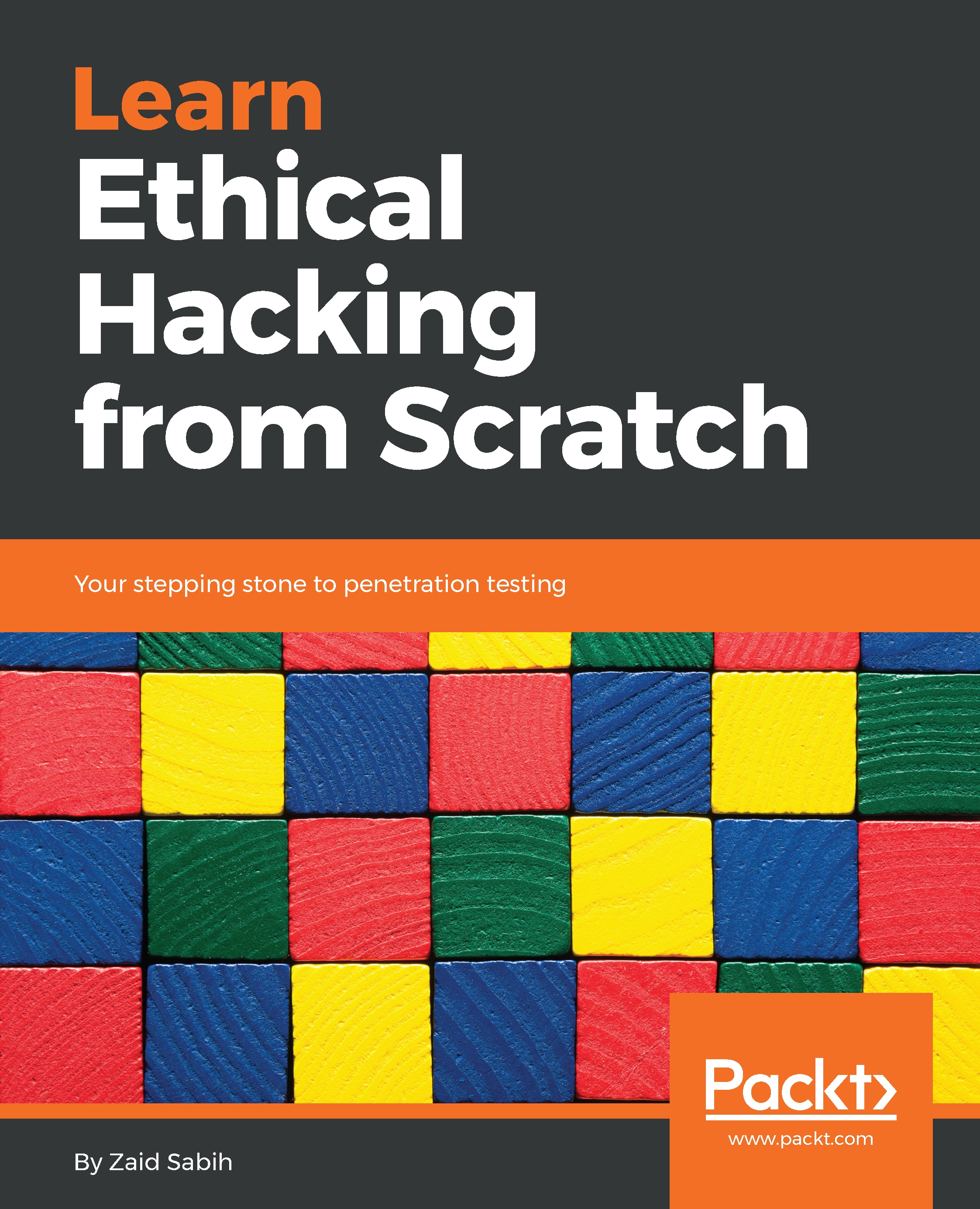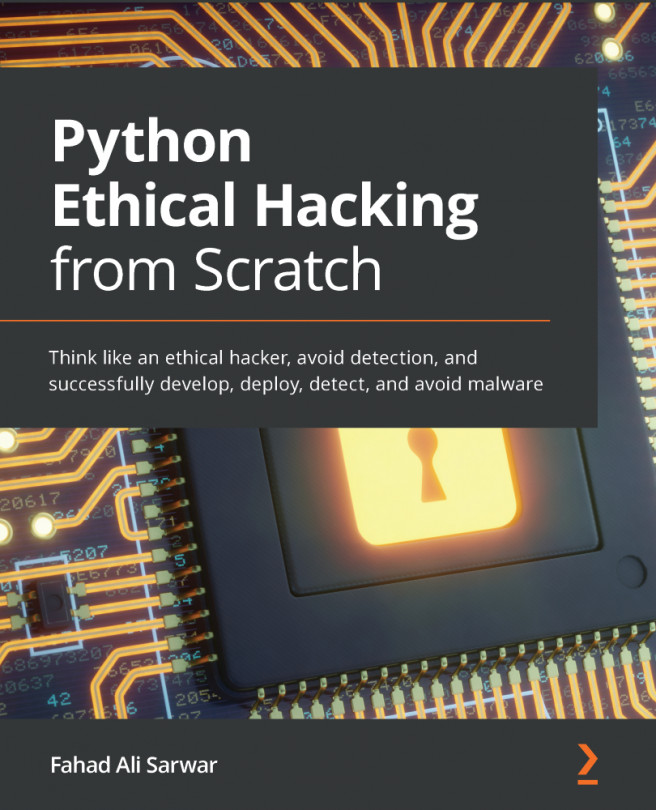Targeted packet sniffing
You have now seen the basics of sniffing. Once we have a network (or a group of networks) to target, it's useful to run airodump-ng on that network only, instead of running it on all of the networks around us. In this section, we'll see how to do that.
We are currently running airodump-ng on all of the networks around us; we are going to target the network with the BSSID, EC:1A:59:5A:E1:46. That's our test network, the Test. We are going to sniff on that network only.
To do this, we're going to use the same program. The command will be as follows:
airodump-ng --channel 10 --bssid EC:1A:59:5A:E1:46 --write test-upc wlan0We need to specify the channel. The --channel here is number 10, as you can see in the preceding code snippet; the --bssid should be the MAC address of the target network. We are going to add a --write option; this tells airodump-ng to log all of the packets that it captures into a file. We also need a filename, so let's call it test-upc. We then put...