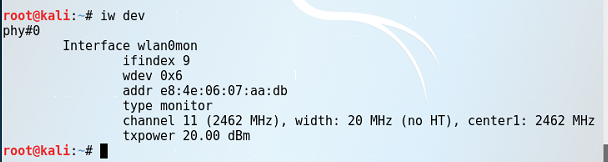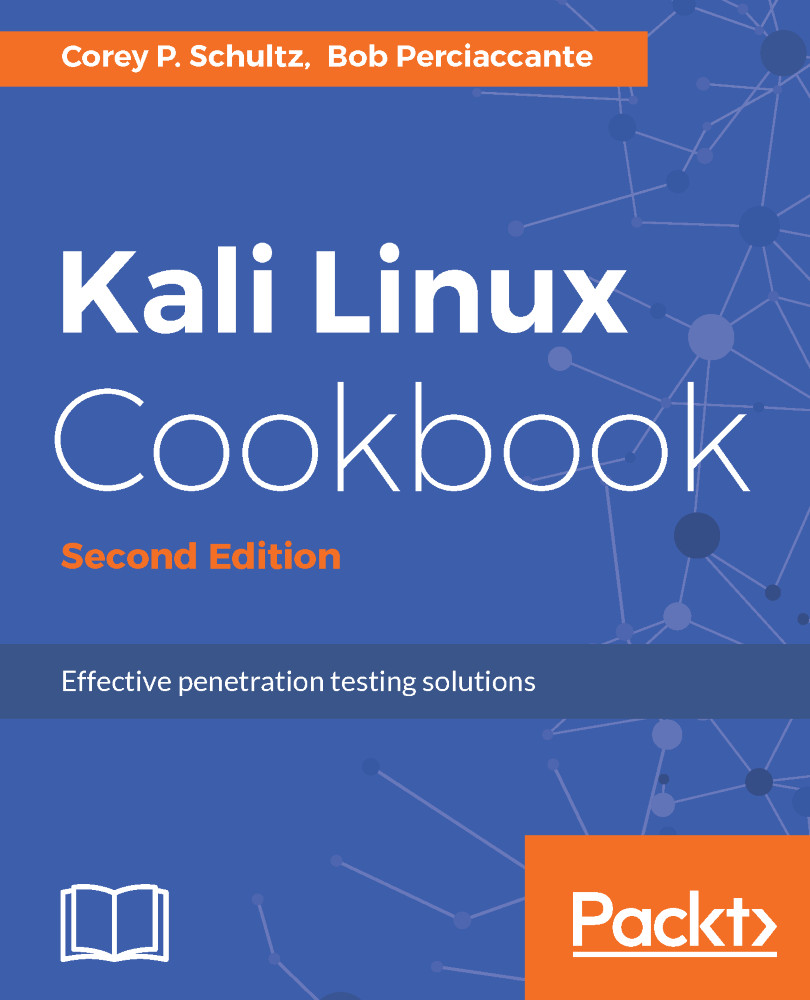Bypassing MAC-based authentication
In the absence of a truly centralized authentication, or in the event that devices need to connect to a wireless network but are unable to provide authentication credentials, very frequently an open wireless network will be in place that will be configured to only allow specific MAC addresses to connect. This is frequently the case with older devices that were manufactured before it was common to secure wireless networks.
Given how simple MAC authentication is to bypass, it is still used in a surprising number of locations due to the ease of implementation as well as the perception that this it is effective.
Getting ready
In order to complete this recipe, you will need to follow the commands laid out in the previous section Scanning for wireless networks, placing your wireless network adapter into the monitor mode.
You can confirm this by running the following:
root@kali:~/wireless# iw devConfirm that interface wlan0mon is set to type monitor: