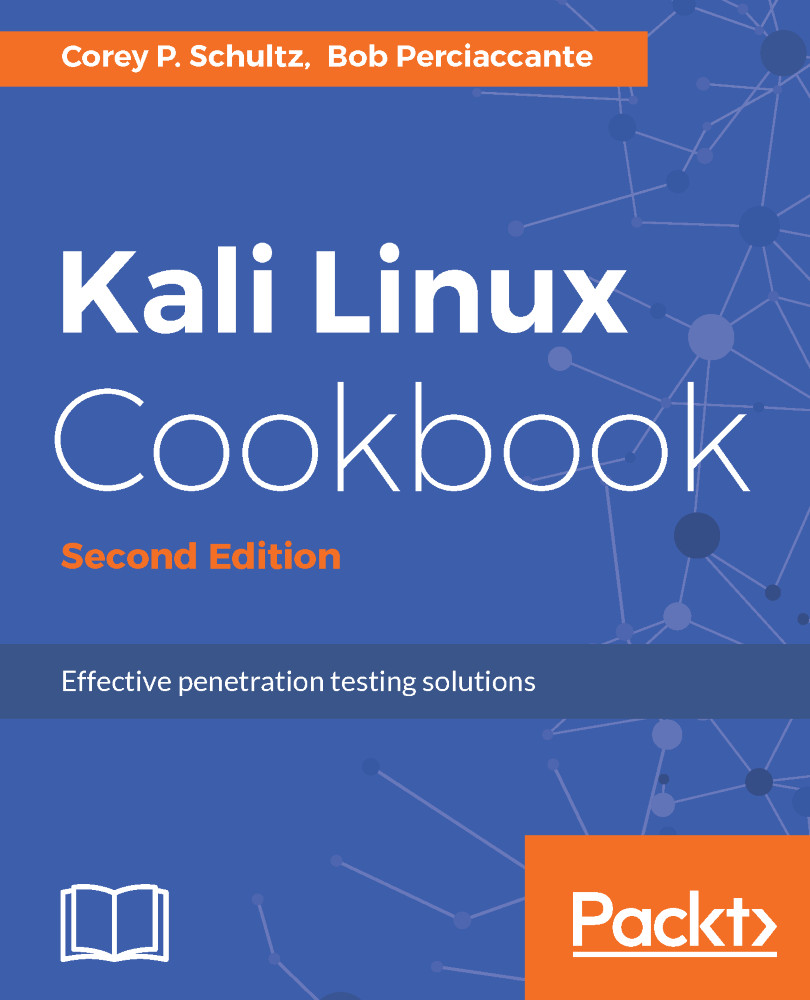Basic vulnerability scanning with Nexpose
Now we will use Nexpose to scan our NAT network to give us information regarding vulnerable devices and services. The community edition of Nexpose is limited to 32 IP addresses but otherwise is fully functional.
Getting ready
Let's ensure the following prerequisites:
- Kali Linux is running and you are logged in as root
- Disconnect the host-only network, and use the NAT network on all VMs
- Start Metasploitable and your Windows XP machine with the NAT network connected
Note
The Nexpose installation and operation can be confused with multiple interfaces and multiple connections. For this and all recipes that involve Nexpose we will be doing everything on the NAT network. After you are done with the recipes involving Nexpose, you may want to revert back to a snapshot taken just before installation.
How to do it...
Using Nexpose we will now perform a basic vulnerability scan:
- Open Firefox by clicking on the icon and browse to

https://localhost:3780. - Log in with the...